How To Connect Wireless Mouse To Hp
Welcome to our comprehensive guide on how to effortlessly connect a wireless mouse to your trusty HP device. Gone are the days of fumbling with tangled wires and limited mobility. Whether you're a seasoned tech enthusiast or simply seeking a hassle-free solution, we've got you covered! In this article, we will take you through step-by-step instructions and offer valuable tips to ensure a seamless connection process. Discover the freedom and convenience that comes with a wireless mouse for your HP device by delving further into our informative guide. Let's dive in!
Understanding the Wireless Mouse Technology: A Comprehensive
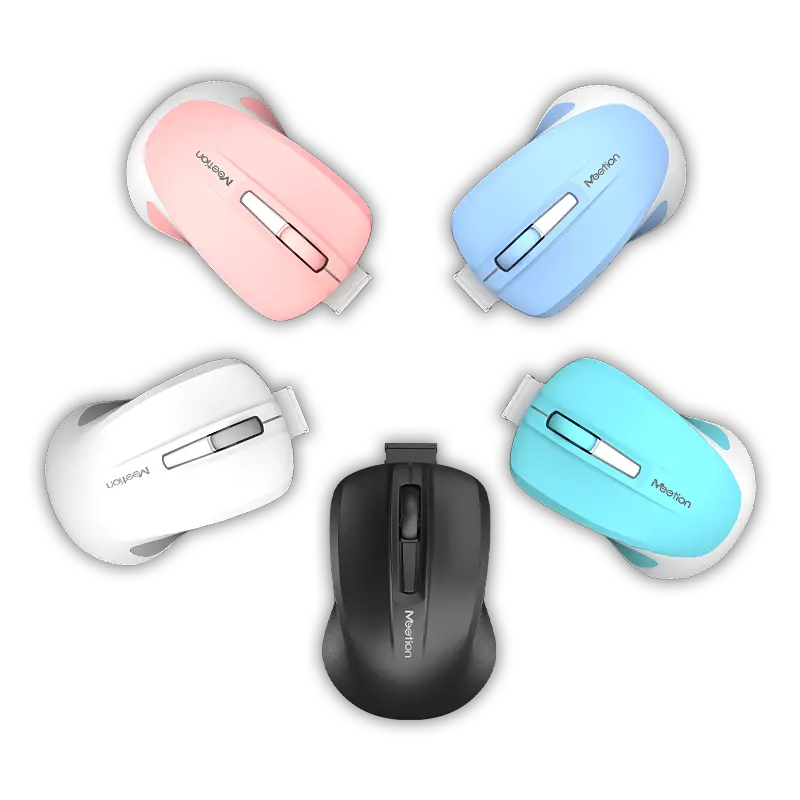
In today's digital age, where technology is constantly evolving, it's essential to stay up-to-date with the latest innovations. One such innovation that has revolutionized the way we interact with computers is the wireless mouse. Gone are the days of tangled wires and restricted movement, as wireless mouse technology offers a seamless and hassle-free user experience. In this article, we will delve into the intricacies of wireless mouse technology and guide you on how to connect a wireless mouse to an HP computer.
Wireless computer mouse technology has come a long way since its inception. Initially, wireless mice used infrared technology, which required line-of-sight communication between the mouse and the computer. However, with advancements in technology, most wireless mice nowadays utilize radio

![[new]-BTM011 khaki](http://img.yfisher.com/m0/1695810063670-3/png100-t4-width70.webp)
![[new]-BTM011 orange](http://img.yfisher.com/m0/1695810062967-2/png100-t4-width70.webp)


![[new]-K9520](http://img.yfisher.com/m0/1695891161726-1123e13-1/png100-t4-width70.webp)
![[new]-MC20](http://img.yfisher.com/m0/1696647875066-4/jpg100-t4-width70.webp)
![[new]-CHR16](http://img.yfisher.com/m0/1695890231904-12131-1/png100-t4-width70.webp)
![[new]-CHR15](http://img.yfisher.com/m0/1695891977318-1231231-1/png100-t4-width70.webp)
![[new]-SP2111](http://img.yfisher.com/m0/1717745345726-12/png100-t4-width70.webp)
![[new]-SP2011](http://img.yfisher.com/m0/1717745345243-1/png100-t4-width70.webp)
![[new]-C505](http://img.yfisher.com/m0/1695892561276-12314-1/png100-t4-width70.webp)
![[new]-C510](http://img.yfisher.com/m0/1695893131061-12312311-1/png100-t4-width70.webp)
![[new]-BTM002](http://img.yfisher.com/m0/1696587210113-3/jpg100-t4-width70.webp)
![[new]-BTM008](http://img.yfisher.com/m4425/1714114790911-img202404268357280x186/jpg100-t4-width70.webp)
![[new]-DirectorW](http://img.yfisher.com/m0/1696588536819-5/jpg100-t4-width70.webp)
![[new]-BTH002](http://img.yfisher.com/m0/1696647737109-3/jpg100-t4-width70.webp)
![[new]-SP1001](http://img.yfisher.com/m4425/1717747500027-13/png100-t4-width70.webp)
![[new]-SP2110](http://img.yfisher.com/m4425/1717747500464-14/png100-t4-width70.webp)
![[new]-BTC001](http://img.yfisher.com/m0/1696588850257-7/jpg100-t4-width70.webp)
![[new]-C210](http://img.yfisher.com/m4425/1714115061602-img202404268337280x186/jpg100-t4-width70.webp)














