How To Choose The Best Wireless Mouse Based On Your Hand Size
Welcome to our comprehensive guide on selecting the ideal wireless mouse that perfectly fits your hand size. In this article, we understand that one size does not fit all, and provide valuable insights to help you make an informed decision. Whether you have small, medium, or large hands, we have got you covered. Discover the factors to consider, the ergonomics that matter, and the benefits of finding the best wireless mouse tailored to your hand size. Get ready to enhance your productivity and comfort with the perfect wireless mouse for you.
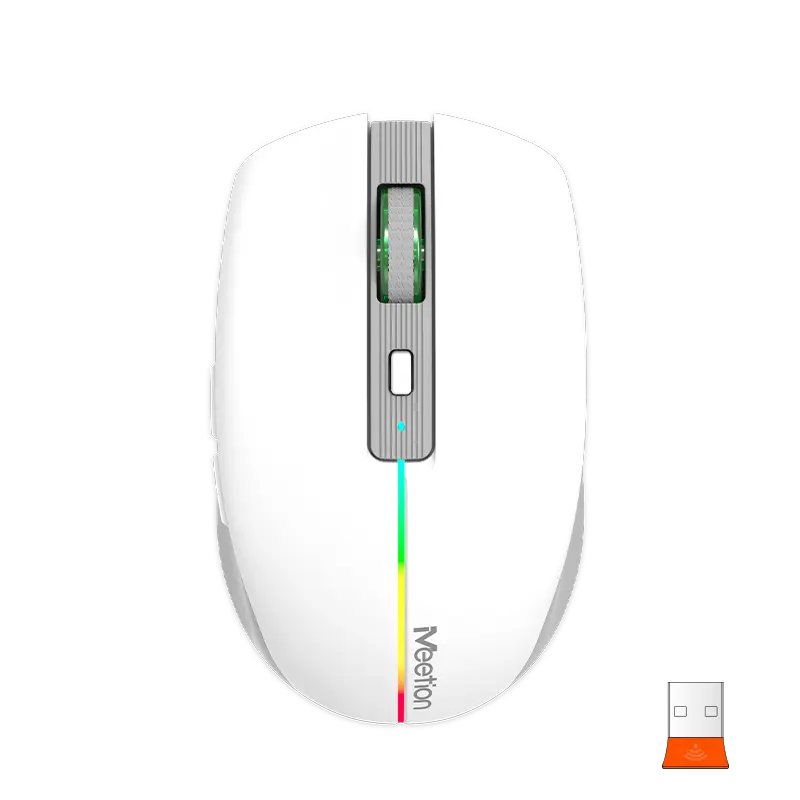
Understanding the Importance of Hand Size in Wireless Mouse Selection
In this digital age, where computer usage has become an integral part of our daily lives, the importance of finding the perfect wireless mouse cannot be overstated. With so many options available in the market, it is crucial to consider your hand size when choosing a wireless mouse. At Meetion, we understand the significance of this factor, which is why we have compiled this comprehensive guide to help you make an informed decision.
One of the primary reasons why hand size is important in wireless mouse selection is comfort. Using a mouse that is too small or too large for your hand can lead to discomfort and even potential health issues in the long run. Repetitive strain injuries, such as carpal tunnel syndrome, can be exacerbated by using a mouse that does not fit your hand properly. Therefore, it is essential to find a mouse that allows for a natural and relaxed grip, reducing the strain on your hand and wrist.
Another significant aspect related to hand size and mouse selection is accuracy and precision. A mouse that is too big or too small may result in difficulty maneuvering and controlling the cursor effectively. This can lead to frustration and decreased productivity, especially for tasks that require precision, such as graphic design or gaming. By choosing a wireless mouse that fits your hand size perfectly, you can achieve better control and accuracy, enhancing your overall user experience.
Furthermore, hand size plays a crucial role in ergonomics. Ergonomically designed wireless mice are engineered to promote a more natural hand position, reducing muscle strain and fatigue. When the curvature of the mouse matches the contours of your hand, it allows for a more relaxed grip and improved wrist alignment. This can significantly decrease the likelihood of developing musculoskeletal issues often associated with prolonged computer use.
At Meetion, we offer a wide range of wireless mice specifically designed to cater to varying hand sizes. Our mice are meticulously crafted, taking into consideration the length, width, and shape of hands. Whether you have small hands and prefer a compact mouse or have larger hands requiring a more substantial grip, we have the perfect wireless mouse for you.
For individuals with smaller hands, our compact wireless mice provide comfort and ease of use. These mice are designed to fit snugly in smaller palms, allowing for effortless navigation while minimizing strain. The compact size also makes them portable, making them a great choice for those who frequently travel or work on the go.
On the other hand, for individuals with larger hands, we offer wireless mice with a broader body and longer length. These mice provide ample room for a comfortable grip, spreading pressure across a larger surface area of the hand. The ergonomic design ensures a relaxed position during extended usage, avoiding hand cramps or discomfort.
In conclusion, when choosing a wireless mouse, it is essential to consider your hand size to ensure optimal comfort, accuracy, and ergonomics. At Meetion, we believe that finding the right wireless mouse for your hand size is crucial in enhancing your overall experience and preventing potential health issues. Our extensive range of wireless mice is designed to cater to individuals with varying hand sizes, ensuring that everyone can find their perfect fit. Don't compromise on comfort and functionality – choose Meetion for the ultimate wireless mouse experience.
Evaluating the Ergonomic Features for Comfortable Mouse Handling
Evaluating the Ergonomic Features for Comfortable Mouse Handling: How to Choose the Best Wireless Mouse Based on Your Hand Size
Wireless mice are gaining popularity due to their convenience and ease of use. With the advancement in technology, these computer peripherals have become an essential tool for both work and leisure activities. However, finding the best wireless mouse that perfectly fits your hand size can be a daunting task. In this article, we will delve into the ergonomic features of wireless mice, providing you with essential tips to choose the ideal wireless mouse based on your hand size.
Understanding Ergonomics in Wireless Mice
Ergonomics plays a vital role in the design of wireless mice. It focuses on creating products that maximize efficiency, comfort, and safety for the user. When it comes to wireless mice, evaluating ergonomic features is crucial for ensuring comfortable mouse handling.
1. Size and Shape
The size and shape of a wireless mouse play a significant role in determining its ergonomic qualities. Wireless mice come in various sizes, ranging from compact to full-sized models. It is essential to consider the natural curvature of your hand and the grip style you are accustomed to when choosing a mouse.
If you have smaller hands, compact or mini wireless mice would be a suitable choice. These mice are lightweight and provide better access to all the buttons for easy navigation. On the other hand, if you have larger hands, opting for a full-sized wireless mouse with an extended palm rest will provide better support and prevent hand fatigue.
2. Button Placement
Another crucial ergonomic consideration is the placement of buttons on a wireless mouse. The buttons should be easily accessible without straining your hand or navigating awkwardly. The primary buttons (left-click and right-click) should be within comfortable reach of your fingers, allowing effortless clicking.
Additional programmable buttons on the side or top of the mouse should also be strategically placed for easy access. These buttons can be customized to perform specific functions, enhancing productivity and reducing the strain on your hand.
3. Weight and Balance
The weight and balance of a wireless mouse play a significant role in providing a comfortable user experience. A mouse that is too light might require more force from your hand, leading to muscle strain. On the other hand, a mouse that is too heavy can cause fatigue during prolonged use.
Finding the right balance between the weight and balance of a wireless mouse is essential. Some models come with adjustable weights, allowing you to tailor the mouse's feel to your preference. Consider testing different mice to determine the weight and balance that suit you best.
4. Grip Style
Everyone has a unique grip style, and choosing a wireless mouse that accommodates your grip is vital in ensuring comfortable mouse handling. The three common grip styles are palm grip, claw grip, and fingertip grip.
For palm grip users, a wireless mouse with a contoured shape and full palm support is recommended. This grip style allows your entire hand to rest on the mouse, reducing strain on your wrist and fingers. Claw grip users should opt for a mouse with a slightly shorter length, allowing for better control and precision. Fingertip grip users generally prefer smaller, lightweight wireless mice that allow for quick movements and minimal contact with the palm.
In conclusion, choosing the best wireless mouse based on your hand size requires careful consideration of ergonomic features. The size and shape, button placement, weight and balance, and grip style are all essential factors in ensuring a comfortable mouse handling experience. By evaluating these features and understanding your hand size and grip style, you can make an informed decision when purchasing a wireless mouse. Remember, ergonomic design plays a crucial role in maximizing comfort and minimizing strain during prolonged use. So, take your time, experiment with different models, and opt for the wireless mouse that perfectly fits your hand size and enhances your overall computing experience.
Key Considerations for Matching Mouse Size with Hand Dimensions
In this digital era, wireless mice have become an essential peripheral for computer users, providing convenience and freedom of movement. However, selecting the right wireless mouse that perfectly suits our hand size is often overlooked but paramount for optimal comfort and productivity. This article will delve into the key considerations to take into account when choosing a wireless mouse based on your hand size, guiding you towards making an informed decision.
1. Understanding Hand Dimensions:
Before embarking on the quest to find the perfect wireless mouse, it's crucial to be aware of your hand size. Our hands differ in size, with varying palm widths and lengths, as well as unique finger lengths and grip styles. Measuring your hand dimensions accurately will serve as a foundation for finding a wireless mouse that offers the ideal fit.
2. Ergonomics: A Priority for Hand Health:
Ergonomics and hand health go hand in hand, quite literally. An ill-fitting mouse can lead to discomfort, strain, and potential long-term health issues like repetitive strain injuries (RSIs). Wireless mice are available in various shapes and sizes, including asymmetrical ergonomic designs and ambidextrous models, catering to different hand sizes and grip styles.
3. Mouse Size Options:
When choosing a wireless mouse, manufacturers typically classify their offerings into different size categories to accommodate users with varying hand sizes. These categories often include small, medium, and large sizes, allowing users to choose the one that most closely matches their hand dimensions. Meetion, a renowned wireless mouse brand, offers a diverse range of sizes to cater to users of all hand sizes and preferences.
4. Comfort and Grip Styles:
A well-designed wireless mouse should provide ergonomic comfort in different grip styles, enabling users to work or play for extended periods without experiencing fatigue or discomfort. Popular grip styles include palm grip, claw grip, and fingertip grip, each requiring different mouse sizes and shapes. Meetion's wireless mouse models are meticulously designed to provide the utmost comfort and support in various grip styles, ensuring a comfortable experience regardless of user preference.
5. DPI and Sensitivity:
DPI (dots per inch) refers to the sensitivity of the mouse, specifically the responsiveness and accuracy of cursor movement. Higher DPI settings allow for quicker cursor movement, while lower DPI settings provide more precise control. It is important to select a wireless mouse that offers adjustable DPI settings to suit your specific needs.
6. Additional Features:
Beyond size, comfort, and sensitivity, wireless mice often come with various additional features that can enhance the overall user experience. These include programmable buttons, customizable RGB lighting, rechargeable batteries, and multi-device compatibility. Meetion's wireless mouse range boasts many such features, offering versatility and convenience to meet the demands of different users.
Choosing the best wireless mouse based on your hand size is crucial for ensuring ergonomic comfort, promoting hand health, and optimizing productivity. By considering key factors such as hand dimensions, ergonomics, mouse size options, grip styles, sensitivity, and additional features, you can make an informed decision when selecting a wireless mouse that perfectly suits your needs. Embrace the freedom and convenience of wireless technology while prioritizing your comfort and well-being. Discover the perfect wireless mouse from Meetion's comprehensive range, revolutionizing the way you interact with your computer.
Exploring Different Mouse Designs: Which Style Works Best for You?
In this digital era, where most of our work and leisure activities revolve around computers, finding the perfect wireless mouse to suit our needs is crucial. With a myriad of options available in the market, it can be overwhelming to decide which one suits us best. This article aims to shed light on exploring different mouse designs and help you determine the perfect wireless mouse based on your hand size.
Understanding the Importance of a Wireless Mouse:
A wireless mouse offers freedom of movement and promotes ergonomic use, ensuring a comfortable and efficient computing experience. It eliminates tangled wires and enhances mobility, making it an indispensable accessory for both work and play.
Exploring Different Mouse Designs:
1. Compact and Portable Mouse:
Ideal for frequent travelers and users with smaller hands, compact wireless mice are lightweight and easy to carry. Their ergonomic design ensures a comfortable grip, and they often come with adjustable DPI options for varying sensitivity requirements.
2. Standard-Sized Mouse:
A standard-sized wireless mouse accommodates the average hand size and provides a balance between comfort and precision. These mice are suitable for extended periods of use, making them great for office environments or home setups.
3. Ergonomic Mouse:
Designed with the aim of reducing strain and promoting a more natural hand position, ergonomic wireless mice cater to individuals with moderate to large hand sizes. These mice typically feature a curved design and a sculpted grip, providing enhanced comfort during prolonged use, and may include programmable buttons for customization.
Assessing Hand Size and Grip Style:
Determining your hand size and grip style is vital when selecting the perfect wireless mouse. Consider the following factors:
1. Hand Size:
Measure the length from the base of your palm to the tip of your middle finger to determine your hand size. This measurement will help you understand which mouse design will fit you best.
2. Grip Style:
There are three common grip styles: palm grip, claw grip, and fingertip grip. The palm grip involves resting the entire hand on the mouse, the claw grip allows for arching the fingers slightly, and the fingertip grip involves only touching the mouse with the fingertips. Identifying your grip style will enable you to choose a wireless mouse that caters to your specific needs.
Meetion: Empowering Your Wireless Mouse Experience
Among the various brands offering high-quality wireless mice, Meetion stands out for its commitment to delivering exceptional performance and user satisfaction. With a wide range of wireless mouse options, Meetion caters to users of different hand sizes, preferences, and budgets. They prioritize ergonomic designs, wireless technology advancements, and customizable features to enhance your overall computing experience.
Choosing the best wireless mouse based on your hand size is crucial for ensuring optimal comfort, productivity, and efficiency. By understanding your hand size, grip style, and exploring different mouse designs, you can make an informed decision. Meetion, with its exceptional range of wireless mice, offers a reliable solution to meet your specific needs. Embrace the freedom, versatility, and comfort that a wireless mouse provides, enhancing your overall computing experience.
Making an Informed Decision: Steps to Find the Perfect Wireless Mouse for Your Hand Size
In today's digital age, an essential tool for computer users is undoubtedly a wireless mouse. As more and more people spend prolonged hours working or gaming on their computers, it is vital to find a wireless mouse that caters to your hand size, providing comfort, efficiency, and preventing potential health issues. This comprehensive guide aims to equip you with the necessary knowledge and steps to make an informed decision when selecting the perfect wireless mouse for your hand size.
Understanding the Importance of Hand Size:
Purchasing an ideal wireless mouse necessitates a clear understanding of your hand size. Each individual has unique hand dimensions, including length, width, and fingertip-to-wrist measurements. Using a mouse that does not fit your hand correctly can result in discomfort, musculoskeletal problems, and reduced productivity. Recognizing the significance of hand size sets the foundation for finding an ergonomic wireless mouse tailored to your needs.
Step 1: Measure Your Hand Size:
Before embarking on your journey to find the perfect wireless mouse, begin by measuring your hand size accurately. To do so, follow these steps:
1. Measure the length of your hand by placing a ruler or tape measure against a flat surface and aligning your wrist's base with the starting point. Measure to the tip of your middle finger.
2. Measure the width of your hand by placing the measuring tool across the widest part, typically around the knuckles.
3. Measure the distance from your fingertip to your wrist by placing one end against the tip of your middle finger and extending it to your wrist crease.
Step 2: Analyzing Mouse Grip Styles:
Mouse grip styles play a crucial role in determining your comfort level and overall user experience. Familiarize yourself with the three primary mouse grip styles:
1. Palm Grip: This grip involves placing your entire hand on the mouse, with your palm resting on the back and fingers curving over the body.
2. Claw Grip: This grip involves arching your fingers like a claw, with only the back portion of your palm touching the mouse.
3. Tip Grip: This grip involves holding the mouse primarily with your fingertips, with your palm hovering above the surface.
Step 3: Match Hand Size with Mouse Dimensions:
Now that you are aware of your hand size and mouse grip style, it is time to match your measurements with the appropriate mouse dimensions. Different wireless mouse models offer varying sizes to suit different hand sizes and grip styles. At Meetion, we understand the importance of catering to individual needs and provide an extensive range of wireless mouse options suitable for every hand size, including small, medium, and large dimensions.
Step 4: Additional Considerations:
While hand size and grip style serve as the primary factors when selecting the perfect wireless mouse, there are a few additional considerations worth exploring:
1. DPI (Dots Per Inch): DPI determines the mouse sensitivity. Depending on your usage, opt for a wireless mouse with adjustable DPI settings for enhanced precision and control.
2. Programmable Buttons: If you require frequent shortcuts or macros, consider a wireless mouse equipped with programmable buttons to streamline your tasks efficiently.
3. Battery Life: To ensure uninterrupted usage, choose a wireless mouse with long-lasting battery life and the convenience of rechargeability.
When it comes to choosing the best wireless mouse, understanding the significant role hand size plays is paramount. By measuring your hand size accurately, recognizing your preferred grip style, and matching these factors with the appropriate wireless mouse dimensions, you can enjoy a comfortable, efficient, and productive computing experience. At Meetion, our goal is to provide you with top-notch wireless mice options designed to accommodate your individual hand size, ensuring an optimal user experience for all.
Conclusion
In conclusion, finding the best wireless mouse for your hand size is crucial for a comfortable and efficient computing experience. By considering various factors such as hand size, grip style, and button placement, you can select a mouse that not only fits perfectly in your hand but also enhances your productivity. Remember, a well-fitted mouse can prevent hand fatigue, improve precision, and minimize the risk of repetitive strain injuries. Whether you have small, medium, or large hands, there is a wireless mouse out there that will perfectly complement your unique needs. So, take the time to evaluate your hand size and preferences, and make an informed decision when choosing your next wireless mouse. Your hand will thank you for it!

![[new]-BTM011 khaki](http://img.yfisher.com/m0/1695810063670-3/png100-t4-width70.webp)
![[new]-BTM011 orange](http://img.yfisher.com/m0/1695810062967-2/png100-t4-width70.webp)


![[new]-K9520](http://img.yfisher.com/m0/1695891161726-1123e13-1/png100-t4-width70.webp)
![[new]-MC20](http://img.yfisher.com/m0/1696647875066-4/jpg100-t4-width70.webp)
![[new]-CHR16](http://img.yfisher.com/m0/1695890231904-12131-1/png100-t4-width70.webp)
![[new]-CHR15](http://img.yfisher.com/m0/1695891977318-1231231-1/png100-t4-width70.webp)
![[new]-SP2111](http://img.yfisher.com/m0/1717745345726-12/png100-t4-width70.webp)
![[new]-SP2011](http://img.yfisher.com/m0/1717745345243-1/png100-t4-width70.webp)
![[new]-C505](http://img.yfisher.com/m0/1695892561276-12314-1/png100-t4-width70.webp)
![[new]-C510](http://img.yfisher.com/m0/1695893131061-12312311-1/png100-t4-width70.webp)
![[new]-BTM002](http://img.yfisher.com/m0/1696587210113-3/jpg100-t4-width70.webp)
![[new]-BTM008](http://img.yfisher.com/m4425/1714114790911-img202404268357280x186/jpg100-t4-width70.webp)
![[new]-DirectorW](http://img.yfisher.com/m0/1696588536819-5/jpg100-t4-width70.webp)
![[new]-BTH002](http://img.yfisher.com/m0/1696647737109-3/jpg100-t4-width70.webp)
![[new]-SP1001](http://img.yfisher.com/m4425/1717747500027-13/png100-t4-width70.webp)
![[new]-SP2110](http://img.yfisher.com/m4425/1717747500464-14/png100-t4-width70.webp)
![[new]-BTC001](http://img.yfisher.com/m0/1696588850257-7/jpg100-t4-width70.webp)
![[new]-C210](http://img.yfisher.com/m4425/1714115061602-img202404268337280x186/jpg100-t4-width70.webp)














