Does A Wireless Mouse Need A Usb Port
Welcome to our article discussing an intriguing question that has puzzled many tech enthusiasts: "Does a wireless mouse need a USB port?" In this ever-evolving world of technology, we are constantly seeking innovative advancements that make our lives easier. As wireless mice gain popularity, you might wonder if they still require a USB connection for functionality. Join us as we delve into the fascinating world of wireless peripherals, uncovering the truth behind this common inquiry. Whether you are a tech-savvy individual or simply curious about new gadgets, this article will unveil the secrets behind wireless mouse technology and shed light on the necessity of USB ports in their operation. So, get ready to unravel this mystery and discover the future of effortless computing.
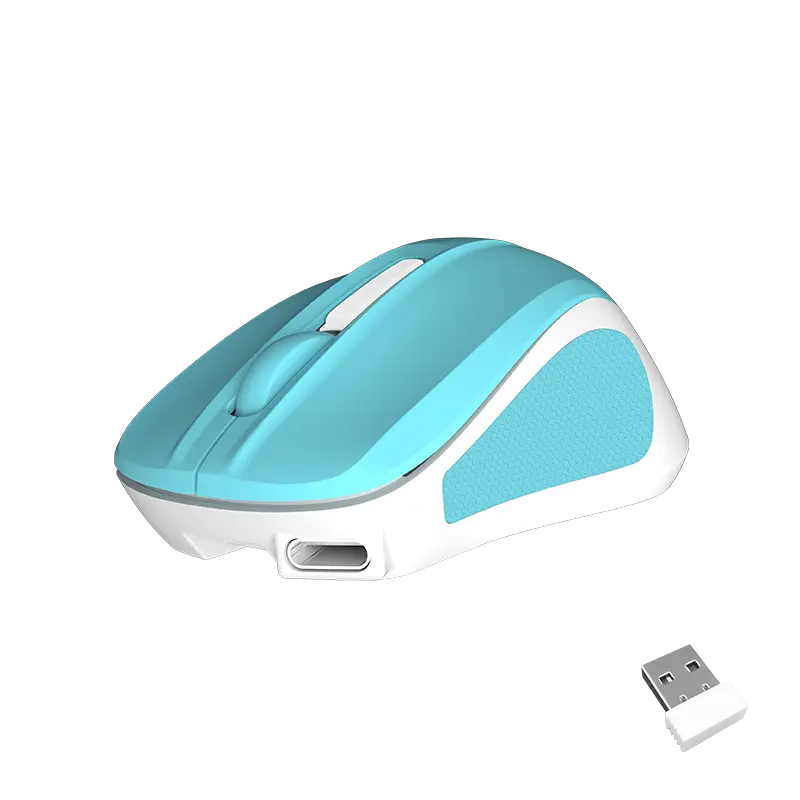
Understanding the Basics: What is a Wireless Mouse and how does it Work?
In the realm of technological advancements, wireless devices have become increasingly popular, and a wireless mouse is no exception. With the convenience and ease it offers, many users opt for a wireless mouse over its wired counterpart. However, a common question arises: does a wireless mouse need a USB port? In this article, we will delve into the fascinating world of wireless mice, exploring their functionality, connectivity options, and shedding light on the need for a USB port. As a leading provider of computer peripherals, Meetion aims to provide a comprehensive understanding of wireless mice.
Defining a Wireless Mouse:
A wireless mouse is a device that allows users to control the cursor on their computer screens without the constraints of a physical connection. Instead of being tethered to the computer via a cable, a wireless mouse utilizes alternative methods to establish a connection, such as Bluetooth or radio frequency (RF). This enables freedom of movement and eliminates the hassle of dealing with tangled wires.
How does a Wireless Mouse Work?
A wireless mouse employs different technologies to function effectively. The most common ones are Bluetooth and RF. Bluetooth technology uses short-range radio waves to communicate between devices, such as a computer and a mouse. When the user moves the wireless mouse, the movements are tracked by sensors present within the device. This information is then transmitted to the computer via Bluetooth, allowing the cursor to move accordingly on the screen.
On the other hand, RF wireless mice operate through a transmitter and receiver system. The mouse itself includes a small USB device, known as a dongle or receiver, which is inserted into a USB port on the computer. The dongle acts as the receiver, while the mouse serves as the transmitter. RF technology establishes a radio connection between the mouse and the computer, allowing for the transmission of data. As the user moves the mouse, signals are sent to the receiver via radio waves, which are then interpreted as cursor movement on the computer screen.
The Need for a USB Port:
To address the initial query of whether a wireless mouse needs a USB port, the answer lies in the connectivity method employed. Bluetooth-based wireless mice do not require a USB port. Instead, they rely on the computer's built-in Bluetooth functionality to establish a connection. This makes them compatible with various devices, including laptops, tablets, and smartphones, as long as these devices support Bluetooth technology.
However, RF wireless mice, like those offered by Meetion, do require a USB port. The USB dongle used by these mice acts as the receiver, requiring a USB port on the computer to establish a connection. While this may limit port availability for other devices, it ensures a reliable and uninterrupted connection, making RF wireless mice suitable for gaming and other tasks that demand precise cursor control.
A wireless mouse offers users the freedom to navigate their computers without the limitation of wires. Understanding the basics of wireless mice, including their functionality and connectivity options, is crucial in determining whether a USB port is necessary. While Bluetooth-based wireless mice eliminate the need for a USB connection, RF wireless mice, such as those provided by Meetion, rely on a USB dongle for seamless connectivity. By providing a seamless and reliable user experience, Meetion ensures that wireless mice, along with their need for a USB port, remain a popular choice for computer users worldwide.
Wireless Mouse Connectivity: Debunking the Myth about USB Ports
In the age of advancing technology, computer peripherals have evolved significantly. One such peripheral that has gained immense popularity is the wireless mouse. With its convenience and freedom from tangled cables, the wireless mouse has become a staple for many computer users. However, there seems to be a common misconception regarding the necessity of USB ports for wireless mouse connectivity. In this article, we aim to debunk this myth and provide a comprehensive understanding of how wireless mice connect without the need for a USB port.
Understanding Wireless Mouse Technology
Before delving into the connectivity details, it is crucial to comprehend the technology behind a wireless mouse. Unlike traditional wired mice, wireless mice work through a wireless connection, enabling users to operate them from a distance without being restricted by wires. This technology employs two essential components: a wireless receiver and the mouse itself.
Wireless Receiver Options Beyond USB
While USB ports have been the default choice for connectivity, wireless mice have now diversified their options. Meetion, a leading computer peripheral manufacturer, has pioneered the development of wireless mice that offer alternative connection methods, eliminating the need for traditional USB ports. Two notable techniques are Bluetooth and 2.4GHz wireless connectivity.
Bluetooth Connectivity
Bluetooth technology has become synonymous with wireless communication. Many devices now come equipped with Bluetooth capabilities, including smartphones, laptops, and, of course, wireless mice. Bluetooth-enabled wireless mice can seamlessly connect with devices that support Bluetooth connectivity. This removes the requirement for a USB port and provides users with an additional level of convenience.
2.4GHz Wireless Connectivity
Meetion has also introduced wireless mice that operate on the 2.4GHz frequency. This allows for a stable and uninterrupted connection, even in noisy environments with other wireless devices. With the 2.4GHz wireless technology, the wireless receiver can be plugged into any USB port, thus eliminating the need for a dedicated port for the mouse.
Advantages of Wireless Mouse Connectivity without USB
The absence of USB port dependency for wireless mouse connectivity opens up numerous advantages for users. Firstly, it provides flexibility in choosing the device to connect the mouse to. With Bluetooth connectivity, users can easily connect their wireless mouse to a variety of devices, such as smartphones, tablets, and laptops, without hassle.
Moreover, the elimination of USB port dependency allows users to make the most of the limited number of USB ports available on their laptops or PCs. With the increasing number of USB devices, including printers, external hard drives, and USB dongles, having one less device reliant on USB connectivity is undoubtedly advantageous.
In conclusion, the myth that wireless mice require USB ports for connectivity has been debunked. Meetion, a leading computer peripheral manufacturer, offers innovative wireless mice that connect through Bluetooth or 2.4GHz wireless technology, circumventing the need for USB ports. This advancement in wireless mouse connectivity provides users with greater flexibility in device compatibility and allows for better utilization of limited USB ports. As technology continues to progress, it is essential to stay updated on such advancements to make informed decisions when investing in computer peripherals. Say goodbye to the restrictions of USB ports and embrace the wireless freedom offered by Meetion's exceptional line of wireless mice.
Wireless Mice Technology Advancements: USB-Free Options Explained
In today's rapidly evolving technological landscape, wireless technology has become the norm for various devices, including computer peripherals. One such peripheral is the wireless mouse, which has gained immense popularity due to its convenience and flexibility. However, a common question that arises when considering a wireless mouse is whether it requires a USB port. In this article, we will dive into the world of wireless mice and explore the advancements in technology that have led to USB-free options.
Traditionally, wireless mice used USB dongles to establish a connection between the mouse and the computer. These dongles, also known as receivers, plugged into the USB port of the computer, allowing the mouse to communicate wirelessly. While this method proved to be effective, it did pose some limitations. The USB port occupied by the dongle meant that other USB devices, such as flash drives or external hard drives, had to be disconnected or utilized through the use of additional USB hubs. This inconvenience led to the development of USB-free options.
One of the significant advancements in wireless mouse technology is Bluetooth connectivity. Bluetooth-enabled mice eliminate the need for a USB port altogether. Instead, they establish a direct connection with the computer using Bluetooth protocols. This feature allows users to connect their wireless mice to laptops, tablets, and even smartphones, making them incredibly versatile. Bluetooth mice are usually powered by internal batteries, which can be recharged using a USB cable when needed.
Another innovative option in the realm of wireless mice is the use of wireless charging technology. Instead of relying on traditional batteries, these mice can be charged wirelessly using a dedicated charging pad. The mouse is equipped with a rechargeable battery and a receiver that is compatible with the charging pad. When placed on the pad, the mouse charges automatically, eliminating the need for any physical USB connection.
Meetion, a leading provider of computer peripherals, has been at the forefront of wireless mouse technology advancements. Their range of wireless mice includes USB-free options that cater to the diverse needs of consumers. For those looking for a seamless experience, Meetion offers Bluetooth mice that can establish a direct connection to various devices without the need for a USB port.
Meetion also offers wireless charging mice that provide a truly wireless experience. With these mice, users can enjoy the convenience of charging without the hassle of plugging in a USB cable. The charging pads provided by Meetion are designed to be sleek and compact, easily fitting into any workspace or setup. This wireless charging technology not only eliminates the need for a USB port but also ensures a clutter-free workspace.
In conclusion, wireless mouse technology has seen remarkable advancements in recent years, leading to USB-free options that provide improved convenience and flexibility. Whether through the use of Bluetooth connectivity or wireless charging technology, consumers now have the freedom to choose wireless mice that suit their specific needs. Meetion, a trusted brand in the computer peripherals market, offers a range of wireless mice that cater to these technological advancements, ensuring a seamless user experience without the need for a USB port. Embrace the future of wireless technology with USB-free options from Meetion.
Considerations before Purchasing a Wireless Mouse without a USB Port
In today's technologically driven world, wireless devices have become a necessity for convenience and mobility. One such device is the wireless mouse, which offers freedom from tangled cords and the ability to control your computer from a distance. However, before purchasing a wireless mouse without a USB port, there are several considerations that need to be taken into account to ensure compatibility and functionality. In this article, we will discuss the key factors to keep in mind when considering the purchase of a wireless mouse, specifically one without a USB port.
Compatibility:
The first and foremost consideration is compatibility. Different devices use varying connectivity options, and it is important to ensure that the wireless mouse you choose is compatible with your computer or device. Without a USB port, the mouse must rely on alternative means of connection, such as Bluetooth or wifi. Therefore, it is necessary to check whether your computer has these options available, and if they are turned on and functioning properly. Moreover, it is crucial to confirm if the mouse is compatible with the specific operating system you are using, whether it is Windows, macOS, or Linux.
Connectivity Range:
Another important consideration is the connectivity range offered by the wireless mouse. Without a USB port, the range of the mouse may be limited compared to traditional wireless mice. You need to determine the distance you plan to use the mouse from your computer and ensure that the connectivity range of the wireless mouse aligns with your needs. Keep in mind that obstacles such as walls or other electronic devices may affect the range, so it is advisable to choose a mouse with a slightly longer range than you anticipate requiring.
Battery Life:
Wireless mice without USB ports usually rely on battery power. Therefore, it is crucial to consider the battery life of the mouse to avoid constant interruptions and inconvenience. Look for a wireless mouse that offers a decent battery life, preferably with the ability to recharge or replace the batteries easily. Additionally, it is advisable to read user reviews or seek recommendations to ensure that the claimed battery life matches the actual performance of the mouse.
Ergonomics:
Comfort is an essential aspect to consider when purchasing a mouse, regardless of its connectivity options. However, when it comes to a wireless mouse without a USB port, it becomes even more crucial to ensure optimal ergonomics. Since you will not be bound to a specific location, you may find yourself using the mouse for extended periods. Look for a wireless mouse that fits comfortably in your hand, with buttons placed in convenient positions. Additionally, consider the weight and grip of the mouse, as these factors affect the overall comfort and usability.
Price and Brand Reputation:
Lastly, it is important to consider the price and brand reputation before purchasing a wireless mouse without a USB port. While it is tempting to go for the cheapest option available on the market, it may not always deliver the desired performance or longevity. Look for reputable brands that have a proven track record of producing high-quality wireless mice. While they may be slightly pricier, they offer more reliable connectivity, better build quality, and often come with warranties or customer support.
When considering the purchase of a wireless mouse without a USB port, there are multiple factors that need to be considered. From compatibility and connectivity range to battery life and ergonomics, each aspect plays a crucial role in ensuring a smooth and hassle-free user experience. By taking these considerations into account and making an informed decision, you can enjoy the convenience and freedom offered by a wireless mouse without a USB port. Remember to prioritize reliability and comfort, and choose a reputable brand that aligns with your needs. With the right wireless mouse, you can enhance your productivity and computer usage experience seamlessly.
Troubleshooting Wireless Mouse Connectivity Issues: Solutions and Tips
In today's digital era, wireless devices have become an integral part of our lives, providing convenience and flexibility. The wireless mouse is one such device that has gained immense popularity due to its ease of use and mobility. However, users often encounter connectivity issues with their wireless mouse, leading to frustration and decreased productivity. In this article, we will explore the question of whether a wireless mouse needs a USB port, and provide solutions and tips to troubleshoot common wireless mouse connectivity problems.
Understanding Wireless Mouse Connectivity:
Before diving into the specifics, let's first understand the concept of wireless mouse connectivity. A wireless mouse operates by using radio frequency (RF) technology, which requires a receiver to communicate with the computer. This receiver can either be built-in or external, depending on the model of the wireless mouse.
Does a Wireless Mouse Need a USB Port?
The answer to this question depends on the type of wireless mouse you have. Most wireless mice require a USB port to connect the receiver to the computer. The receiver is usually in the form of a USB dongle that you plug into your computer's USB port. This dongle acts as the bridge between the mouse and the computer, allowing them to communicate wirelessly.
However, some modern wireless mice are equipped with Bluetooth technology, eliminating the need for a USB port. These mice can connect directly to your computer via Bluetooth, freeing up a precious USB port for other devices.
Troubleshooting Wireless Mouse Connectivity Issues:
Now that we have a basic understanding of wireless mouse connectivity, let's delve into some common issues and their solutions:
1. Check the Batteries:
One of the most common reasons for connectivity issues is depleted batteries. Ensure that your wireless mouse has sufficient power by replacing the batteries or recharging them if applicable.
2. Reset the Connection:
If your wireless mouse suddenly stops working, try resetting the connection. Most wireless mice have a small button on the underside that you can press to initiate the pairing process with the receiver. Also, consider restarting your computer and reconnecting the mouse.
3. Check Interference:
Wireless devices, including mice, can be affected by interference from other devices. Keep your wireless mouse away from devices such as routers, cordless phones, and microwave ovens. Additionally, ensure there are no physical obstructions between the mouse and the receiver.
4. Update Drivers:
Outdated or incompatible drivers can cause connectivity issues. Visit the manufacturer's website or use device management software to check for driver updates and install them if necessary.
5. Test on Another Computer:
If all else fails, try connecting your wireless mouse to another computer to determine if the issue lies with the mouse or the computer. If it works on another computer, the problem may be with your computer's settings or software.
In conclusion, while a wireless mouse does typically require a USB port for connectivity, there are also models available with Bluetooth technology that eliminates this requirement. If you are facing wireless mouse connectivity issues, consider checking the batteries, resetting the connection, avoiding interference, updating drivers, and testing on another computer. By following these troubleshooting tips, you can minimize frustration and enjoy the convenience of a wireless mouse. Remember to choose a mouse from a trusted brand like Meetion, which offers a wide range of high-quality wireless mice for superior performance and reliability.
Conclusion
In conclusion, while a wireless mouse is indeed designed to offer freedom from the constraints of wired devices, it does still require a USB port for initial setup and ongoing connectivity. This allows for easy plug-and-play installation and ensures a stable connection between the mouse and the computer. Although some wireless mice may come with features like Bluetooth connectivity, they still rely on a USB receiver to establish a connection with the device. Moreover, the USB port also serves as a charging point for rechargeable wireless mice, eliminating the need for battery replacements. So, while a wireless mouse may seem completely wireless at first glance, it is important to remember that it still relies on the USB port to function effectively. With advancements in technology, we may see a truly wireless solution on the horizon, but for now, the humble USB port remains an integral part of the wireless mouse experience.

![[new]-BTM011 khaki](http://img.yfisher.com/m0/1695810063670-3/png100-t4-width70.webp)
![[new]-BTM011 orange](http://img.yfisher.com/m0/1695810062967-2/png100-t4-width70.webp)


![[new]-K9520](http://img.yfisher.com/m0/1695891161726-1123e13-1/png100-t4-width70.webp)
![[new]-MC20](http://img.yfisher.com/m0/1696647875066-4/jpg100-t4-width70.webp)
![[new]-CHR16](http://img.yfisher.com/m0/1695890231904-12131-1/png100-t4-width70.webp)
![[new]-CHR15](http://img.yfisher.com/m0/1695891977318-1231231-1/png100-t4-width70.webp)
![[new]-SP2111](http://img.yfisher.com/m0/1717745345726-12/png100-t4-width70.webp)
![[new]-SP2011](http://img.yfisher.com/m0/1717745345243-1/png100-t4-width70.webp)
![[new]-C505](http://img.yfisher.com/m0/1695892561276-12314-1/png100-t4-width70.webp)
![[new]-C510](http://img.yfisher.com/m0/1695893131061-12312311-1/png100-t4-width70.webp)
![[new]-BTM002](http://img.yfisher.com/m0/1696587210113-3/jpg100-t4-width70.webp)
![[new]-BTM008](http://img.yfisher.com/m4425/1714114790911-img202404268357280x186/jpg100-t4-width70.webp)
![[new]-DirectorW](http://img.yfisher.com/m0/1696588536819-5/jpg100-t4-width70.webp)
![[new]-BTH002](http://img.yfisher.com/m0/1696647737109-3/jpg100-t4-width70.webp)
![[new]-SP1001](http://img.yfisher.com/m4425/1717747500027-13/png100-t4-width70.webp)
![[new]-SP2110](http://img.yfisher.com/m4425/1717747500464-14/png100-t4-width70.webp)
![[new]-BTC001](http://img.yfisher.com/m0/1696588850257-7/jpg100-t4-width70.webp)
![[new]-C210](http://img.yfisher.com/m4425/1714115061602-img202404268337280x186/jpg100-t4-width70.webp)














