Does A Wireless Mouse Need A Mousepad
Are you tired of getting tangled up in wires while trying to navigate through your computer files? Say goodbye to the hassle of cumbersome cords and hello to the convenience of wireless technology. But have you ever wondered if a wireless mouse really needs a mousepad? In this article, we unravel the truth, debunking common myths and exploring the advantages and disadvantages of using a mousepad with a wireless mouse. Whether you're a tech enthusiast, a casual PC user, or simply curious about optimizing your computing experience, this insightful read will provide you with all the answers you need to make an informed decision. So, join us as we dive deeper into the world of wireless mice and mousepads, and discover the optimal setup for your digital endeavors.
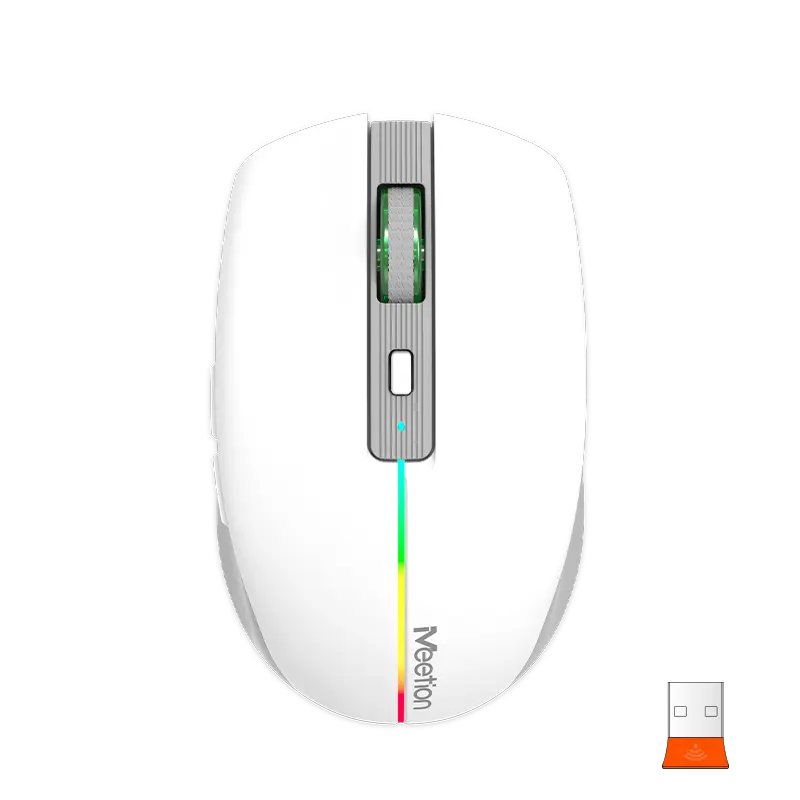
Advancements in Wireless Technology: Understanding the Basics of Wireless Mice
In today's fast-paced world, wireless technology has become an integral part of our lives. From smartphones to headphones, wireless devices have revolutionized the way we interact with technology. One such innovation is the wireless mouse, a device that has gained immense popularity among computer users. As a leading manufacturer in the industry, Meetion aims to delve into the fascinating world of wireless mice and help users understand the basics of these advanced peripherals.
What is a Wireless Mouse?
A wireless mouse is a computer input device that operates without the need for a physical connection to the computer. Unlike traditional wired mice, which require a cable to transmit data, wireless mice use advanced wireless technology such as Bluetooth or radio frequency (RF) to establish a connection. This freedom from wires allows for greater flexibility and ease of use, particularly in modern workspaces where clutter-free setups are highly sought after.
Advancements in Wireless Technology
Over the years, wireless technology has witnessed significant advancements, leading to enhanced performance and reliability in wireless mice. The use of Bluetooth and RF signals has eliminated the need for line-of-sight communication, enabling users to maintain seamless connectivity between the mouse and the computer even when they are not in close proximity. This improvement has greatly increased the usability and convenience of wireless mice.
Connectivity and Range
To ensure uninterrupted communication between the wireless mouse and the computer, it is essential to understand the connectivity options and range provided by these devices. Bluetooth connectivity allows for easy pairing with Bluetooth-enabled devices, eliminating the need for a separate receiver. On the other hand, RF mice use a dongle that plugs into the computer's USB port to establish a connection. Both options offer excellent range, typically spanning around 30 feet, making them suitable for various setups.
Battery Life and Charging Options
One of the primary concerns when using wireless devices is battery life. Meetion wireless mice come equipped with energy-efficient technology, maximizing battery life and minimizing the need for frequent replacements. Depending on the model and usage, a wireless mouse's battery can last anywhere from a few weeks to several months. Furthermore, for added convenience, many wireless mice feature rechargeable batteries, eliminating the hassle of constantly purchasing and replacing disposable batteries.
Precision and Sensitivity
Wireless mice are designed to provide users with the same precision and sensitivity as their wired counterparts. Advanced optical or laser sensors ensure accurate tracking on different surfaces, allowing for smooth cursor movements. Additionally, adjustable DPI (dots per inch) settings enable users to customize the mouse's sensitivity according to their preferences and requirements, making it compatible with various tasks and applications.
Do Wireless Mice Need a Mousepad?
One of the common questions users have regarding wireless mice is whether or not they require a mousepad. The answer to this query lies in the type of surface the mouse will be used on. While wireless mice can work on most surfaces, including desks and tables, certain surfaces may not provide optimal tracking. In such cases, using a mousepad can enhance the performance of the mouse by providing a consistent and uniform surface. Additionally, mousepads offer smoother gliding, reducing friction and improving accuracy.
Wireless mice have undoubtedly revolutionized the way we interact with computers. The advancements in wireless technology have led to enhanced connectivity, extended range, and improved battery life, making wireless mice a convenient option for computer users. Meetion, as a trusted name in the industry, ensures that its wireless mice offer precision, sensitivity, and compatibility with various surfaces. While a mousepad is not always necessary, it can enhance the overall experience by providing a uniform surface and improved accuracy. Embrace the freedom and convenience of wireless technology with Meetion's exceptional range of wireless mice.
The Importance of Mousepads: Do Wireless Mice Really Need Them?
In today's tech-savvy world, wireless mice have become increasingly popular due to their convenience and versatility. These devices offer freedom of movement and reduced cable clutter, providing a seamless experience for users. However, one lingering question persists: do wireless mice really need a mousepad? In this article, we delve into the importance of mousepads, analyze the necessity for their use with wireless mice, and examine the potential benefits they offer for enhanced performance.
Wireless Mouse Advantages:
Before discussing the significance of mousepads, let's first understand the advantages of wireless mice. These devices utilize advanced technology to operate without being physically connected to the computer. Wireless mice employ radiofrequency or Bluetooth signals to communicate with the computer, allowing users to move freely within a designated range. The wireless nature of these mice eliminates cable tangling issues, enhances portability, and provides a clutter-free workspace.
Mousepad: An Overlay of Precision:
While it may seem redundant to use a mousepad with a wireless mouse, these handy accessories offer several distinct advantages. A mousepad acts as an overlay of precision, creating a uniform surface for optimal tracking performance. Even the best wireless mice may struggle to maintain consistent tracking accuracy on various surfaces, such as shiny desks or uneven textures. Mousepads provide a smooth, consistent surface that helps achieve precise cursor movements, reducing any potential skipping or latency issues.
Enhanced Tracking and Precision:
Precision and accuracy are vital factors for many when using a wireless mouse for professional work or gaming purposes. A mousepad's texture and surface materials impact the tracking capabilities of the wireless mouse by reducing signal interference and offering a dedicated area for smooth navigation. Premium mousepads often feature specialized surfaces, such as micro-textured finishes or textile weaves, that enhance sensor performance and overall tracking precision. With a mousepad, users can enjoy improved tracking accuracy, ensuring every movement is accurately translated on-screen.
Reduced Strain and Comfort:
Another advantage of using a mousepad is the added comfort it provides. While wireless mice grant users freedom of movement, prolonged usage without a mousepad may lead to discomfort or strain. Mousepads, especially those with ergonomic designs, offer a cushioned surface that aids in reducing wrist strain and fatigue during extended usage sessions. The cushioned surface also assists in maintaining a consistent grip, subsequently improving control and reducing the risk of accidental slips or jerky movements.
Extended Lifespan and Protection:
Furthermore, using a mousepad can significantly extend the lifespan of both your wireless mouse and the surface on which it operates. Consistent friction and repetitive use directly between the mouse and the desk surface can cause premature wear and tear on both the mouse's feet and the desk itself. A mousepad acts as a protective barrier, preventing scratches and damage while ensuring smoother gliding. By using a mousepad, you safeguard your investment in the wireless mouse and protect your desk or table from scuffs or potential discoloration caused by constant mouse usage.
In conclusion, although the wireless mouse offers greater flexibility and mobility, it is evident that using a mousepad can enhance its functionality and performance. The consistent tracking, precision, and increased comfort mousepads provide make them essential accessories for wireless mice users. By investing in a quality mousepad, you protect your desk, reduce strain on your wrist, and maximize the potential of your wireless mouse, facilitating smoother movements and improved accuracy, be it during work or gaming sessions. So, next time you contemplate whether a wireless mouse needs a mousepad, consider the advantages discussed above and make an informed decision to optimize your computing experience.
Factors to Consider: Optimal Performance and Usage of a Wireless Mouse
In today's digital age, the wireless mouse has become a popular choice for computer users seeking mobility and convenience. However, one question that often arises is whether a wireless mouse requires a mousepad for optimal performance. In this article, we will delve into the various factors to consider when using a wireless mouse, emphasizing the need for a mousepad, and shed light on how Meetion wireless mice factor into this equation.
1. Tracking Accuracy and Sensitivity:
One of the crucial considerations when using a wireless mouse is tracking accuracy and sensitivity. A mousepad can significantly improve these aspects, particularly on uneven or reflective surfaces. A quality mousepad offers a smooth and consistent texture that facilitates accurate tracking, thereby maximizing the efficiency and precision of your wireless mouse movements. By investing in a compatible mousepad, Meetion wireless mice can provide superior performance and elevate your overall user experience.
2. Surface Compatibility and Ergonomics:
Wireless mice are designed to function on a variety of surfaces, ranging from wood and fabric to glass and plastic. While most wireless mice can work without a dedicated mousepad, certain surfaces may cause tracking issues or reduce mouse sensitivity. Moreover, a mousepad helps maintain the ergonomics of mouse movement, providing a comfortable and controlled glide. With Meetion's emphasis on ergonomic design, combining their wireless mice with a suitable mousepad ensures both functionality and comfort during prolonged usage.
3. Wireless Interference and Connectivity:
Optimal wireless connectivity is crucial for uninterrupted usage of your wireless mouse. Various external factors can interfere with the connectivity, including radio frequency (RF) interference from other wireless devices and the overall distance between the mouse and the computer. Placing your wireless mouse on a mousepad can aid in reducing interference by providing a stable surface for the mouse's sensor, ensuring a reliable wireless connection. Meetion wireless mice are equipped with advanced RF technology, and when combined with a mousepad, they offer enhanced connectivity and responsiveness.
4. Portability and Convenience:
One of the primary advantages of using a wireless mouse is its portability. With fewer wires to contend with, it becomes easier to carry and use the mouse on the go. However, when working in different locations, the absence of a mousepad can limit the functionality of your wireless mouse. By having a portable and lightweight mousepad, Meetion users can continue enjoying a smooth and accurate mouse input, regardless of the surface they are working on, promoting convenience and adaptability.
While it is technically possible to use a wireless mouse without a mousepad, opting for a dedicated mousepad can significantly enhance the overall performance and efficiency of your wireless mouse. Meetion wireless mice provide exceptional quality and functionality, and when combined with a suitable mousepad, they ensure optimal tracking accuracy, surface compatibility, ergonomic comfort, wireless connectivity, and convenience. Whether you are a professional or a casual computer user, investing in a reliable mousepad for your wireless mouse is a smart choice that will undoubtedly elevate your computing experience.
Benefits of Using a Mousepad: Enhancing Accuracy and Comfort
In the era of wireless technology, the use of wireless devices has become increasingly popular, including wireless mice. These innovative tools provide users with convenient flexibility and freedom of movement while working on a computer. However, a common question arises: does a wireless mouse need a mousepad? In this article, we will explore the benefits of using a mousepad for enhancing accuracy and comfort while using a wireless mouse. As a leading provider of computer accessories, Meetion understands the importance of an optimal user experience and seeks to shed light on this frequently discussed topic.
Accuracy and Precision:
One of the key reasons to use a mousepad with a wireless mouse is to enhance accuracy and precision while navigating the computer screen. Unlike wired mice, wireless ones can sometimes suffer from slight lag due to signal transmission. A quality mousepad provides an even surface, reducing the risk of inconsistent movement and eventual cursor misplacement. The friction generated by a mousepad's textured surface helps the sensor in the wireless mouse track accurately, resulting in smoother cursor movement, precise clicks, and reduced response time.
Smooth and Consistent Glide:
Mousepads often feature a smooth, non-slip surface that allows the wireless mouse to glide effortlessly across the desktop. The added control not only prevents the mouse from slipping out of hand but also promotes a consistent glide movement over different surfaces. Without a mousepad, using a wireless mouse on certain surfaces such as glass or glossy desks could be a challenge due to their lack of friction. A mousepad overcomes this issue by providing a consistent glide, ensuring seamless operation and better control.
Ergonomic Comfort:
Comfort is an essential factor for those who spend long hours using a wireless mouse. A well-designed mousepad offers ergonomic benefits by providing cushioning and support for your wrist, reducing the risk of strain or discomfort. Many mousepads feature a gel-filled wrist rest that helps maintain a neutral wrist position, preventing conditions like carpal tunnel syndrome and wrist fatigue. With improved ergonomics, using a wireless mouse becomes a comfortable experience even during extended work or gaming sessions.
Extended Durability:
Another advantage of using a mousepad with a wireless mouse is that it helps protect both the mouse and the surface it is used on. The mousepad acts as a barrier, preventing scratches or damages to the table or desk. In addition, using a mousepad reduces the wear and tear on the mouse's glide feet, prolonging their lifespan and ensuring smooth movements over an extended period. By investing in a durable and high-quality mousepad, users can safeguard their wireless mouse and the surfaces they use it on.
Enhanced Aesthetics and Personalization:
Apart from the functional aspects, mousepads also offer an opportunity for personalization and aesthetics. Meetion's range of mousepads includes options with varied designs, colors, and patterns, allowing users to express their individuality and complement their workspace. By incorporating a mousepad into their wireless mouse setup, users can enhance the visual appeal of their desk while benefiting from the practical advantages discussed earlier.
In conclusion, the answer to whether a wireless mouse needs a mousepad is a resounding "yes" when considering the benefits it offers. From enhancing accuracy and precision to providing a smooth and consistent glide, mousepads contribute significantly to improving the user experience with a wireless mouse. Furthermore, the ergonomic comfort, extended durability, and enhanced aesthetics provided by mousepads make them a valuable addition to any wireless mouse setup. So, if you want to optimize your productivity, accuracy, and comfort while using a wireless mouse, investing in a high-quality mousepad is certainly worthwhile.
Final Verdict: Making an Informed Decision on Using a Mousepad with Your Wireless Mouse
Wireless mice have become increasingly popular due to the convenience they offer. However, many users find themselves wondering whether investing in a mousepad is necessary. In this article, we will delve into the pros and cons of using a mousepad with a wireless mouse, helping you make an informed decision. As a leading brand in computer peripherals, Meetion provides insights into the wireless mouse industry.
1. The Importance of Accuracy and Precision:
A wireless mouse relies on its built-in sensors to accurately track movement. While most modern wireless mice have advanced optical sensors, the surface on which they operate can influence accuracy. A mousepad provides a consistent and controlled surface that enhances precision, ensuring smooth cursor movement without any skips or jumps. Meetion's wireless mice are designed to extract the maximum benefit from a mousepad, guaranteeing unparalleled accuracy.
2. Enhanced Glide and Reduced Friction:
A mousepad's surface material, such as cloth or plastic, can significantly impact the mouse's glide. The friction between the mouse feet and the surface directly affects the user's experience. A high-quality mousepad with a smooth surface can reduce friction, allowing for effortless and swift mouse movements. Meetion's mousepads are meticulously crafted to reduce friction, enabling a seamless glide for wireless mice.
3. Surface Protection and Durability:
Using a mouse directly on a desk or other uneven surfaces may lead to wear and tear of the mouse's underside. Over time, this can cause damage to the mouse feet, adversely affecting its performance. A mousepad offers a protective layer, shielding the mouse from scratches and abrasions. Meetion's mousepads feature durable materials that not only protect the mouse but also ensure the longevity of both the mousepad and the mouse.
4. Ergonomics and Comfort:
Apart from providing accuracy and protection, a mousepad can contribute to ergonomic comfort during prolonged computer usage. The proper thickness and padding of a mousepad can help alleviate strain on the user's wrist and forearm. Meetion's mousepads are designed with ergonomics in mind, ensuring optimal comfort for users, regardless of their grip style or hand size.
5. Customization and Personalization:
Mousepads offer users an opportunity for personalization and creativity. With various designs, prints, and sizes available in the market, you can choose a mousepad that complements your workspace or reflects your personality. Many of Meetion's mousepads feature unique designs, enabling users to add a touch of individuality to their computing experience.
In conclusion, while a wireless mouse can function without a mousepad, the advantages of using one are undeniable. From accuracy, precision, and reduced friction to surface protection, durability, and ergonomic comfort, a mousepad enhances the overall user experience. Furthermore, the option to personalize your workspace adds a touch of style and uniqueness. As a leading brand in computer peripherals, Meetion offers a range of wireless mice and mousepads that complement each other perfectly, ensuring optimum functionality and aesthetics. Ultimately, the choice of using a mousepad with your wireless mouse rests with you, but the benefits derived are well worth the investment.
Conclusion
After analyzing the question "does a wireless mouse need a mousepad" from various perspectives, it is clear that there is no definitive answer. The decision ultimately depends on personal preferences and the specific usage scenario.
From a functional standpoint, a wireless mouse does not necessarily require a mousepad. Technological advancements in optical and laser sensors have made it possible for mice to work flawlessly on various surfaces without the need for a dedicated pad. However, using a mousepad can provide smoother mouse movement and precise tracking, especially when using a glossy or reflective surface. The added control and comfort can significantly enhance the overall user experience, particularly in gaming or design applications.
Considerations beyond functionality also come into play. Aesthetics and personal style may influence the choice to use a mousepad. Some users prefer the additional visual flair and customization options that mousepads offer, transforming their desktop into an expression of their personality or a reflection of their favorite game or artwork.
Furthermore, a mousepad can help protect the mouse's feet from wear and tear, prolonging its lifespan. Especially for premium gaming mice or those with replaceable mouse feet, using a mousepad can prevent the need for frequent replacements and ensure the mouse's optimal performance over time.
Ultimately, the decision to use a mousepad boils down to individual preferences, budget considerations, and the specific requirements of one's computer setup. While a wireless mouse can function adequately without a mousepad, the benefits of using one in terms of precision, comfort, aesthetics, and durability make it a compelling option. So if you truly want to unlock the full potential of your wireless mouse, investing in a good-quality mousepad might just be the finishing touch your setup needs.

![[new]-BTM011 khaki](http://img.yfisher.com/m0/1695810063670-3/png100-t4-width70.webp)
![[new]-BTM011 orange](http://img.yfisher.com/m0/1695810062967-2/png100-t4-width70.webp)


![[new]-K9520](http://img.yfisher.com/m0/1695891161726-1123e13-1/png100-t4-width70.webp)
![[new]-MC20](http://img.yfisher.com/m0/1696647875066-4/jpg100-t4-width70.webp)
![[new]-CHR16](http://img.yfisher.com/m0/1695890231904-12131-1/png100-t4-width70.webp)
![[new]-CHR15](http://img.yfisher.com/m0/1695891977318-1231231-1/png100-t4-width70.webp)
![[new]-SP2111](http://img.yfisher.com/m0/1717745345726-12/png100-t4-width70.webp)
![[new]-SP2011](http://img.yfisher.com/m0/1717745345243-1/png100-t4-width70.webp)
![[new]-C505](http://img.yfisher.com/m0/1695892561276-12314-1/png100-t4-width70.webp)
![[new]-C510](http://img.yfisher.com/m0/1695893131061-12312311-1/png100-t4-width70.webp)
![[new]-BTM002](http://img.yfisher.com/m0/1696587210113-3/jpg100-t4-width70.webp)
![[new]-BTM008](http://img.yfisher.com/m4425/1714114790911-img202404268357280x186/jpg100-t4-width70.webp)
![[new]-DirectorW](http://img.yfisher.com/m0/1696588536819-5/jpg100-t4-width70.webp)
![[new]-BTH002](http://img.yfisher.com/m0/1696647737109-3/jpg100-t4-width70.webp)
![[new]-SP1001](http://img.yfisher.com/m4425/1717747500027-13/png100-t4-width70.webp)
![[new]-SP2110](http://img.yfisher.com/m4425/1717747500464-14/png100-t4-width70.webp)
![[new]-BTC001](http://img.yfisher.com/m0/1696588850257-7/jpg100-t4-width70.webp)
![[new]-C210](http://img.yfisher.com/m4425/1714115061602-img202404268337280x186/jpg100-t4-width70.webp)














