Do Wireless Mouses Have Input Lag
Are you tired of dealing with the frustrating input lag while using a wireless mouse? Well, look no further! In this enlightening article, we dive deep into the world of wireless mouse technology to unravel the truth behind the infamous input lag. Whether you're a gamer craving lightning-fast responsiveness or a professional seeking precision in your work, understanding the nuances of wireless mouse performance is crucial. Join us as we demystify the concept of input lag, explore its potential causes, and provide valuable insights on how to identify and choose wireless mice that offer seamless and lag-free user experiences. Prepare to be amazed as we debunk myths, share expert recommendations, and equip you with the knowledge needed to make informed decisions. Don't let input lag hinder your productivity or gaming adventures any longer – read on to uncover the real story behind wireless mouse performance!
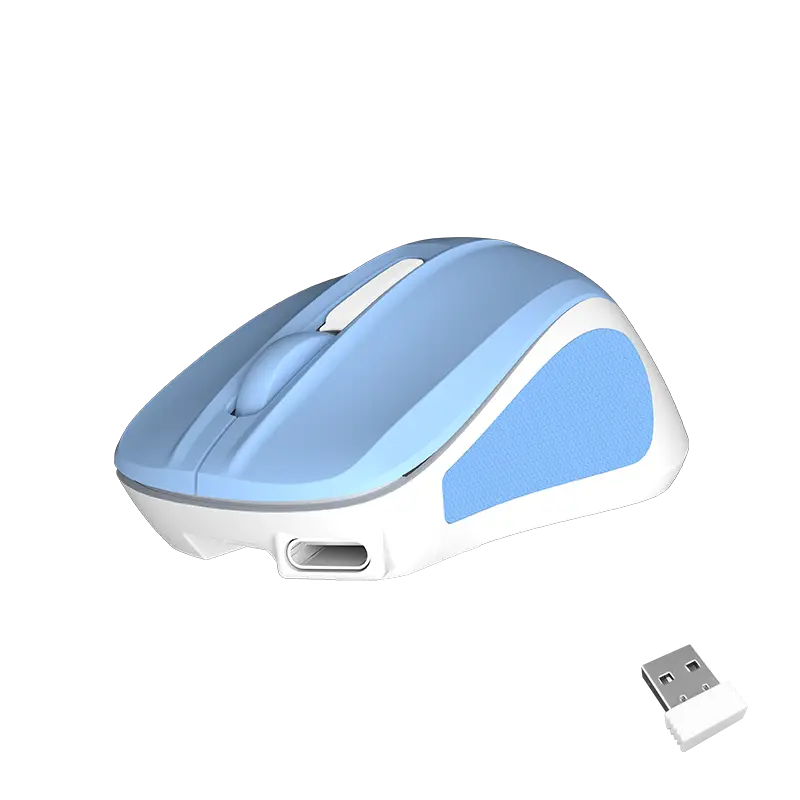
Understanding Input Lag in Wireless Mice
In the world of computers and gaming, wireless mice have become incredibly popular due to their convenience and flexibility. Gone are the days of tangled cords and limited mobility. However, one concern that often arises when discussing wireless mice is the issue of input lag. Does using a wireless mouse result in noticeable delays in response time? In this article, we will delve into the topic of input lag in wireless mice and explore its potential impact on gaming and everyday computer use.
Wireless mice, like those offered by Meetion, are designed to provide a seamless experience without the hassle of wires. They utilize radio frequency or Bluetooth technology to transmit the user's input to the computer. While this wireless technology has certainly made our lives easier, it does introduce the possibility of input lag.
Input lag refers to the delay between when a user makes a movement with the mouse and when that movement is registered on the computer screen. In a wired mouse, the connection is direct, allowing for nearly instantaneous response times. However, with wireless mice, the signal needs to be transmitted wirelessly, which can introduce a slight delay.
The amount of input lag experienced in wireless mice can vary depending on several factors. One of the most significant factors is the technology used to transmit the signal. Radio frequency (RF) wireless mice often have lower input lag compared to Bluetooth mice. This is because RF technology operates at a higher frequency, allowing for faster data transmission. However, advancements in Bluetooth technology have greatly reduced the input lag in newer models, making it a viable option for many users.
Another factor that can impact input lag is the distance between the mouse and the computer. As the distance increases, the signal strength weakens, potentially resulting in higher input lag. Additionally, obstacles such as walls or other electronic devices can interfere with the signal, further exacerbating the problem. To minimize input lag, it is important to maintain a close proximity between the mouse and the computer, ideally within the recommended range specified by the manufacturer.
It is worth noting that while input lag can be present in wireless mice, it is generally minimal and often imperceptible to the average user. For everyday tasks such as web browsing or document editing, the slight delay is unlikely to have any significant impact. However, for gamers or professionals requiring precise and rapid mouse movements, even the slightest input lag can be problematic.
To combat input lag, many wireless mice, including those offered by Meetion, incorporate advanced technologies such as high polling rates and enhanced signal processing. Polling rate refers to the frequency at which the mouse reports its position to the computer. A higher polling rate results in more frequent updates and can help reduce input lag. Similarly, signal processing technologies work to optimize the transmission and reception of the wireless signal, further minimizing delay.
In conclusion, wireless mice have revolutionized the way we interact with our computers, offering freedom and convenience. While input lag can be a concern, especially for gaming enthusiasts, advancements in wireless technology have significantly reduced its impact. By considering factors such as the transmission technology, distance, and the presence of obstacles, users can mitigate input lag and enjoy a seamless wireless mouse experience. So, go ahead and embrace the wireless future with confidence, knowing that the potential input lag is now a minor consideration.
Factors Affecting Input Lag in Wireless Mice
The rise in popularity of wireless mice has led to a widespread debate on whether they suffer from input lag issues compared to their wired counterparts. As a leading manufacturer in the technological world, Meetion aims to shed light on this topic and provide a comprehensive analysis of the factors affecting input lag in wireless mice.
I. Understanding Input Lag:
Input lag refers to the delay between a user's action on the mouse and its corresponding movement on the screen. This delay can cause frustration among gamers, graphic designers, and high-intensity computer users who rely on quick and accurate mouse movement.
II. Wireless Mouse Technology:
Wireless mouse technology has come a long way in recent years, evolving to provide users with a seamless experience. Initially, early wireless mice suffered from significant input lag due to the limitations of radio frequency (RF) transmission. However, with advancements in technology, wireless mice now employ different wireless connectivity options such as Bluetooth and 2.4 GHz wireless, significantly reducing input latency.
III. Factors Affecting Input Lag in Wireless Mice:
1. Wireless Technology and Connectivity:
a. Bluetooth: Bluetooth-based wireless mice have witnessed significant advancements, offering low latency and improved connectivity. Modern Bluetooth 5.0 technology provides fast and reliable communication between the mouse and the device it is connected to, minimizing input lag.
b. 2.4 GHz Wireless: This frequency range is widely adopted by wireless mice, as it offers better stability and reduced interference compared to earlier versions. Implementing advanced wireless protocols, such as Adaptive Frequency Hopping (AFH), minimizes input lag significantly.
2. Battery Life and Power Management:
a. Battery Performance: The choice of battery type, capacity, and efficiency plays a crucial role in a wireless mouse's input lag. Technological advancements have led to higher energy density batteries that can power the mouse for extended periods, reducing potential lag caused by low battery levels.
b. Power Management: Mouse manufacturers like Meetion have integrated power-saving mechanisms into wireless mice. These mechanisms automatically put the mouse in a sleep mode during periods of inactivity, conserving power and minimizing input lag.
3. Signal Interference and Range:
a. Signal Interference: Wireless mice can face interference from various sources, such as nearby devices, other wireless peripherals, or even physical obstacles. However, manufacturers employ advanced technologies, like frequency hopping, to combat interference, ensuring a stable connection and reducing input lag.
b. Wireless Range: The range within which the wireless mouse can operate comfortably also affects input lag. Convenient wireless mice cater to a broad range, allowing users to maintain a smooth connection within reasonable proximity to their device.
IV. Debunking the Input Lag Myth:
Contrary to popular belief, wireless mice, when equipped with modern technologies and manufactured by reputable brands like Meetion, can offer highly responsive performance, matching or even surpassing their wired counterparts. Crucial improvements in wireless connectivity, battery life, power management, and signal interference reduction have minimized input lag to imperceptible levels.
Wireless mice have come a long way in terms of minimizing input lag, thanks to advancements in wireless technology, power management, and signal interference reduction. With the myth surrounding input lag dispelled, users can confidently choose Meetion's wireless mice, which provide exceptional performance, responsiveness, and freedom of movement. Embrace wireless technology and experience a seamless and lag-free computing or gaming journey.
Debunking Common Myths Surrounding Input Lag in Wireless Mice
Wireless mice have come a long way. Yet, despite their growing popularity, there are still many myths and misconceptions surrounding them, particularly when it comes to input lag. In this article, we will delve into the world of wireless mice, unraveling the truth behind the common myths that plague them. As a leading manufacturer of high-quality computer peripherals, Meetion aims to set the record straight on the input lag issues associated with wireless mouse usage.
1. What is Input Lag?
To understand input lag, we need to first define it. Input lag refers to the delay between your physical mouse movement and the corresponding action registered on your computer screen. In the past, wireless mice were often plagued by noticeable input lag, which made them less favorable than their wired counterparts. However, advancements in technology have significantly reduced this issue, allowing wireless mice to compete with wired options on an equal footing.
2. Myth #1: Wireless Mice Always Suffer from Input Lag
Contrary to popular belief, not all wireless mice suffer from input lag. Modern wireless mice, especially those manufactured by reputable brands like Meetion, are designed with advanced technology that minimizes input lag to an almost negligible level. These mice utilize high-frequency signals and innovative connections, such as Bluetooth or radio frequency (RF), to ensure a smooth and responsive user experience.
3. Myth #2: Wired Mice are Always Better for Gaming
Gaming enthusiasts often opt for wired mice, assuming they provide better responsiveness and lower input lag. While it is true that wired mice used to have an edge over their wireless counterparts in terms of latency, the gap has significantly narrowed in recent years. Meetion's wireless gaming mice, for instance, boast ultra-fast polling rates and reliable connections, making them ideal for competitive gaming without sacrificing performance.
4. Myth #3: Input Lag Makes Wireless Mice Unsuitable for Professional Use
Some professionals, especially graphic designers and video editors who require precision and swift mouse movements, believe that wireless mice are not suitable for their specific needs due to potential input lag. However, modern wireless mice from Meetion offer high DPI (dots per inch) for fine cursor control and low latency, effectively debunking this myth. These mice provide the precision and accuracy required for professional tasks, allowing users to work efficiently without any hindrance.
5. Myth #4: Interference Causes Input Lag in Wireless Mice
Interference, such as nearby electronic devices or Wi-Fi signals, is often blamed for causing input lag in wireless mice. While it is true that interference can affect a wireless mouse's performance, leading brands like Meetion have implemented advanced technologies to combat this issue. Adaptive frequency hopping and robust signal processing algorithms enable these mice to maintain a stable connection, minimizing the impact of interference.
In summary, wireless mice have evolved significantly in recent years, rendering the concerns of input lag obsolete. Technology advancements have bridged the gap between wired and wireless mice, allowing for a seamless and responsive user experience. Meetion, as a leading manufacturer of computer peripherals, has embraced these innovations to create wireless mice that stand up to the demands of gamers and professionals alike. It is time to dispel the myths surrounding input lag in wireless mice and embrace the freedom and convenience that they offer without compromising performance.
How to Minimize Input Lag in Wireless Mice
In today's digital era, wireless technology has become an integral part of our lives, enabling us to connect and communicate effortlessly. Wireless peripherals, such as keyboards and mice, offer enhanced flexibility and freedom of movement. However, one concern that arises with wireless mice is the potential for input lag. In this article, we will dive into the world of wireless mice, explore the possibility of input lag, and provide practical tips to minimize its impact.
Understanding Input Lag in Wireless Mice:
Input lag refers to the delay between an action performed by the user and its corresponding display on the screen. This latency can be frustrating, especially in gaming or professional environments where split-second reactions are crucial. While input lag can occur in both wired and wireless mice, the misconception that it is more prevalent in wireless mice has persisted.
Factors Contributing to Input Lag:
1. Wireless Technology: The use of wireless technology inherently introduces a minimal delay due to the transmission of data between the mouse and the computer. However, advancements in wireless technology have significantly reduced this delay in recent years.
2. Signal Interference: Interference from other wireless devices, such as routers, Bluetooth devices, or other mice, can disrupt the communication between the wireless mouse and the computer, resulting in increased input lag.
3. Battery Life: Low battery levels in wireless mice can hinder optimal performance, leading to increased input lag. Regularly checking and replacing batteries is essential to maintain optimal performance.
Minimizing Input Lag in Wireless Mice:
While some input lag may be inevitable in wireless mice, there are several measures you can take to minimize its impact:
1. Quality Matters: Choose a reliable and reputable brand, such as Meetion, that specializes in gaming and office peripherals. Meetion wireless mice, known for their innovative technology, strive to minimize input lag and provide a seamless user experience.
2. Advanced Wireless Technology: Look for wireless mice that incorporate advanced wireless technologies like 2.4GHz or Bluetooth 5.0, as these offer improved responsiveness and reduced input lag.
3. Signal Optimization: Reduce potential signal interference by ensuring your wireless mouse operates on a different frequency from other wireless devices in your vicinity. Additionally, keeping a clear line of sight between the mouse and the receiver can enhance signal reception and mitigate input lag.
4. Battery Management: Regularly check the battery levels of your wireless mouse and replace them when necessary. Opting for rechargeable batteries can be a cost-effective and eco-friendly solution, ensuring a consistent power supply for your mouse.
5. Firmware Updates: Keep your wireless mouse's firmware up to date. Manufacturers often release firmware updates that address performance issues and improve responsiveness, potentially reducing input lag.
While input lag may be a concern for some wireless mice users, advancements in technology have significantly minimized its impact over the years. Brands like Meetion strive to provide wireless mice that offer optimal performance and minimal input lag. By understanding and considering the factors contributing to input lag, as well as implementing the suggested measures, users can enjoy a seamless and lag-free experience with their wireless mice. Embrace the freedom and convenience that wireless technology brings, without compromising on responsiveness.
Choosing the Best Wireless Mouse to Avoid Input Lag
In today's age of technological advancements, wireless devices have become an integral part of our lives. Whether it's a wireless headset, keyboard, or mouse, the convenience they offer cannot be denied. In the realm of computer peripherals, wireless mice have gained immense popularity due to their freedom from cords and cables. However, this convenience often raises concerns about input lag, a delay between the physical movement of the mouse and its corresponding movement on the screen. In this article, we will explore the concept of input lag in wireless mice and provide helpful insights on choosing the best wireless mouse to avoid this issue.
When it comes to wireless mice, input lag can be a significant drawback for gamers, designers, and even casual users. Input lag is the time it takes for the signal from the mouse to reach the connected device, typically a computer, and be reflected as a movement on the screen. Even the slightest delay in this process can result in frustration and hinder productivity. Therefore, it is crucial to understand the factors that contribute to input lag and how to choose a wireless mouse that minimizes this problem.
One of the key factors affecting input lag in wireless mice is the connection technology they use. There are primarily two types of wireless mouse connections: Bluetooth and radio frequency (RF). Bluetooth mice are known for their energy efficiency and ease of connectivity to various devices. However, they can experience higher input lag compared to RF mice, especially in high-traffic wireless environments. On the other hand, RF mice, which use USB dongles to establish a connection, generally offer lower input lag due to their dedicated wireless channels.
Another crucial consideration in choosing a wireless mouse with minimal input lag is the sensor technology it employs. Most modern wireless mice utilize either optical or laser sensors. Optical sensors are the more traditional choice and work well on most surfaces. However, they may struggle on highly reflective or transparent surfaces, leading to inconsistent tracking and potential input lag. Laser sensors, on the other hand, are more advanced and provide better precision and accuracy on a wider range of surfaces, including glass. This enhanced tracking capability ensures minimal input lag, making them ideal for users seeking optimal performance.
DPI (dots per inch) is another aspect to consider when selecting a wireless mouse. DPI determines the mouse's sensitivity and responsiveness, with higher values indicating faster cursor movements. It may seem counterintuitive, but selecting a higher DPI setting can actually reduce input lag. This is because a higher DPI allows for smoother and more precise tracking, ensuring faster response times between physical mouse movements and on-screen cursor movements.
Notably, choosing a reputable brand with a reliable track record is key to finding a wireless mouse with minimal input lag. Meetion, a renowned name in the industry, offers a wide range of wireless mice designed to provide a seamless and lag-free experience. Their mice utilize RF technology and advanced sensor technology, ensuring minimal input lag for enhanced productivity and gaming performance. Meetion also prioritizes ergonomic designs, battery life, and customizable features to cater to the diverse needs of users.
In conclusion, while wireless mice may suffer from input lag, choosing the right one can significantly mitigate this issue. By considering factors such as connection technology, sensor type, DPI, and brand reputation, users can find the best wireless mouse that meets their specific requirements. With brands like Meetion offering advanced wireless mouse options, input lag can be a thing of the past, allowing users to enjoy the freedom and convenience that wireless technology provides without compromising on performance.
Conclusion
In conclusion, the issue of input lag in wireless mice is one that cannot be overlooked. From a technological standpoint, significant advancements have been made in recent years to minimize this lag, resulting in wireless mice that rival their wired counterparts. The introduction of features like high polling rates and improved connectivity protocols have greatly improved the overall responsiveness of wireless mice. However, it is important to note that the presence of input lag can still be influenced by various factors such as distance, interference, and battery life. Therefore, it is crucial for users to consider their specific needs and requirements when choosing between wired and wireless options. Ultimately, for most casual users and even many gamers, the slight input lag experienced with wireless mice is often negligible and easily compensated for by the convenience and freedom they offer. As technology continues to evolve, it is likely that input lag will become increasingly less of a concern, making wireless mice an even more appealing choice for all users. So, next time you find yourself contemplating the purchase of a wireless mouse, rest assured that you can enjoy the benefits of a clutter-free workspace without sacrificing performance. Embrace the wireless revolution and say goodbye to cable entanglement – your mouse pointer will thank you!

![[new]-BTM011 khaki](http://img.yfisher.com/m0/1695810063670-3/png100-t4-width70.webp)
![[new]-BTM011 orange](http://img.yfisher.com/m0/1695810062967-2/png100-t4-width70.webp)


![[new]-K9520](http://img.yfisher.com/m0/1695891161726-1123e13-1/png100-t4-width70.webp)
![[new]-MC20](http://img.yfisher.com/m0/1696647875066-4/jpg100-t4-width70.webp)
![[new]-CHR16](http://img.yfisher.com/m0/1695890231904-12131-1/png100-t4-width70.webp)
![[new]-CHR15](http://img.yfisher.com/m0/1695891977318-1231231-1/png100-t4-width70.webp)
![[new]-SP2111](http://img.yfisher.com/m0/1717745345726-12/png100-t4-width70.webp)
![[new]-SP2011](http://img.yfisher.com/m0/1717745345243-1/png100-t4-width70.webp)
![[new]-C505](http://img.yfisher.com/m0/1695892561276-12314-1/png100-t4-width70.webp)
![[new]-C510](http://img.yfisher.com/m0/1695893131061-12312311-1/png100-t4-width70.webp)
![[new]-BTM002](http://img.yfisher.com/m0/1696587210113-3/jpg100-t4-width70.webp)
![[new]-BTM008](http://img.yfisher.com/m4425/1714114790911-img202404268357280x186/jpg100-t4-width70.webp)
![[new]-DirectorW](http://img.yfisher.com/m0/1696588536819-5/jpg100-t4-width70.webp)
![[new]-BTH002](http://img.yfisher.com/m0/1696647737109-3/jpg100-t4-width70.webp)
![[new]-SP1001](http://img.yfisher.com/m4425/1717747500027-13/png100-t4-width70.webp)
![[new]-SP2110](http://img.yfisher.com/m4425/1717747500464-14/png100-t4-width70.webp)
![[new]-BTC001](http://img.yfisher.com/m0/1696588850257-7/jpg100-t4-width70.webp)
![[new]-C210](http://img.yfisher.com/m4425/1714115061602-img202404268337280x186/jpg100-t4-width70.webp)














