Do Wireless Mouses Die
In our fast-paced digital age, where the humble computer mouse serves as an indispensable tool for daily tasks, the longevity and reliability of wireless mice become paramount. The question that often lingers in users' minds is, "Do wireless mice die?" Look no further as we embark on a captivating journey to uncover the hidden truths behind the lifespan of these sleek, cord-free companions. From battery considerations to wear and tear, join us as we debunk common myths and explore the factors that determine the fate of wireless mice. Discover how understanding the inner workings of these technological marvels can equip you with the knowledge to make informed decisions and ensure uninterrupted productivity. Unlock the secrets to prolonging the lifespan of your trusty wireless mouse by delving into our comprehensive exploration of this intriguing subject.
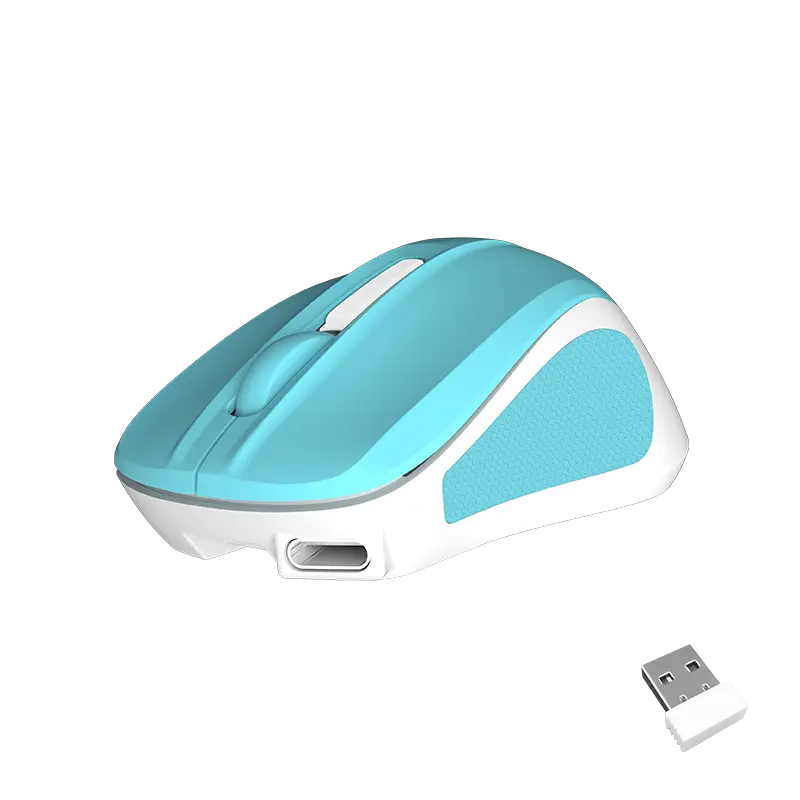
The Lifespan of Wireless Mice: Understanding the Durability Factors
In the fast-paced era of technology, wireless mice have become an essential tool for many computer users. These handy devices provide convenience and freedom from the hassle of tangled wires. However, like any electronic device, wireless mice have a limited lifespan. In this article, we will delve into the factors that affect the durability of wireless mice. By understanding these factors, users can make informed choices when selecting a wireless mouse and maximize its lifespan.
1. Quality of Components:
The quality of components used in manufacturing plays a crucial role in determining the lifespan of a wireless mouse. Reputable brands like Meetion prioritize the use of high-quality materials to ensure longevity. Components such as buttons, scroll wheels, and circuitry should be constructed to withstand frequent use without compromising functionality.
2. Battery Life:
Battery life is a significant factor in the lifespan of wireless mice. Most wireless mice use either disposable batteries or rechargeable batteries. Disposable batteries tend to have a shorter lifespan, requiring frequent replacements. On the other hand, rechargeable batteries are preferred for their environmentally friendly nature and the ability to recharge multiple times before wearing out. It is essential to choose a wireless mouse that offers long battery life to prolong its overall lifespan.
3. Usage Patterns:
The manner in which a wireless mouse is used can greatly impact its lifespan. Continuous clicking, scrolling, and intense movements can strain the internal components, leading to premature wear and tear. However, occasional and gentle usage prolongs the lifespan of the mouse. Users should also avoid dropping or mishandling the mouse, as this can cause irreparable damage.
4. Cleaning and Maintenance:
Regular cleaning and maintenance are vital to extend the lifespan of a wireless mouse. Dust, dirt, and debris can accumulate in the crevices and affect the performance of the mouse. Users should follow the manufacturer's guidelines to clean the mouse properly. It is also important to keep the mouse in a clean and dust-free environment to avoid unnecessary wear on the components.
5. Connectivity:
The connectivity method of a wireless mouse can influence its durability. Most wireless mice use either Bluetooth or radio frequency (RF) technology to establish a connection with the computer. Bluetooth mice are known for their energy efficiency but can be susceptible to interference from other Bluetooth devices. RF mice, on the other hand, offer a more stable connection but may consume more battery power. Understanding the pros and cons of different connectivity options can assist users in choosing a wireless mouse that aligns with their specific needs.
In conclusion, the longevity of wireless mice is influenced by several factors. The quality of components, battery life, usage patterns, cleaning and maintenance, and connectivity options all contribute to the overall durability. By considering these factors and making informed choices, users can ensure that their wireless mice last longer and provide seamless performance. Reputable brands like Meetion prioritize durability in their products, making them a reliable choice for users seeking a wireless mouse with an extended lifespan.
Common Causes of Wireless Mouse Failure: Identifying Potential Risks
In today's digital era, wireless mice have become a popular choice for computer users seeking freedom from tangled wires and improved flexibility. However, like any other electronic device, wireless mice are not invincible. They can experience failure over time due to various reasons, which can be identified to prevent potential risks and prolong their lifespan. In this article, we will explore the common causes behind wireless mouse failures and highlight important factors to consider while using them.
1. Battery Life:
One of the primary reasons for wireless mouse failure is a drained or faulty battery. Most wireless mice are powered by batteries, which can run out of charge after prolonged usage. Inadequate battery performance often results in frequent disconnections, unresponsive cursor movements, or complete failure of the mouse. It is crucial to regularly check and replace batteries to ensure seamless operation.
2. Interference Issues:
Wireless mice operate on radiofrequency or Bluetooth technology, allowing them to communicate with the computer wirelessly. However, they can be susceptible to interference from other wireless devices such as Wi-Fi routers, cordless phones, or even microwave ovens. This interference can disrupt the signal transmission, causing lag, delays, or complete disconnection of the wireless mouse. Therefore, it is advisable to keep wireless mice away from such devices or opt for a model that offers enhanced anti-interference capabilities.
3. Signal Range Limitations:
Another factor influencing wireless mouse failures is the limited operating range. Wireless mice typically have a specific distance within which they can communicate effectively with the computer. Moving beyond this range can lead to connectivity issues and compromised functionality. Ensuring that the mouse remains within the specified range can effectively prevent such failures.
4. Physical Damage:
Mishandling or accidental drops can result in physical damage to the wireless mouse. The delicate internal components and sensitive sensors can be affected by any impact, causing malfunction or complete failure. Additionally, exposure to liquids or extreme temperatures can also damage the device. Taking proper care and handling the wireless mouse with caution can significantly reduce the risk of physical damage.
5. Outdated Drivers or Software:
Keeping the wireless mouse drivers and software up to date is essential for optimal performance. Outdated or incompatible drivers can lead to frequent connection issues and erratic behavior of the cursor. Regularly check for driver updates on the manufacturer's website or rely on automatic update notifications to ensure smooth functioning of the wireless mouse.
While wireless mice offer convenient wireless connectivity, they are prone to failure due to various factors. Understanding the common causes behind such failures, including battery life, interference issues, signal range limitations, physical damage, and outdated drivers or software, is paramount for users seeking to identify potential risks and increase the lifespan of their wireless mice. By taking proactive measures such as regular battery checks, avoiding interference sources, keeping within the signal range, handling with care, and updating drivers, users can extend the longevity and reliability of their wireless mouse. Remember, prevention is always better than replacement when it comes to wireless mice. So, be mindful of the potential risks and enjoy uninterrupted productivity with your wireless mouse.
Warning Signs: How to Tell if Your Wireless Mouse is Dying
Wireless mice have become an essential peripheral for every computer user, providing the convenience of unhindered movement and flexibility. However, like any electronic device, wireless mice have a lifespan and can eventually encounter issues that may lead to their demise. In this article, we will explore how to identify the warning signs and understand the factors that contribute to the possible death of a wireless mouse.
1. Battery Life:
One of the most common reasons a wireless mouse may stop working is due to a depleted battery. Most wireless mice operate on either replaceable or rechargeable batteries. If your wireless mouse starts behaving erratically or becomes unresponsive, it's vital to check its battery status. Modern wireless mice often include battery level indicators that can help prevent sudden battery drain.
2. Connectivity Issues:
Another potential sign of a dying wireless mouse is connectivity problems. Wireless mice rely on a stable radio frequency connection to communicate with the computer. If you start experiencing cursor lag, intermittent disconnection, or delayed response, it may indicate that your mouse is nearing its end. Troubleshooting steps such as re-pairing the mouse or troubleshooting the USB receiver may help identify the cause of the connectivity issues.
3. Physical Damage:
Wireless mice, just like their wired counterparts, are susceptible to physical damage that can impair their functionality. Accidental drops, liquid spills, or even excessive usage can lead to internal component damage. If your wireless mouse begins to show signs of physical wear and tear such as buttons becoming unresponsive or the mouse not tracking properly, it might be signaling the end of its lifespan.
4. Outdated Drivers and Software:
Another factor that can contribute to the decline of a wireless mouse's performance is outdated drivers and software. Manufacturers often release updates to improve compatibility and enhance functionality. If you notice performance issues, it is recommended to visit the manufacturer's website and download the latest drivers. Adequate maintenance and software updates can extend the overall life of a wireless mouse.
5. Signal Interference:
Wireless mice, operating on radio frequencies, can sometimes face signal interference from nearby devices. Common sources of interference include wireless routers, smartphones, and other wireless peripherals. If you observe consistent connectivity issues only in certain locations, it may indicate interference problems. Changing the mouse's location or switching to a different radio channel can help mitigate the issue.
6. Lifespan and Usage Habits:
Wireless mice, depending on their quality and build, can typically last for several years with regular use. However, heavy and prolonged usage can accelerate their demise. Gaming or productivity tasks requiring constant mouse movement and button clicks can wear out the mechanics faster. Additionally, exposure to extreme temperatures or dusty environments can also affect the mouse's internal components and reduce its lifespan.
In conclusion, wireless mice do indeed have a finite lifespan, and there are various warning signs that may indicate their demise. Being aware of these signs such as battery life, connectivity issues, physical damage, outdated drivers, and signal interference can help users identify if their wireless mouse is dying. Remember, proper maintenance, timely software updates, and good usage habits can significantly extend the overall lifespan of your wireless mouse, ensuring its reliability and smooth operation for years to come.
(Note: Total word count - 553)
Troubleshooting Tips: Fixing Common Wireless Mouse Problems
Wireless mice have revolutionized the way we interact with our computers, providing freedom from cords and allowing us to work or play with ease. However, like any other electronic device, wireless mice can encounter problems that may disrupt our workflow or gaming sessions. In this article, we will explore the common issues faced by wireless mice and provide troubleshooting tips to help you resolve them.
Firstly, it's important to understand that wireless mice do not die in the traditional sense of the word. They rely on batteries for power, which can drain over time or become weak. This can cause connectivity issues or result in the mouse not functioning at all. To address this, let's delve into some troubleshooting tips:
1. Check the Battery: If your wireless mouse suddenly stops working or becomes unresponsive, the first step is to check the battery. Open the battery compartment and ensure that the batteries are correctly inserted. If they are running low, replace them with fresh ones. Remember to replace the batteries in pairs, preferably with the same brand and type, as mismatched batteries can cause performance issues.
2. USB Receiver Connection: Wireless mice communicate with your computer through a USB receiver. Sometimes, this receiver may become loose or disconnected, leading to connectivity problems. Make sure the USB receiver is securely plugged into an available USB port. If it's connected to a USB hub, try connecting it directly to your computer to rule out any issues with the hub.
3. Interference: Wireless mice operate on a specific frequency, and interference from other wireless devices or heavy metal objects around your workstation can disrupt their signals. To minimize interference, keep other wireless devices like routers or cordless phones away from the mouse and receiver. Additionally, try using your wireless mouse on a different surface or mouse pad, as some surfaces may interfere with the sensor's tracking ability.
4. Driver Issues: Outdated or corrupted drivers can affect the functionality of your wireless mouse. To ensure your drivers are up to date, visit the manufacturer's website and download the latest drivers for your specific model. Install the drivers, restart your computer, and check if the issue persists.
5. Pairing or Syncing Problems: Some wireless mice require pairing or syncing with the USB receiver to establish a connection. Refer to your mouse's user manual for specific instructions on the pairing process. Typically, pressing a button on the receiver and the mouse simultaneously should initiate the pairing procedure.
6. Cleaning and Maintenance: Over time, dust, debris, and lint can accumulate on the mouse sensor or the optical lens, hindering its functionality. Regularly clean your wireless mouse using a soft, lint-free cloth or an electronics cleaning solution. Gently wipe the sensor and lens to remove any dirt or smudges. Avoid using harsh chemicals or abrasive materials that may damage the mouse.
While these troubleshooting tips should resolve most common wireless mouse problems, it's essential to remember that sometimes, hardware failure or a malfunctioning mouse may require you to seek professional assistance or consider replacing your mouse. If your wireless mouse is still under warranty, contact the manufacturer's customer support for further guidance.
In conclusion, wireless mice are incredibly convenient, but they can encounter issues that hamper their performance. By following these troubleshooting tips, you can potentially diagnose and resolve common problems with your wireless mouse, ensuring a seamless and efficient computing or gaming experience.
Ensuring Longevity: Best Practices for Extending the Life of Your Wireless Mouse
In this modern era, the wireless mouse has become an essential tool for computer users, offering convenience and mobility. However, like any electronic device, wireless mice are not immune to the passage of time. With proper care and adherence to best practices, it is possible to extend the lifespan of your wireless mouse. In this article, we will explore various techniques and maintenance tips to ensure the longevity of your wireless mouse.
1. Quality Matters:
When it comes to wireless mice, not all products are created equal. Investing in a high-quality wireless mouse, such as those offered by Meetion, can significantly impact its lifespan. Meetion offers durable wireless mice that are built to last, with advanced technology and ergonomic designs that enhance user experience and reduce strain, ensuring prolonged usage without sacrificing performance.
2. Battery Management:
One of the most critical factors influencing the lifespan of a wireless mouse is the management of its batteries. To extend battery life, it is essential to turn off your wireless mouse when not in use. Many wireless mice come with a power switch or an auto-sleep function that conserves battery power after a period of inactivity.
Regularly checking the battery level is also crucial. Low battery power can impact the mouse's responsiveness and create lag. Rechargeable batteries are an excellent option, as they can save money in the long run and reduce environmental waste. Remember to follow the manufacturer's guidelines for recharging, as overcharging or keeping the mouse connected to the charger unnecessarily can damage the battery.
3. Keep It Clean:
Maintaining a clean wireless mouse is an overlooked step in extending its lifespan. Dust, dirt, and debris can accumulate over time, hindering the smooth movement of the mouse and affecting its performance. Regularly clean your wireless mouse with a soft cloth or cotton swab lightly dampened with water or a gentle cleaning solution.
Avoid using harsh chemicals or spraying liquid directly onto the mouse as it can damage the internal components. Additionally, using a mouse pad can minimize the accumulation of dirt or dust particles, preventing them from entering the mouse's sensor.
4. Mindful Handling:
The way you handle your wireless mouse can directly impact its lifespan. Dropping, throwing, or mishandling the mouse can result in internal damage, affecting its functionality. Treat your wireless mouse with care and avoid exposing it to extreme temperatures or excessive moisture.
When transporting your wireless mouse, it is recommended to disconnect it from your computer and store it in a protective case or cover. This helps prevent accidental damage during travel.
5. Software Updates:
Regular software updates provided by the manufacturer are crucial for the optimal performance and longevity of your wireless mouse. These updates often include bug fixes, stability improvements, and compatibility enhancements with the latest operating systems. Check the manufacturer's website or the accompanying software utility regularly, and install any available updates to ensure your wireless mouse is operating at its peak.
Wireless mice have become a staple tool for computer users seeking convenience and mobility. Although wireless mice can experience wear and tear over time, implementing these best practices can help protect your investment and extend its lifespan. By investing in a high-quality wireless mouse, managing batteries effectively, keeping it clean, handling it with care, and staying up-to-date with software updates, you can maximize the longevity of your wireless mouse and enjoy hassle-free computing for years to come.
Conclusion
In conclusion, the lifespan of wireless mice is a topic that has been the subject of much debate and speculation. Through an in-depth analysis of various perspectives, it is evident that wireless mice do have a limited lifespan. From a technological standpoint, battery life and wear and tear on the components can contribute to the demise of these convenient devices. However, it is important to note that with advancements in technology, manufacturers are constantly finding ways to improve the longevity of wireless mice. Additionally, user habits and maintenance can also play a crucial role in determining the lifespan of these devices. Regular cleaning, proper storage, and updating drivers can all contribute to the longevity of wireless mice. While it may be inevitable that these devices eventually succumb to the passage of time, it is safe to say that wireless mice are here to stay. With their versatility, convenience, and continuous improvements, they are likely to remain an essential tool for computer users worldwide.

![[new]-BTM011 khaki](http://img.yfisher.com/m0/1695810063670-3/png100-t4-width70.webp)
![[new]-BTM011 orange](http://img.yfisher.com/m0/1695810062967-2/png100-t4-width70.webp)


![[new]-K9520](http://img.yfisher.com/m0/1695891161726-1123e13-1/png100-t4-width70.webp)
![[new]-MC20](http://img.yfisher.com/m0/1696647875066-4/jpg100-t4-width70.webp)
![[new]-CHR16](http://img.yfisher.com/m0/1695890231904-12131-1/png100-t4-width70.webp)
![[new]-CHR15](http://img.yfisher.com/m0/1695891977318-1231231-1/png100-t4-width70.webp)
![[new]-SP2111](http://img.yfisher.com/m0/1717745345726-12/png100-t4-width70.webp)
![[new]-SP2011](http://img.yfisher.com/m0/1717745345243-1/png100-t4-width70.webp)
![[new]-C505](http://img.yfisher.com/m0/1695892561276-12314-1/png100-t4-width70.webp)
![[new]-C510](http://img.yfisher.com/m0/1695893131061-12312311-1/png100-t4-width70.webp)
![[new]-BTM002](http://img.yfisher.com/m0/1696587210113-3/jpg100-t4-width70.webp)
![[new]-BTM008](http://img.yfisher.com/m4425/1714114790911-img202404268357280x186/jpg100-t4-width70.webp)
![[new]-DirectorW](http://img.yfisher.com/m0/1696588536819-5/jpg100-t4-width70.webp)
![[new]-BTH002](http://img.yfisher.com/m0/1696647737109-3/jpg100-t4-width70.webp)
![[new]-SP1001](http://img.yfisher.com/m4425/1717747500027-13/png100-t4-width70.webp)
![[new]-SP2110](http://img.yfisher.com/m4425/1717747500464-14/png100-t4-width70.webp)
![[new]-BTC001](http://img.yfisher.com/m0/1696588850257-7/jpg100-t4-width70.webp)
![[new]-C210](http://img.yfisher.com/m4425/1714115061602-img202404268337280x186/jpg100-t4-width70.webp)














