Can You Use Wireless Mouse On Xbox One
Welcome to our informative article on the possibility of using a wireless mouse with Xbox One! Are you tired of sticking to traditional gaming controllers and crave the convenience and freedom that a wireless mouse can offer? Look no further as we delve into the intriguing question: Can you use a wireless mouse on Xbox One? Join us as we explore the compatibility, advantages, and limitations of using a wireless mouse with this popular gaming console. Whether you're seeking an immersive gaming experience or improved precision and control, this article will provide you with all the insights you need. Let's dive in and discover the exciting world of mouse gaming on Xbox One!
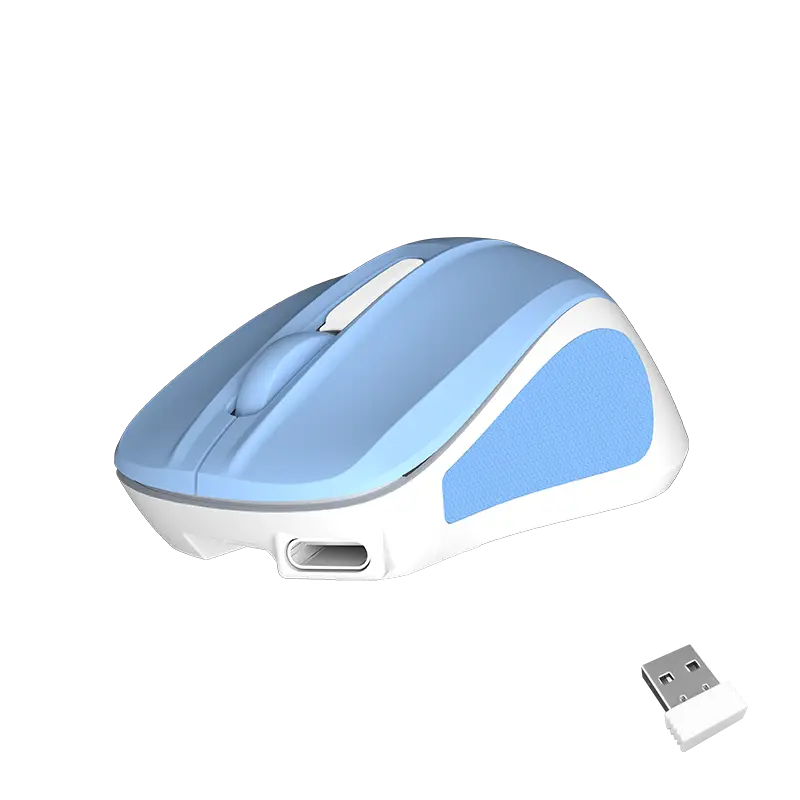
Introduction to Xbox One and Its Features
Meetion, the leading provider of gaming accessories, introduces an in-depth guide to using a wireless mouse on Xbox One. Xbox One, a popular gaming console developed by Microsoft, offers various features and capabilities that enhance the gaming experience. Although the console primarily supports gaming controllers, it is possible to use a wireless mouse to further enhance precision and control during gameplay.
Xbox One boasts impressive hardware specifications, making it a preferred choice among gaming enthusiasts. With a powerful processor and graphics card, the console provides a seamless gaming experience with stunning visuals and immersive gameplay. However, some players find using a gaming controller limiting and prefer the precision and versatility of a wireless mouse. While Xbox One does not officially support wireless mice, there are workarounds to enable this functionality.
To use a wireless mouse on Xbox One, it is crucial to have a compatible wireless adapter. Meetion, a renowned name in gaming accessories, offers a range of wireless mouse models that come with a dedicated adapter compatible with Xbox One. This adapter allows seamless connectivity between the mouse and the gaming console, enabling users to enjoy improved control and precision in their gameplay.
One key benefit of using a wireless mouse on Xbox One is the enhanced aiming capabilities. First-person shooter (FPS) games require quick and precise movements, and a wireless mouse offers superior accuracy compared to traditional gaming controllers. With its adjustable DPI (dots per inch), a wireless mouse allows players to fine-tune sensitivity to their liking, ensuring smooth and accurate aiming during intense gameplay.
Additionally, a wireless mouse presents a more comfortable gaming experience, especially during prolonged gaming sessions. The ergonomic design of Meetion wireless mice ensures a comfortable grip and reduces hand fatigue, allowing gamers to play for extended periods without discomfort. Furthermore, the wireless feature eliminates the hassle of tangled wires and provides freedom of movement, further enhancing the overall gaming experience.
Another advantage of using a wireless mouse on Xbox One is its versatility. Apart from gaming, Xbox One offers access to various applications and services, including web browsing and streaming platforms. Navigating through these applications using a wireless mouse is faster and more convenient, as it allows for more precise cursor control compared to a gaming controller. This versatility adds value to the gaming console and makes it a great option for both casual and professional gamers.
Setting up a wireless mouse on Xbox One is a straightforward process. It involves plugging the wireless adapter into the console's USB port and synchronizing the mouse with the adapter. Once connected, the wireless mouse becomes the primary input device, and players can start enjoying the benefits of improved control and precision immediately.
In conclusion, while Xbox One primarily supports gaming controllers, it is possible to use a wireless mouse for a more immersive and precise gaming experience. Meetion, a trusted provider of gaming accessories, offers a range of wireless mice with dedicated adapters compatible with Xbox One. These wireless mice not only enhance aiming capabilities and comfort but also provide versatility for navigating through applications. By incorporating a wireless mouse into their gaming setup, Xbox One users can take their gaming experience to new heights.
Understanding Wireless Mouse Compatibility with Xbox One
In the realm of gaming, having the right equipment can make all the difference. Whether you are an avid gamer or a casual player, a wireless mouse can greatly enhance your gaming experience. The freedom it provides, along with its precision and ease of use, makes it a popular choice among gamers. However, when it comes to using a wireless mouse on the Xbox One, there are certain compatibility factors to consider. In this article, we will explore the compatibility of wireless mice with this popular gaming console, focusing on the keyword "wireless mouse."
When it comes to wireless mice, Meetion is a well-known brand that has gained recognition for delivering top-notch performance and quality. With their extensive range of products, they have become a go-to choice for gamers seeking reliable wireless mice for various gaming consoles, including the Xbox One.
The Xbox One, developed by Microsoft, is a powerful gaming console that offers a wide array of games and features. While it provides support for various accessories, including gamepads and controllers, the use of a wireless mouse is not directly supported. However, there are ways to overcome this limitation and use a wireless mouse on your Xbox One.
One of the ways to make a wireless mouse compatible with the Xbox One is by using an adapter or converter. There are several adapters available in the market that can convert the wireless mouse's USB input into a format that the Xbox One can recognize and use. These adapters essentially bridge the gap between the wireless mouse and the Xbox One console, allowing you to enjoy the benefits of a wireless mouse while gaming.
Another method to achieve wireless mouse compatibility with the Xbox One is by utilizing the console's built-in Bluetooth functionality. While the Xbox One does not natively support wireless mice, it does have Bluetooth capabilities that can be utilized to connect certain wireless mice. If your wireless mouse has Bluetooth compatibility, you can pair it with your Xbox One and use it as a controller substitute for certain games.
However, it is important to note that not all wireless mice are compatible with the Xbox One, even with the help of adapters or Bluetooth connectivity. The Xbox One has specific requirements and limitations when it comes to third-party accessories, and wireless mice are no exception. Therefore, it is crucial to check the compatibility of your wireless mouse with the Xbox One before making a purchase.
Meetion, being a reputable brand, prioritizes compatibility with various gaming consoles, including the Xbox One. Their wireless mice undergo rigorous testing to ensure seamless compatibility and optimal performance with the console. By investing in a Meetion wireless mouse, you can expect a smooth and reliable gaming experience on your Xbox One.
Moreover, Meetion offers a wide range of wireless mice that are designed to cater to the unique preferences and needs of gamers. Whether you are a fan of fast-paced FPS games or prefer the precision required in strategy and MMO games, Meetion has a wireless mouse that will suit your gaming style.
In conclusion, while the Xbox One does not natively support wireless mice, there are methods to achieve compatibility. By using adapters or taking advantage of the console's Bluetooth capabilities, gamers can enjoy the benefits of a wireless mouse while playing their favorite Xbox One games. Meetion, a renowned brand in the world of gaming accessories, offers wireless mice that are specifically designed for compatibility with gaming consoles like the Xbox One. By investing in a Meetion wireless mouse, gamers can elevate their gaming experience and take their gameplay to the next level.
Steps to Connect a Wireless Mouse to Xbox One Console
In today's world of advanced gaming consoles, the Xbox One stands out as one of the top choices for gamers. With its powerful features and an extensive game library, it provides an immersive gaming experience like no other. However, there may be times when you wish to connect a wireless mouse to your Xbox One console for a smoother and more precise gaming experience. In this article, we will guide you through the steps to connect a wireless mouse to your Xbox One console.
At Meetion, we understand the importance of seamless gaming experiences, and our wireless mouse range provides the perfect solution for your Xbox One gaming needs. Our wireless mice are designed with precision and comfort in mind, ensuring enhanced control and a comfortable grip during long gaming sessions. Now let's dive into the steps to connect a wireless mouse to your Xbox One console.
Step 1: Check Compatibility
Before proceeding with connecting your wireless mouse to your Xbox One console, it is crucial to ensure the compatibility of the mouse with the console. Our Meetion wireless mice are compatible with most gaming consoles, including the Xbox One. However, it is always recommended to check the product specifications or contact our customer support for any queries regarding compatibility.
Step 2: Enable Mouse Support on Xbox One
The Xbox One console supports mouse connectivity, but it requires the mouse support feature to be enabled. To do this, follow these steps:
1. Power on your Xbox One console.
2. Go to the "Settings" menu in the main dashboard.
3. Select the "Devices and Connections" option.
4. Under the "Mouse" section, toggle the switch to enable mouse support.
Step 3: Prepare the Wireless Mouse
Ensure that the wireless mouse is in working condition and has sufficient battery power. If required, replace the batteries or charge the mouse before proceeding. Our Meetion wireless mice are equipped with long-lasting batteries, ensuring uninterrupted gaming sessions.
Step 4: Connect the Wireless Mouse to Xbox One Console
Once you have enabled mouse support and prepared the wireless mouse, the next step is to connect it to your Xbox One console. Here's how you can do it:
1. On your Xbox One controller, press the Xbox button to open the guide.
2. Navigate to the "Profile & system" tab.
3. Select "Settings" and then choose "Devices & connections."
4. Under the "Other Devices" section, select "Add new."
5. On the wireless mouse, press the connect button. This button is usually located on the underside of the mouse. Ensure that the mouse is in pairing mode.
6. On your Xbox One console, select the wireless mouse from the list of available devices.
7. Once the mouse is successfully connected, you will see a confirmation message on your console.
Step 5: Adjust Mouse Settings (Optional)
After connecting the wireless mouse, you may want to customize its settings according to your preferences. The Xbox One console allows you to adjust the mouse sensitivity and button mapping. To access these settings, follow these steps:
1. From the Xbox guide, navigate to the "Profile & system" tab.
2. Select "Settings" and then choose "Devices & connections."
3. Under the "Mouse" section, you can adjust the mouse sensitivity and button mapping as desired.
Congratulations! You have successfully connected your wireless mouse to your Xbox One console. With the enhanced precision and control offered by the wireless mouse, you can now enjoy a more immersive and enjoyable gaming experience on your Xbox One.
In conclusion, connecting a wireless mouse to your Xbox One console is a straightforward process that can significantly enhance your gaming experience. The Meetion range of wireless mice provides the perfect solution for smoother gameplay and precise control. Follow the steps mentioned in this article, and you'll be well on your way to achieving gaming greatness with your Xbox One console and wireless mouse.
Benefits of Using a Wireless Mouse for Xbox One Gaming
In today's era of advanced gaming technology, Xbox One has emerged as a powerhouse in the gaming industry. With its cutting-edge features and amazing graphics, Xbox One offers a truly immersive gaming experience for gamers around the world. However, to take your gaming to the next level, it is essential to select the right peripherals, such as a wireless mouse. In this article, we will explore the benefits of using a wireless mouse for Xbox One gaming and why Meetion is the go-to brand for this purpose.
One of the key advantages of using a wireless mouse for Xbox One gaming is the freedom of movement it provides. Unlike traditional wired mice, a wireless mouse allows gamers to sit comfortably away from the screen, giving them the flexibility to move around without any restrictions. This enhanced mobility translates into a more immersive and enjoyable gaming experience, as gamers can position themselves in a way that maximizes comfort and minimizes strain.
Meetion, a trusted brand in the gaming industry, offers a range of wireless mice that are specifically designed for Xbox One. These mice are equipped with advanced technology that ensures seamless connectivity and minimal lag, allowing gamers to have precise control over their gameplay. With a high polling rate and a fast response time, Meetion wireless mice offer gamers the advantage of quick and accurate movements, giving them a competitive edge in intense gaming situations.
Another benefit of using a wireless mouse for Xbox One gaming is the ease of setup and portability. Meetion wireless mice are plug-and-play devices, which means they can be easily connected to the Xbox One system without the need for any additional software or drivers. This convenience allows gamers to quickly set up their wireless mouse and dive straight into the gaming action. Moreover, the compact and lightweight design of Meetion wireless mice makes them highly portable, enabling gamers to carry them wherever they go.
Gamers often spend hours on end playing their favorite Xbox One games, which can lead to discomfort and fatigue. However, using a wireless mouse from Meetion can help alleviate these issues. The ergonomic design of Meetion wireless mice ensures comfortable hand placement, reducing strain on the wrist and fingers. Additionally, the smooth gliding capabilities of these mice eliminate the need for excessive hand movement, further reducing fatigue and enhancing overall gameplay comfort.
One of the standout features of Meetion wireless mice is their long battery life. These mice are equipped with a powerful and long-lasting battery that ensures uninterrupted gaming sessions. With a single charge, gamers can enjoy hours of continuous gameplay without worrying about the mouse dying mid-game. Moreover, some Meetion wireless mice come with adjustable DPI (dots per inch) settings, allowing gamers to customize the sensitivity according to their preference and gaming style.
In conclusion, using a wireless mouse for Xbox One gaming offers numerous benefits, including freedom of movement, precise control, easy setup, and enhanced comfort. For gamers looking for a reliable and high-quality wireless mouse, Meetion is the brand of choice. With its advanced features and ergonomic design, Meetion wireless mice provide gamers with a seamless gaming experience and a competitive edge. So, take your Xbox One gaming to the next level with a wireless mouse from Meetion and enjoy an immersive gaming adventure like never before.
Considerations and Limitations when Using a Wireless Mouse on Xbox One
Meetion is a leading brand in the gaming industry, specializing in the design and manufacture of top-notch gaming peripherals. Here we delve into the considerations and limitations of utilizing wireless mouse on Xbox One, shedding light on the compatibility of this gaming setup, offering practical advice, and addressing potential challenges users may face.
Wireless mouse has gained popularity among gamers due to its convenience and freedom of movement. With Xbox One being a widely used gaming console, it is evident that players might be curious about the possibility of using a wireless mouse to enhance their gaming experience.
When it comes to using wireless mouse on Xbox One, it is important to understand the intricacies and limitations of this setup. Firstly, it is crucial to confirm the compatibility of the wireless mouse with the Xbox One console. While Xbox One does support the use of mouse and keyboard, not all wireless mice are compatible with this gaming system. Meetion, with its expertise in manufacturing gaming peripherals, offers a range of wireless mice that are specifically designed and optimized for Xbox One compatibility.
One of the key considerations is the range and connectivity of the wireless mouse. It is imperative to ensure that the wireless mouse has a sufficient range to allow comfortable gaming from a preferred distance. Additionally, it is crucial to have a stable wireless connection to avoid any disruptions during gameplay. Meetion's wireless mice are equipped with advanced wireless technology, ensuring a seamless connection and providing an optimal gaming experience.
Another crucial aspect to be mindful of when using a wireless mouse with Xbox One is the input lag. Input lag refers to the delay between the movement of the wireless mouse and its corresponding response on the screen. For gamers, especially those engaged in competitive gameplay, input lag can be a significant concern as it affects their accuracy and reaction time. Meetion's wireless mice are designed to minimize input lag, employing cutting-edge technology to provide a near-instantaneous response, giving gamers a competitive edge.
Battery life is an essential consideration when using a wireless mouse on Xbox One. The last thing any gamer wants is to be interrupted by a dead battery during an intense gaming session. Meetion's wireless mice offer extended battery life, ensuring gamers can enjoy uninterrupted gameplay without worrying about frequent battery replacements.
While using a wireless mouse on Xbox One, it is worth noting that not all games may be optimized for this setup. Some games may not be designed to take full advantage of the mouse and keyboard input, resulting in a less immersive experience. However, popular multiplayer games like Fortnite and Call of Duty have been optimized for this setup and offer native support for the use of wireless mice on Xbox One.
Furthermore, it is crucial to be aware of potential compatibility issues with certain game genres, such as racing games, which often require a controller for optimal gameplay. It is recommended to research and gather information about the compatibility of specific games with the use of wireless mice on Xbox One.
In conclusion, using a wireless mouse on Xbox One can undoubtedly enhance the gaming experience by providing increased precision, freedom of movement, and convenience. However, it is vital to consider various aspects such as compatibility, range, connectivity, input lag, and battery life while opting for this gaming setup. Meetion's wireless mice, designed specifically for Xbox One, offer advanced features and optimal performance, ensuring gamers have an immersive and enjoyable gaming experience.
Conclusion
1. Convenience and Versatility: The Xbox One may not natively support wireless mouse usage, but various workarounds and third-party adapters can enable this feature. This opens up a world of convenience and versatility for gamers who prefer the precision and ease of using a mouse for certain games or browsing purposes. By incorporating a wireless mouse into their gaming setup, Xbox One users can enhance their overall gaming experience and have more control over their gameplay.
2. Competitive Advantage: For gamers who enjoy multiplayer or competitive gaming, using a wireless mouse on the Xbox One can give them a competitive edge. The increased accuracy and responsiveness of a mouse can greatly improve aiming and cursor movements, allowing players to react faster and execute precise maneuvers in intense gameplay scenarios. Being able to use a wireless mouse can level the playing field and give Xbox One players a chance to compete on par with PC gamers in certain genres.
3. Accessibility and Inclusivity: The ability to use a wireless mouse on the Xbox One also promotes accessibility and inclusivity in gaming. For individuals with certain physical disabilities or limitations, using a mouse may be more comfortable and manageable compared to a traditional controller. It allows them to fully engage in gaming and enjoy the immersive experience that consoles like Xbox One offer. This feature broadens the gaming market, ensuring that everyone, regardless of their ability or preference, can participate and enjoy the gaming community.
In conclusion, while the Xbox One may not support wireless mouse usage out of the box, there are possibilities to achieve this through workarounds and third-party solutions. This provides Xbox One users with greater convenience, versatility, and even a competitive advantage in certain gaming scenarios. Moreover, it promotes accessibility and inclusivity, allowing individuals with physical limitations to fully engage in gaming. By considering the benefits of using a wireless mouse on the Xbox One, gamers can enhance their gaming experience and open up new opportunities for innovation and creativity in their gameplay.

![[new]-BTM011 khaki](http://img.yfisher.com/m0/1695810063670-3/png100-t4-width70.webp)
![[new]-BTM011 orange](http://img.yfisher.com/m0/1695810062967-2/png100-t4-width70.webp)


![[new]-K9520](http://img.yfisher.com/m0/1695891161726-1123e13-1/png100-t4-width70.webp)
![[new]-MC20](http://img.yfisher.com/m0/1696647875066-4/jpg100-t4-width70.webp)
![[new]-CHR16](http://img.yfisher.com/m0/1695890231904-12131-1/png100-t4-width70.webp)
![[new]-CHR15](http://img.yfisher.com/m0/1695891977318-1231231-1/png100-t4-width70.webp)
![[new]-SP2111](http://img.yfisher.com/m0/1717745345726-12/png100-t4-width70.webp)
![[new]-SP2011](http://img.yfisher.com/m0/1717745345243-1/png100-t4-width70.webp)
![[new]-C505](http://img.yfisher.com/m0/1695892561276-12314-1/png100-t4-width70.webp)
![[new]-C510](http://img.yfisher.com/m0/1695893131061-12312311-1/png100-t4-width70.webp)
![[new]-BTM002](http://img.yfisher.com/m0/1696587210113-3/jpg100-t4-width70.webp)
![[new]-BTM008](http://img.yfisher.com/m4425/1714114790911-img202404268357280x186/jpg100-t4-width70.webp)
![[new]-DirectorW](http://img.yfisher.com/m0/1696588536819-5/jpg100-t4-width70.webp)
![[new]-BTH002](http://img.yfisher.com/m0/1696647737109-3/jpg100-t4-width70.webp)
![[new]-SP1001](http://img.yfisher.com/m4425/1717747500027-13/png100-t4-width70.webp)
![[new]-SP2110](http://img.yfisher.com/m4425/1717747500464-14/png100-t4-width70.webp)
![[new]-BTC001](http://img.yfisher.com/m0/1696588850257-7/jpg100-t4-width70.webp)
![[new]-C210](http://img.yfisher.com/m4425/1714115061602-img202404268337280x186/jpg100-t4-width70.webp)














