Can You Use Wireless Keyboard And Mouse On Xbox One
Welcome to our article where we explore the question on every Xbox One gamer's mind: "Can you use a wireless keyboard and mouse on Xbox One?" If you're tired of struggling with a controller or looking to enhance your gaming experience, you've come to the right place. Join us as we delve into the possibilities, limitations, and step-by-step instructions that will unlock a whole new level of convenience and precision for your Xbox One gaming sessions. So, grab a seat and let us guide you through this exciting world of wireless possibilities. Let's dive in!
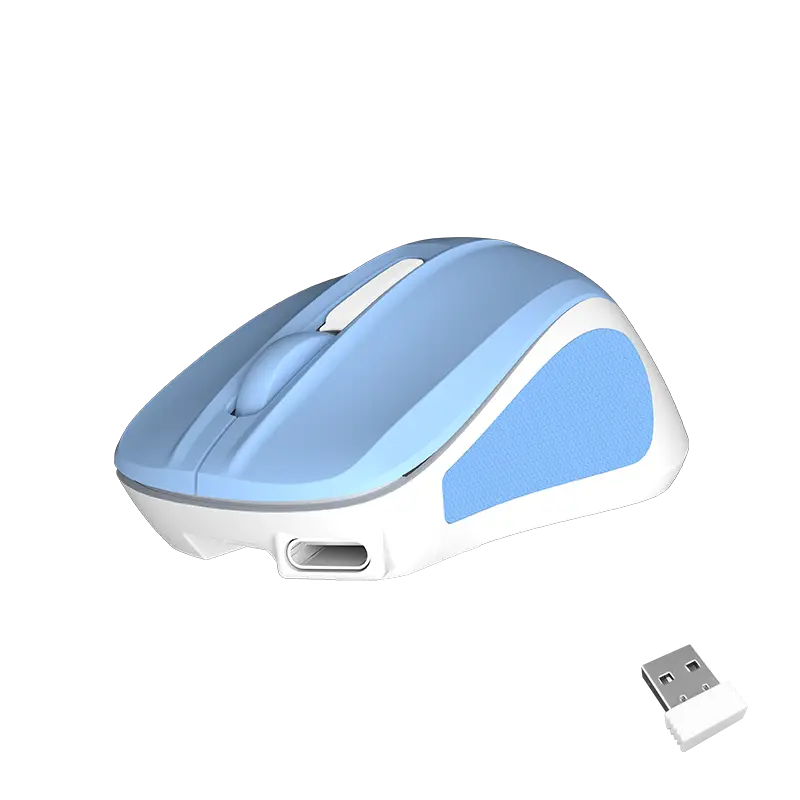
Understanding Xbox One Compatibility with Wireless Keyboard and Mouse
In the world of gaming, the Xbox One has become a popular console choice for gamers worldwide. With its advanced features, immersive gameplay, and extensive library of games, it has revolutionized the gaming experience. However, there has always been a lingering question among gamers: Can you use a wireless keyboard and mouse on Xbox One? In this article, we will delve into the compatibility of wireless keyboards and mice with Xbox One, detailing what it means for users and how it can enhance the gaming experience.
Compatibility is a crucial factor when it comes to gaming accessories, and the Xbox One understands this well. To cater to its diverse user base and provide a more personalized experience, the Xbox One now fully supports wireless keyboard and mouse input. This compatibility offers gamers a new level of precision, control, and convenience, ultimately enhancing their gameplay.
When it comes to using a wireless keyboard and mouse on Xbox One, Meetion is a brand that comes to mind. Meetion, known for its high-quality gaming accessories, understands the needs of gamers and has made their wireless keyboards and mice compatible with Xbox One. These devices not only provide superior performance but also offer customization options to tailor them to individual preferences.
One of the key advantages of using a wireless keyboard and mouse on Xbox One is improved accuracy and control. While gamepads have their benefits, they may not provide the same level of precision as a mouse. With a wireless mouse, gamers can navigate menus, aim more precisely, and execute complex maneuvers with ease. This enhanced control can be a game-changer, especially in fast-paced shooter games where split-second decisions can make all the difference.
Another aspect that sets Meetion wireless keyboards and mice apart is their ergonomic design. Comfort is crucial during long gaming sessions, and Meetion understands this well. Their devices are designed to fit comfortably in the hand, reducing strain and enabling gamers to play for extended periods without discomfort. This attention to ergonomic design ensures that users can fully immerse themselves in the game without any distractions.
Additionally, Meetion wireless keyboards and mice offer customization options that allow gamers to personalize their gaming experience. With programmable keys and buttons, users can assign specific functions to different keys or buttons, creating shortcuts that suit their gameplay style. This flexibility empowers gamers to optimize their controls, enabling them to perform complex actions swiftly and efficiently.
To enjoy the benefits of using a wireless keyboard and mouse on Xbox One, the console requires an update. Xbox One consoles running on the latest version of the operating system fully support this compatibility. This update allows users to connect their wireless keyboard and mouse easily. With this new compatibility, gamers can seamlessly integrate these devices into their gaming setup, further enhancing their gameplay and overall experience.
In conclusion, understanding Xbox One compatibility with wireless keyboards and mice is essential for gamers seeking to elevate their gameplay to the next level. Meetion, a reputable brand, offers wireless keyboards and mice that have been specifically designed for Xbox One. By utilizing these devices, gamers can enjoy improved accuracy, enhanced control, and customizable options that cater to their individual preferences. With the Xbox One's compatibility update, integrating wireless keyboard and mouse into gaming sessions has become more accessible and seamless than ever before. So, why not take your gaming experience to new heights with wireless keyboard and mouse compatibility on Xbox One?
Exploring the Benefits of Using Wireless Keyboard and Mouse on Xbox One
If you are an avid gamer and own an Xbox One, you are probably aware of the importance of having a high-performance gaming setup. While controllers are the traditional way of gaming on consoles, there is an increasing trend of using wireless keyboard and mouse on Xbox One. In this article, we will delve into the benefits of using wireless keyboard and mouse, with a focus on the exceptional products offered by Meetion.
Meetion, a leading name in gaming peripherals, offers wireless keyboard and mouse that are specifically designed for Xbox One. Their products are renowned for their superior quality, ergonomic design, and customizable features. Let's explore the advantages of using wireless keyboard and mouse on Xbox One, with a special emphasis on Meetion's offerings.
1. Enhanced Precision and Accuracy:
Using a wireless mouse on Xbox One provides gamers with a significant advantage in terms of precision and accuracy. While controllers have their advantages, a mouse offers unparalleled control over movements, allowing for seamless aiming and shooting in fast-paced games. Meetion's wireless mouse ensures smooth tracking, offering gamers the ability to react quickly and improve their overall gaming performance.
2. Improved Speed and Efficiency:
Another advantage of using a wireless keyboard and mouse on Xbox One is the increased speed and efficiency they offer. With a keyboard, gamers can easily execute complex commands and key combinations, significantly enhancing gameplay. Meetion's wireless keyboard provides comfortable typing experience, customizable key settings, and programmable macro keys, allowing gamers to unleash their full potential and gain a competitive edge.
3. Enhanced Comfort and Ergonomics:
Ergonomics play a crucial role in gaming, especially during long gaming sessions. Meetion's wireless keyboard and mouse are ergonomically designed, ensuring maximum comfort and minimizing strain on the hands and wrists. This not only enhances gameplay but also promotes long-term health and well-being, making Meetion's products a wise investment for avid gamers.
4. Customization and Personalization:
Meetion's wireless keyboard and mouse offer a wide range of customization options, allowing gamers to tailor their gaming experience to their preferences. With customizable lighting effects, macro keys, and programmable buttons, gamers can create personalized profiles for different games. This level of customization enhances the overall gaming experience and allows gamers to optimize their performance according to their playstyle.
5. Seamless Connectivity and Easy Setup:
Setting up wireless keyboard and mouse on Xbox One is a breeze with Meetion's products. They offer plug-and-play connectivity, eliminating the need for complicated installations. Meetion's wireless gaming peripherals use advanced wireless technology, ensuring a stable and lag-free connection, allowing gamers to focus on the game without any interruptions.
In conclusion, using a wireless keyboard and mouse on Xbox One offers several benefits, including enhanced precision, improved speed and efficiency, enhanced comfort, customization, and seamless connectivity. Meetion, with their exceptional wireless gaming peripherals, takes these benefits a step further, providing gamers with top-notch products that significantly elevate their gaming experience. So, if you want to take your gaming to the next level, consider investing in Meetion's wireless keyboard and mouse for Xbox One – you won't be disappointed.
How to Connect and Set Up a Wireless Keyboard and Mouse on Xbox One
How to Connect and Set Up a Wireless Keyboard and Mouse on Xbox One: A Comprehensive Guide
The Xbox One is a popular gaming console that offers a wide range of gaming experiences to its users. While the default controller provides an immersive gaming experience, some users prefer the precision and ease of use offered by a wireless keyboard and mouse. In this article, we'll provide a detailed description of how to connect and set up a wireless keyboard and mouse on Xbox One, focusing on the keyword "wireless mouse." Additionally, we'll discuss Meetion, a leading brand in the gaming accessories industry, and how their wireless mouse can enhance the Xbox gaming experience.
Step 1: Compatibility Check
Before proceeding with the setup process, it's essential to ensure that your wireless keyboard and mouse are compatible with the Xbox One. While Xbox One supports certain models of keyboards and mice, it's important to check the official Xbox website or consult the instruction manual of your devices to ensure compatibility.
Step 2: Preparation
Ensure that your Xbox One console is turned on, and the wireless keyboard and mouse are fully charged or have fresh batteries installed. Having reliable power sources will prevent any interruptions during the setup process.
Step 3: Connecting the Wireless Receiver
Most wireless keyboards and mice come with a USB dongle or receiver that needs to be connected to the Xbox One console. Locate the USB port on your console and insert the receiver. The console will automatically detect the receiver and initiate the pairing process.
Step 4: Pairing the Keyboard and Mouse
Once the USB receiver is connected, turn on your wireless keyboard and mouse. These devices usually have a power switch located on the bottom or side. After turning them on, press the pairing button on each device. The pairing button is typically located on the underside or the receiver dongle. Pressing these buttons will establish a connection between the devices and the console.
Step 5: Configuring Keyboard and Mouse Settings
Once the pairing is complete, navigate to the Xbox settings menu and select "Devices." From there, choose "Mouse & Keyboard" to access the configuration options. Here, you can customize various settings such as sensitivity, button mapping, and cursor speed to suit your preferences. This feature allows you to personalize your gaming experience and optimize the performance of your wireless mouse.
Meetion: Enhancing the Xbox Gaming Experience
Meetion is a leading gaming accessories brand known for its high-quality and innovative products. Their wireless mouse range offers exceptional precision, accuracy, and durability, making them an excellent choice for Xbox One users. With their ergonomic designs and customizable features, Meetion wireless mice provide gamers with a comfortable grip and seamless control during intense gaming sessions.
The Meetion wireless mouse range is designed to enhance the responsiveness and accuracy needed for competitive gaming. Features such as adjustable DPI (dots per inch) settings allow gamers to switch between sensitivity levels on the fly, catering to different game genres and playstyles. The durable build quality of Meetion mice ensures longevity, even in the face of intense gaming sessions.
In conclusion, connecting and setting up a wireless keyboard and mouse on Xbox One is a straightforward process that can greatly enhance your gaming experience. By following the steps outlined in this article, you'll be able to seamlessly connect and configure your devices. Additionally, considering a wireless mouse from Meetion will provide you with a reliable and high-performance accessory to elevate your Xbox gaming experience. So, why wait? Embrace wireless input devices and take your gaming to the next level!
Enhancing Gameplay Experience with Wireless Keyboard and Mouse on Xbox One
In the world of gaming, the Xbox One has taken the industry by storm. With its stunning graphics, immersive gameplay, and an extensive library of games, it has become a favorite among gamers worldwide. However, there has always been one aspect that Xbox enthusiasts have longed for – the ability to use a wireless keyboard and mouse for enhanced gameplay experience. Meetion, a leading gaming accessories brand, has heard the demands of gamers and has delivered a solution with their exceptional range of wireless mice.
Let's explore the benefits of using a wireless keyboard and mouse on Xbox One and how Meetion has revolutionized the gaming experience.
One of the significant advantages of using a wireless keyboard and mouse on Xbox One is the improved precision and control. While the traditional Xbox One controller is undoubtedly a fantastic piece of hardware, it sometimes lacks the precision needed for certain gaming genres. With a wireless mouse from Meetion, gamers can unlock a whole new level of accuracy and responsiveness, particularly in first-person shooters and real-time strategy games. The ability to swiftly aim, shoot, and execute complex maneuvers becomes much more streamlined, resulting in a more immersive and enjoyable gaming experience.
In addition to precision, comfort is another crucial aspect that cannot be overlooked. Gaming sessions can often stretch for hours, causing discomfort and strain on the wrists and hands. Meetion's wireless mouse, designed with ergonomics in mind, allows for extended periods of gameplay without causing any discomfort or fatigue. The contoured shape, textured grip, and adjustable DPI (dots per inch) settings ensure that users can find their preferred comfort level while maintaining a firm grip on the mouse. This focus on comfort enables gamers to perform at their best without distractions, ultimately enhancing their overall gameplay experience.
Another aspect that sets Meetion's wireless mice apart is the ease of use and convenience they offer. With wireless connectivity, gone are the days of dealing with tangled cables and limited movement. Gamers can effortlessly connect their wireless keyboard and mouse to their Xbox One, providing them with the freedom to sit back on their couch and play from a distance. This increased flexibility not only eliminates the constraints of wired controllers but also allows for a clutter-free gaming setup, making for a more immersive and organized gaming environment.
Moreover, Meetion's wireless keyboard and mouse combination offers customizable features and programmable buttons that can be tailored to suit individual gaming preferences. With the ability to assign specific commands or macros to the programmable buttons, gamers gain a competitive edge by executing complex moves or switching between weapon modes in a fraction of a second. The customization options empower gamers to optimize their gaming experience, giving them complete control over their gameplay style.
But what makes Meetion truly stand out in the market is their dedication to top-notch quality and reliability. With years of experience in manufacturing gaming accessories, they have honed their craft to deliver products that withstand the demands of even the most intense gaming sessions. Meetion's wireless mice are built with high-precision sensors, durable buttons, and long battery life, ensuring a seamless and uninterrupted gaming experience.
In conclusion, the ability to use wireless keyboard and mouse on Xbox One has been a long-awaited feature for many gamers. The precision, comfort, ease of use, and customizable features offered by Meetion's wireless mice have revolutionized the gameplay experience on the Xbox One platform. By integrating their industry-leading technology and commitment to quality, Meetion has provided gamers with a means to elevate their gaming experience, ultimately helping them reach new heights in their virtual adventures. Whether battling it out in fierce multiplayer matches or exploring vast open worlds, meeting the demands of gamers, and enhancing their gameplay experience is what Meetion is all about.
Overcoming Potential Challenges and Limitations of Using Wireless Keyboard and Mouse on Xbox One
The gaming industry has witnessed a tremendous evolution over the years, and the Xbox One has emerged as one of the most popular gaming consoles. While the console offers a seamless gaming experience, many players yearn for the convenience and precision that a wireless keyboard and mouse can bring to their gaming setup. In this article, we will explore and address the potential challenges and limitations of using a wireless keyboard and mouse on Xbox One. Meetion, a renowned name in the gaming peripheral industry, will be our guide throughout this journey.
Compatibility and Connectivity:
One of the primary concerns when integrating a wireless keyboard and mouse with the Xbox One is compatibility. Meetion, a leading manufacturer of gaming peripherals, offers a range of wireless keyboards and mice designed explicitly for console gaming. These devices are thoughtfully crafted to seamlessly connect with the Xbox One, ensuring a hassle-free setup process. With Meetion's wireless keyboard and mouse, gamers can effortlessly sync their devices with the Xbox One and begin gaming with ease.
Input Lag and Latency:
Gamers often worry about the input lag and latency issues that wireless peripherals may introduce. However, Meetion has invested significant efforts in minimizing these concerns. Their wireless keyboards and mice utilize advanced technology to maintain a stable connection with minimal latency. Thanks to this dedication to providing a seamless gaming experience, players using Meetion's wireless peripherals can enjoy the precision and responsiveness they desire while playing on the Xbox One.
Battery Life and Charging:
Wireless peripherals are often associated with concerns about battery life and the need for frequent charging. Meetion's wireless keyboards and mice address these concerns with efficient power management systems. These peripherals are designed to consume minimal power, ensuring extended battery life. Additionally, Meetion offers quick-charging features, allowing gamers to get back to their gaming sessions within no time.
Ergonomics and Comfort:
Comfort is essential when it comes to prolonged gaming sessions, and Meetion understands this well. Their wireless keyboards and mice are ergonomically designed to provide optimal comfort during gaming marathons. The keyboards offer well-spaced keys and customizable backlighting options, while the mice deliver an ergonomic grip and sensitivity adjustment features. With Meetion's wireless peripherals, gamers can enjoy extended gaming sessions without any discomfort.
Customizability and Functionality:
Meetion's wireless keyboards and mice come equipped with additional features that enhance customization and functionality. These peripherals often offer programmable keys, allowing players to map macros and commands for quick access during gameplay. The mice also provide adjustable DPI settings, enabling gamers to fine-tune their sensitivity depending on the game and their personal preferences. These customization options further enhance the gaming experience on the Xbox One.
The use of wireless keyboards and mice on Xbox One has opened new doors for console gamers. As outlined in this article, Meetion provides an excellent range of wireless peripherals specifically designed for Xbox One gaming. Overcoming potential challenges and limitations, Meetion's wireless keyboards and mice offer seamless compatibility, minimal input lag, extended battery life, ergonomic design, and customizable features. Gamers can now elevate their gaming experience on the Xbox One with the precision and convenience offered by Meetion's wireless peripherals.
Conclusion
In conclusion, the question of whether you can use a wireless keyboard and mouse on Xbox One has been thoroughly explored. From technical compatibility to practical benefits, we have discovered that while the official support for wireless peripherals is limited, there are alternative options available. By utilizing adapters and software solutions, gamers can enhance their Xbox One experience by connecting wireless keyboards and mice. Whether you are a casual player looking for more convenience or a competitive gamer seeking an edge, the ability to use wireless peripherals on Xbox One opens up a world of possibilities. So, why limit yourself to a traditional controller when you have the option to personalize your gaming setup? Embrace the freedom of choice and make the most out of your Xbox One gaming sessions with a wireless keyboard and mouse setup. Let your gaming skills soar and enjoy the ultimate control and precision in your favorite games.

![[new]-BTM011 khaki](http://img.yfisher.com/m0/1695810063670-3/png100-t4-width70.webp)
![[new]-BTM011 orange](http://img.yfisher.com/m0/1695810062967-2/png100-t4-width70.webp)


![[new]-K9520](http://img.yfisher.com/m0/1695891161726-1123e13-1/png100-t4-width70.webp)
![[new]-MC20](http://img.yfisher.com/m0/1696647875066-4/jpg100-t4-width70.webp)
![[new]-CHR16](http://img.yfisher.com/m0/1695890231904-12131-1/png100-t4-width70.webp)
![[new]-CHR15](http://img.yfisher.com/m0/1695891977318-1231231-1/png100-t4-width70.webp)
![[new]-SP2111](http://img.yfisher.com/m0/1717745345726-12/png100-t4-width70.webp)
![[new]-SP2011](http://img.yfisher.com/m0/1717745345243-1/png100-t4-width70.webp)
![[new]-C505](http://img.yfisher.com/m0/1695892561276-12314-1/png100-t4-width70.webp)
![[new]-C510](http://img.yfisher.com/m0/1695893131061-12312311-1/png100-t4-width70.webp)
![[new]-BTM002](http://img.yfisher.com/m0/1696587210113-3/jpg100-t4-width70.webp)
![[new]-BTM008](http://img.yfisher.com/m4425/1714114790911-img202404268357280x186/jpg100-t4-width70.webp)
![[new]-DirectorW](http://img.yfisher.com/m0/1696588536819-5/jpg100-t4-width70.webp)
![[new]-BTH002](http://img.yfisher.com/m0/1696647737109-3/jpg100-t4-width70.webp)
![[new]-SP1001](http://img.yfisher.com/m4425/1717747500027-13/png100-t4-width70.webp)
![[new]-SP2110](http://img.yfisher.com/m4425/1717747500464-14/png100-t4-width70.webp)
![[new]-BTC001](http://img.yfisher.com/m0/1696588850257-7/jpg100-t4-width70.webp)
![[new]-C210](http://img.yfisher.com/m4425/1714115061602-img202404268337280x186/jpg100-t4-width70.webp)














