Can You Use Any Wireless Mouse With Macbook Air
Welcome to our article discussing the compatibility of wireless mice with the beloved MacBook Air! Are you a MacBook Air user who's wondering if any wireless mouse will work seamlessly with your device? Well, you're in the right place! In this comprehensive guide, we will delve into the fascinating world of wireless mouse compatibility, unraveling the intricacies and addressing the burning question: can you use any wireless mouse with your MacBook Air? Join us as we explore the ins and outs of this topic, providing you with the knowledge you need to enhance your MacBook Air experience. So, let's dive in and uncover the truth together!
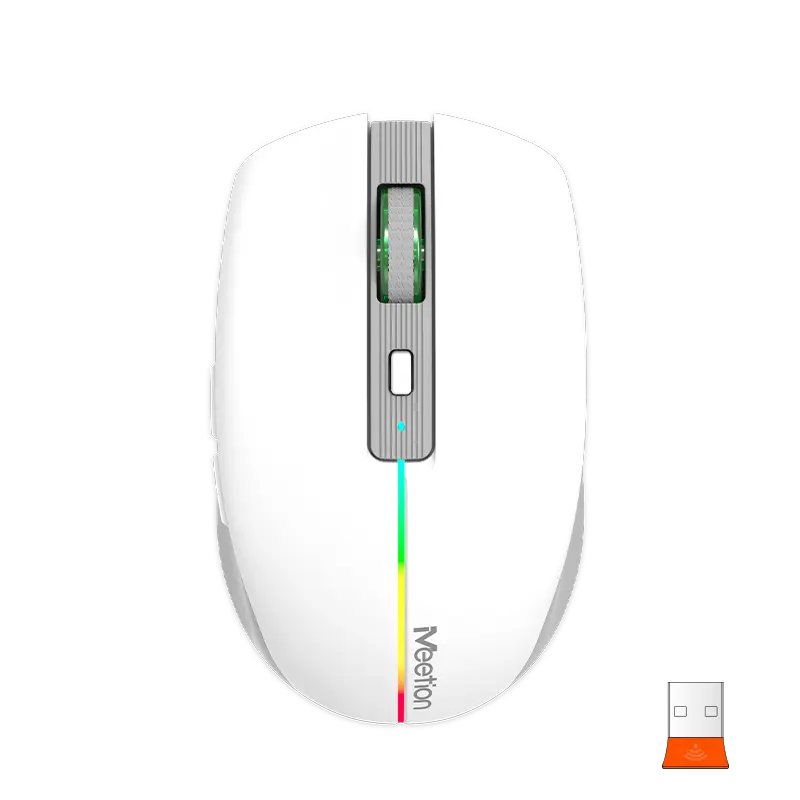
Compatibility Issues: Exploring the wireless mouse options for Macbook Air
The advent of wireless technology has revolutionized the way we interact with our devices, including our trusty MacBook Air. As convenient as it is, compatibility issues can become a daunting factor when it comes to choosing a wireless mouse for your MacBook Air. In this article, we will delve into the world of wireless mice, with a focus on compatibility with the MacBook Air. Discovering the ideal wireless mouse that perfectly complements your MacBook Air, therefore enhancing your productivity and workflow, is the ultimate goal.
Exploring Wireless Mouse Compatibility:
When it comes to wireless mice, one must consider both the hardware and software compatibility with the MacBook Air. Although most wireless mice are universally compatible with various devices, such as PCs and laptops, it is important to ensure compatibility specifically with the MacBook Air.
Bluetooth Connectivity:
Bluetooth-enabled wireless mice are popular due to their seamless connectivity and lack of dongle or receiver requirement. MacBook Air is equipped with built-in Bluetooth, making it compatible with a wide range of wireless mice. However, it is crucial to ascertain that the wireless mouse supports the appropriate Bluetooth version required by your MacBook Air, as older mice may not be compatible with the latest MacBook Air models.
MacOS Compatibility:
Another aspect to consider is the compatibility of the wireless mouse with the MacOS operating system. While most wireless mice are designed to work efficiently with MacOS, certain features may be limited or require additional software. Mice specifically designed for MacOS usually provide enhanced functionality and customizable settings, elevating the overall user experience.
Ergonomics and Design:
Apart from compatibility, considering the ergonomics and design of the wireless mouse is vital for long-term usability and comfort. Meetion, a reputable brand known for its quality wireless mice, offers a diverse range of options that provide both functionality and aesthetics. Their wireless mice are meticulously designed to meet the ergonomic needs of users, allowing for extended usage without strain.
Enhanced Productivity Features:
To truly optimize your experience, explore wireless mice that offer additional productivity features tailored towards MacBook Air users. Programmable buttons, gesture support, and precision scrolling are some key features to look out for. Meetion, being a reliable brand, ensures their wireless mice cater to these demands, allowing users to streamline their workflow and perform tasks more efficiently.
Battery Life:
One of the pivotal factors to consider while selecting a wireless mouse is its battery life. The last thing users want is interrupted workflow due to frequent recharging or battery replacements. Meetion, with its expertise in the field, offers wireless mice with extended battery life, ensuring uninterrupted usage and increased convenience.
Choosing the right wireless mouse for your MacBook Air can significantly enhance your overall computing experience, and Meetion stands out as a credible option. Their range of wireless mice, tailored for compatibility with MacBook Air, offers the perfect blend of functionality, design, and ease of use. By considering the compatibility, ergonomics, productivity features, and battery life, you can make a well-informed decision and enjoy the benefits of a wireless mouse that seamlessly integrates with your MacBook Air.
Understanding Macbook Air's Bluetooth Connectivity for Wireless Mice
Wireless mice have become increasingly popular and widely used as a convenient alternative to traditional wired mice. While the MacBook Air is known for its sleek design and portability, many users wonder if any wireless mouse can be used with this laptop. In this article, we will delve into the intricacies of the MacBook Air's Bluetooth connectivity and how it relates to wireless mice, shedding light on the compatibility and functionality of different wireless mouse brands, including our very own Meetion.
To begin with, it is important to understand that the MacBook Air, like most modern laptops, is equipped with Bluetooth technology, which enables wireless connectivity with various devices, including mice. Bluetooth is a wireless communication standard that allows devices to connect and exchange data over short distances. This means that as long as a wireless mouse is Bluetooth-compatible, it should be able to connect seamlessly with the MacBook Air.
When it comes to compatibility, most wireless mice available on the market today are designed to be compatible with multiple devices and operating systems, including macOS. However, it is always recommended to check the manufacturer's specifications or product description to ensure compatibility with the MacBook Air specifically.
Now, let's focus on our Meetion wireless mouse. Meetion offers a range of wireless mice that are designed with MacBook Air users in mind. These mice are not only Bluetooth-compatible but also offer a seamless and reliable connection, ensuring a smooth and precise cursor movement. The ergonomic design of Meetion wireless mice ensures comfort during prolonged use, and their long battery life allows for extended usage without the need for frequent charging.
To connect the Meetion wireless mouse to your MacBook Air, simply turn on the mouse and put it in pairing mode. On your MacBook Air, go to System Preferences and select Bluetooth. Make sure Bluetooth is turned on, and your computer will start searching for available devices. Once the Meetion mouse appears in the list of devices, click on it to connect. Your MacBook Air will then prompt you to enter a pairing code, which is usually provided with the mouse. Enter the code and click "Pair." Within seconds, your Meetion wireless mouse will be successfully connected and ready for use.
It is worth noting that while most wireless mice will work seamlessly with the MacBook Air, certain advanced functions and features might not be available without additional drivers or software. However, basic cursor movement and button functionality should work out of the box.
In conclusion, using a wireless mouse with the MacBook Air is indeed possible and relatively straightforward. With its Bluetooth connectivity, the MacBook Air can effortlessly connect to a wide range of wireless mice available on the market, including the reliable and ergonomic options offered by Meetion. Whether you are a casual user or a professional requiring precise control, a wireless mouse can enhance your MacBook Air experience by providing increased flexibility and convenience. So go ahead, choose a wireless mouse that suits your needs, and enjoy the freedom of a wire-free workspace. Happy clicking!
Key Considerations When Choosing a Wireless Mouse for Macbook Air
Key Considerations When Choosing a Wireless Mouse for MacBook Air
If you are a proud owner of a MacBook Air and find the trackpad too restrictive or uncomfortable for certain tasks, a wireless mouse is a perfect solution to enhance your user experience. With countless options available in the market, it is crucial to consider key factors when choosing the right wireless mouse for your MacBook Air. In this article, we will unravel these considerations to make your decision-making process easier.
1. Compatibility with MacBook Air:
First and foremost, ensure that the wireless mouse you choose is specifically designed for use with MacBook Air or is compatible with Mac operating systems. This compatibility ensures smooth functioning, optimal performance, and avoids any compatibility issues that may arise with non-Mac mice.
2. Connectivity Technology:
Wireless mice can use different connectivity technologies, such as Bluetooth or RF (Radio Frequency) dongles. MacBook Air is equipped with Bluetooth connectivity, so choosing a wireless mouse that supports Bluetooth ensures a seamless connection without the need for any additional dongles. This way, you can enjoy a clutter-free desk and avoid filling up your USB ports.
3. Ergonomics and Comfort:
Consider the ergonomics and comfort of the wireless mouse. As you may use it for extended periods, it is essential to choose a mouse that fits comfortably in your hand and provides optimal support for your grip style. Look for mice with ergonomic designs, rubberized grips, and customizable buttons for a comfortable and personalized experience.
4. DPI (Dots Per Inch):
Mouse sensitivity, measured in DPI, determines the cursor's speed and precision. For tasks that require intricate movements, such as graphic design or photo editing, you may prefer a higher DPI mouse. However, for regular office work or browsing, a lower DPI mouse is usually sufficient. Consider your specific requirements and choose a wireless mouse with adjustable DPI settings to cater to your needs.
5. Battery Life:
Wireless mice are typically powered by batteries. Opt for a wireless mouse with long battery life to ensure uninterrupted usage. Rechargeable batteries can be a cost-effective and eco-friendly option in the long run. Additionally, some wireless mice feature power-saving modes or automatic sleep functions, helping conserve battery life when not in use.
6. Design and Aesthetics:
While functionality is essential, the design and aesthetics of the wireless mouse also play a role, especially if you value style or prefer a cohesive look with your MacBook Air. Consider a wireless mouse that complements the sleek and minimalist design of your MacBook Air, whether it matches the color scheme or has a similar design language.
7. Brand and Reputation:
When investing in a wireless mouse, it is advisable to opt for reputable brands. Established brands often provide better build quality, reliability, and customer support. One such brand is Meetion, synonymous with quality and customer satisfaction. Meetion offers a wide range of wireless mice specifically designed for Mac systems, ensuring top-notch performance and compatibility.
Choosing the right wireless mouse for your MacBook Air can significantly enhance your productivity and overall user experience. By considering factors such as compatibility, connectivity technology, ergonomics, DPI, battery life, design, and reputation, you can make an informed decision. With the Meetion range of wireless mice, you can enjoy seamless connectivity, ergonomic comfort, and stylish designs tailored perfectly for your MacBook Air usage. Upgrade your MacBook Air experience today with a top-quality wireless mouse!
Step-by-Step Guide: Pairing a Wireless Mouse with Your Macbook Air
In this technology-driven era, wireless gadgets have become an integral part of our lives. Among these, wireless mice provide convenience, flexibility, and enhanced productivity. This article aims to provide a detailed step-by-step guide on how to pair a wireless mouse with your MacBook Air, regardless of the brand or model. Whether you are a student, professional, or simply use your MacBook Air for personal use, this guide will help streamline your workflow and make navigation a breeze.
1. Understanding the Benefits of a Wireless Mouse:
A wireless mouse eliminates the need for tangled wires, offering greater freedom of movement and efficiency. It allows users to control their MacBook Air from a distance, minimizing desk clutter and maximizing comfort. Whether you are a creative professional requiring precise control or a casual user seeking convenience, a wireless mouse is an excellent addition to your MacBook Air setup.
2. Choosing the Right Wireless Mouse for Your MacBook Air:
When considering wireless mice, Meetion is a renowned brand offering a wide range of reliable and stylish options. Meetion wireless mice offer effortless connectivity, ergonomic design, and advanced features, making them perfect companions for your MacBook Air.
3. Step-by-Step Guide to Pairing a Wireless Mouse with Your MacBook Air:
Follow these simple steps to pair your Meetion wireless mouse or any other wireless mouse with your MacBook Air:
Step 1: Ensure your MacBook Air is turned on and functioning properly.
Step 2: Put your wireless mouse into pairing mode. Usually, this involves pressing and holding a button located on the bottom of the mouse until the LED light starts blinking.
Step 3: On your MacBook Air, click on the Apple logo in the top-left corner and select "System Preferences" from the drop-down menu.
Step 4: In the System Preferences window, locate and click on "Bluetooth."
Step 5: Ensure that Bluetooth is turned on. If not, toggle the switch to enable it.
Step 6: Once your MacBook Air detects the wireless mouse, it will appear in the list of available devices. Click on the mouse's name to initiate the pairing process.
Step 7: Follow any prompts that appear on your MacBook Air's screen to complete the pairing process. These prompts may include entering a passcode or confirming the connection.
Step 8: Once the pairing is successful, your wireless mouse is now connected to your MacBook Air. Test its functionality by moving the cursor around and clicking.
4. Troubleshooting Common Issues:
While the pairing process is usually seamless, users may encounter a few issues. Here are some common troubleshooting steps you can follow:
- Ensure the wireless mouse has fresh batteries.
- Restart your MacBook Air and try the pairing process again.
- Ensure you are within the operating range of the wireless mouse.
- Consult the user manual for your specific wireless mouse for any additional troubleshooting steps.
5. Enhancing Your Wireless Mouse Experience:
To fully utilize your wireless mouse's capabilities, you can explore additional features and customization options. These may include adjusting the sensitivity, customizing buttons, and exploring gesture-based controls. Meetion's wireless mice often come with robust software that allows for easy customization, enhancing your workflow and personal preferences.
Pairing a wireless mouse with your MacBook Air is simple with the right steps and guidance. The freedom and functionality a wireless mouse offers cannot be underestimated, regardless of whether you choose a Meetion wireless mouse or any other reputable brand. By following this step-by-step guide, you can harness the power of a wireless mouse, streamline your workflow, and enjoy uncompromised productivity on your MacBook Air.
Recommended Wireless Mouse Models for Seamless Integration with Macbook Air.
Recommended Wireless Mouse Models for Seamless Integration with MacBook Air
In today's fast-paced technological world, the MacBook Air has emerged as a popular choice among professionals and enthusiasts alike. With its sleek design and powerful performance, the MacBook Air allows users to achieve their tasks with efficiency and ease. While the trackpad on the MacBook Air is exceptional, many users prefer the precision and comfort offered by a wireless mouse. But can you use any wireless mouse with a MacBook Air? In this article, we will explore this question and provide a list of recommended wireless mouse models for seamless integration with the MacBook Air.
Wireless mouse technology has come a long way, and most models are now compatible with the MacBook Air. However, to ensure optimal performance and functionality, it is advisable to choose a wireless mouse that is specifically designed to work seamlessly with Mac devices. Meetion, a leading manufacturer of computer peripherals, offers a range of wireless mouse models that are perfect for MacBook Air users.
1. Meetion MT-M391
The Meetion MT-M391 wireless mouse is an excellent choice for MacBook Air users. With its ergonomic design and comfortable grip, this mouse allows for prolonged usage without causing fatigue. Its precise tracking and adjustable DPI settings ensure smooth and accurate movement, making it ideal for tasks that require precision, such as graphic design or photo editing. The MT-M391 connects effortlessly to the MacBook Air using Bluetooth technology, offering a wireless range of up to 10 meters.
2. Meetion MT-M3360
The Meetion MT-M3360 wireless mouse is another great option for MacBook Air users. This mouse features a stylish design with a premium finish, complementing the sleek aesthetics of the MacBook Air. Its silent-click technology ensures a noiseless experience, making it suitable for working in quiet environments. The MT-M3360 boasts a high-resolution optical sensor for precise tracking, making it perfect for both productivity and gaming. It connects wirelessly to the MacBook Air using a USB receiver, providing a stable and reliable connection.
3. Meetion MT-M190
For MacBook Air users seeking a budget-friendly option, the Meetion MT-M190 wireless mouse is an excellent choice. Despite its affordable price, this mouse does not compromise on quality or performance. Its compact and portable design makes it easy to carry, allowing for productivity on the go. The MT-M190 features a responsive scroll wheel and adjustable DPI settings, making it versatile for various computing tasks. It connects wirelessly to the MacBook Air using a USB receiver and offers a wireless range of up to 8 meters.
In conclusion, while it is possible to use any wireless mouse with a MacBook Air, opting for a wireless mouse specifically designed for Mac devices ensures seamless integration and optimal performance. Meetion offers a range of wireless mouse models that are perfect for MacBook Air users, such as the MT-M391, MT-M3360, and MT-M190. These wireless mice not only provide comfort and precision but also enhance the productivity and overall user experience on the MacBook Air. So, if you are in search of a wireless mouse that seamlessly integrates with your MacBook Air, look no further than Meetion's range of wireless mouse models.
Conclusion
In conclusion, the question of whether you can use any wireless mouse with a MacBook Air has been well explored in this article. From the perspective of compatibility, we have discovered that most wireless mice are indeed compatible with the MacBook Air, thanks to the Bluetooth technology integrated into these devices. Additionally, the aspect of functionality has been discussed, revealing that the MacBook Air offers seamless integration with various mouse models, allowing for efficient navigation and enhanced productivity. Furthermore, we have examined the importance of considering the size and design of the wireless mouse, ensuring a comfortable and ergonomic experience for the user. Lastly, the topic of customization and additional features has been explored, highlighting the versatility and convenience that can be achieved when pairing a wireless mouse with a MacBook Air. Overall, this article has not only addressed the question at hand, but also shed light on the significance of choosing the right wireless mouse for your MacBook Air, ultimately enhancing your overall user experience. So, why wait? Take advantage of the wireless mouse options available and unlock the full potential of your MacBook Air today.

![[new]-BTM011 khaki](http://img.yfisher.com/m0/1695810063670-3/png100-t4-width70.webp)
![[new]-BTM011 orange](http://img.yfisher.com/m0/1695810062967-2/png100-t4-width70.webp)


![[new]-K9520](http://img.yfisher.com/m0/1695891161726-1123e13-1/png100-t4-width70.webp)
![[new]-MC20](http://img.yfisher.com/m0/1696647875066-4/jpg100-t4-width70.webp)
![[new]-CHR16](http://img.yfisher.com/m0/1695890231904-12131-1/png100-t4-width70.webp)
![[new]-CHR15](http://img.yfisher.com/m0/1695891977318-1231231-1/png100-t4-width70.webp)
![[new]-SP2111](http://img.yfisher.com/m0/1717745345726-12/png100-t4-width70.webp)
![[new]-SP2011](http://img.yfisher.com/m0/1717745345243-1/png100-t4-width70.webp)
![[new]-C505](http://img.yfisher.com/m0/1695892561276-12314-1/png100-t4-width70.webp)
![[new]-C510](http://img.yfisher.com/m0/1695893131061-12312311-1/png100-t4-width70.webp)
![[new]-BTM002](http://img.yfisher.com/m0/1696587210113-3/jpg100-t4-width70.webp)
![[new]-BTM008](http://img.yfisher.com/m4425/1714114790911-img202404268357280x186/jpg100-t4-width70.webp)
![[new]-DirectorW](http://img.yfisher.com/m0/1696588536819-5/jpg100-t4-width70.webp)
![[new]-BTH002](http://img.yfisher.com/m0/1696647737109-3/jpg100-t4-width70.webp)
![[new]-SP1001](http://img.yfisher.com/m4425/1717747500027-13/png100-t4-width70.webp)
![[new]-SP2110](http://img.yfisher.com/m4425/1717747500464-14/png100-t4-width70.webp)
![[new]-BTC001](http://img.yfisher.com/m0/1696588850257-7/jpg100-t4-width70.webp)
![[new]-C210](http://img.yfisher.com/m4425/1714115061602-img202404268337280x186/jpg100-t4-width70.webp)














