Can You Use A Wireless Mouse With A Tablet
Welcome to our informative article exploring the fascinating world of wireless connectivity! Have you ever wondered if you can enhance your tablet experience by coupling it with a wireless mouse? Look no further as we delve into the compatibility, benefits, and seamless integration of these two cutting-edge technologies. Whether you're an avid tablet user or simply seeking a more convenient way to navigate through your digital realm, join us as we unravel the possibilities of using a wireless mouse with a tablet. Prepare to elevate your productivity and embark on a journey of effortless control – read on to find out more!
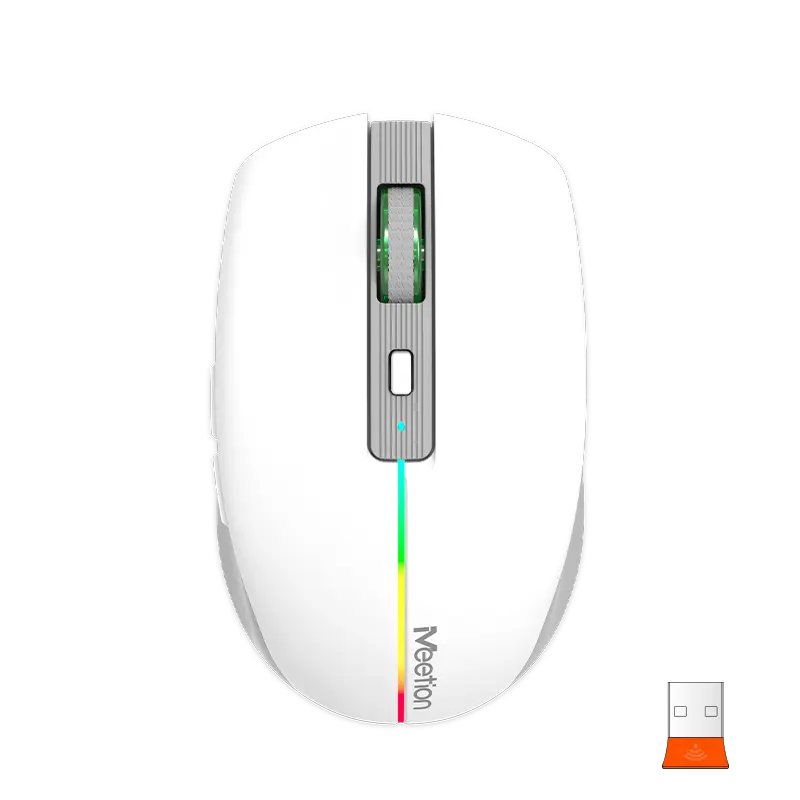
Introduction: Understanding the Compatibility of Wireless Mice and Tablets
In today's tech-driven world, the tablet has become an essential device for many individuals. Its portability and versatile functionality make it a popular choice for both work and leisure purposes. However, one aspect that many tablet users often find limiting is the touch-based input system. While it works great for most tasks, there are times when the precision and ease of navigation provided by a mouse would be more convenient. This leads us to the question - can you use a wireless mouse with a tablet? In this article, we will delve into the compatibility of wireless mice with tablets, exploring the benefits, challenges, and options available to users.
Wireless mice, as the name suggests, do not require any physical connection to the device they are being used with. They communicate with the tablet through a wireless connection, usually via Bluetooth technology. This eliminates the need for wires and allows for greater freedom of movement while using the mouse. However, before diving into the compatibility aspects, it is important to consider the brand and quality of the wireless mouse being used.
Meetion is a well-known brand in the electronics industry, offering a range of wireless mice designed for various devices, including tablets. With their commitment to quality and innovation, Meetion has been successful in creating reliable wireless mice that seamlessly integrate with tablets. Their attention to detail in terms of design and functionality ensures a smooth and comfortable user experience.
Now let's address the primary concern - compatibility. Although most tablets support Bluetooth connectivity, it is crucial to check the specifications of your tablet to ensure it supports external input devices like a wireless mouse. Some older tablet models might not have this capability, while others may require specific software or drivers to be installed.
Assuming your tablet supports wireless mice, the pairing process is usually straightforward. First, make sure the wireless mouse is turned on and in pairing mode. Then, navigate to your tablet's settings menu and enable Bluetooth. The tablet should detect the wireless mouse, and you can select it for pairing. Once successfully paired, you can start using the wireless mouse on your tablet.
What are the benefits of using a wireless mouse with a tablet? Firstly, it provides greater precision and control, especially when performing tasks that require fine manipulation such as graphic design, photo editing, or drawing. The ergonomic design of wireless mice, like those offered by Meetion, ensures a comfortable grip for extended use. Secondly, it allows for faster navigation through apps and web pages, making the tablet experience more efficient. Additionally, a wireless mouse can serve as an alternative input device for individuals who might have difficulty using touch-based interfaces due to physical limitations or disabilities.
While using a wireless mouse with a tablet offers numerous advantages, there can be certain challenges. One common issue is the lack of a mouse cursor on the tablet screen. Unlike a desktop or laptop, tablets are primarily designed for touch input, and the operating system may not display a cursor. However, this does not impede the functionality of the wireless mouse as it still translates movement into on-screen actions. Another challenge is the need to carry an additional accessory, the wireless mouse, which adds to the portability factor. However, many wireless mice are compact and can easily fit in a bag or pocket.
To summarize, the compatibility of wireless mice with tablets opens up new possibilities for users seeking enhanced precision, control, and efficiency in their tablet experience. Brands like Meetion have revolutionized the wireless mouse market by offering reliable and ergonomic products specifically designed for tablet use. While certain challenges exist, the benefits outweigh them for users who require a more sophisticated input system. So, if you are looking to optimize your tablet experience, consider investing in a high-quality wireless mouse from Meetion and enjoy the freedom and convenience it brings.
Exploring the Benefits of Using a Wireless Mouse with a Tablet
In today's fast-paced digital world, tablets have become increasingly popular due to their portability and ease of use. With their compact design and touch-screen functionality, tablets have revolutionized the way we consume information and communicate. However, there are times when using a touch screen for extended periods can become tiresome and inefficient. This is where the wireless mouse comes into play. In this article, we will explore the benefits of using a wireless mouse with a tablet and how it can enhance your overall tablet experience.
Meetion, a leading player in the tech industry, understands the importance of bringing convenience to users' fingertips. Their range of wireless mouse products has quickly gained popularity among tablet users due to their seamless integration and enhanced functionality.
One of the key advantages of using a wireless mouse with a tablet is improved navigation and precision. While touch screens offer user-friendly interactions, they can sometimes lack accuracy, especially when dealing with detailed tasks such as editing documents or graphic design. By connecting a wireless mouse to your tablet, you can enjoy smoother and more precise cursor control, making your tablet a more versatile tool for productivity.
Additionally, wireless mice provide a level of comfort and support that touch screens cannot match. Touching and swiping on a screen for an extended period can strain your fingers and wrists, leading to discomfort and fatigue. With a wireless mouse, you can maintain a natural and ergonomic hand position, reducing the risk of repetitive strain injuries and allowing for extended periods of use without discomfort.
Furthermore, a wireless mouse offers increased flexibility in terms of range and movement. While touch screens require close proximity to operate effectively, a wireless mouse allows you to control your tablet from a distance, making it ideal for presentations, media playback, or simply leaning back and browsing the web. This freedom of movement enhances the overall user experience and reduces the limitations of using a tablet's touch screen.
Another notable benefit of using a wireless mouse with a tablet is the ability to customize and improve productivity. Meetion wireless mice are equipped with additional buttons that can be programmed to perform various actions, enabling quick access to commonly-used functions or applications. This can significantly streamline workflows and save time, particularly for power users who rely on their tablets for work or creative endeavors.
Moreover, wireless mice offer seamless connectivity options, ensuring hassle-free integration with various tablets. Whether your tablet runs on Android, iOS, or Windows operating systems, a Meetion wireless mouse can easily be connected, allowing you to enjoy the benefits across different platforms without any compatibility issues.
In conclusion, using a wireless mouse with a tablet can greatly enhance your tablet experience. With improved navigation, comfort, flexibility, and customization, the combination of a tablet and a wireless mouse opens up new possibilities and enhances productivity. Meetion's range of wireless mice provides the perfect solution for tablet users looking to unlock the full potential of their devices. So why limit yourself to a touch screen when you can have the convenience and efficiency of a wireless mouse at your fingertips? Upgrade your tablet experience today with a Meetion wireless mouse.
Factors to Consider: Assessing Compatibility and Connectivity Options
Factors to Consider: Assessing Compatibility and Connectivity Options with a Wireless Mouse
Tablets have become increasingly popular due to their convenience, portability, and versatility. They offer a range of features and functions that cater to both personal and professional needs. However, one aspect that may sometimes hinder productivity or ease of use is the lack of a physical mouse. Touchscreen navigation is intuitive, but for certain tasks such as precise editing, graphic design, or gaming, the use of a wireless mouse can significantly enhance the user experience. In this article, we will explore the compatibility and connectivity options of using a wireless mouse with a tablet.
Assessing Compatibility:
Before diving into the world of wireless mice, it is crucial to consider compatibility with your tablet. While most tablets support Bluetooth connections, some models may have limitations or restrictions. Start by checking the device specifications or user manual to confirm if Bluetooth connectivity is available. Additionally, ensure that the tablet's operating system supports external mouse input. For instance, the most recent versions of Android and iOS are generally compatible with wireless mice. However, older versions or customized operating systems may not offer the same level of support.
Connecting a Wireless Mouse:
Once you have established compatibility, it is time to connect your wireless mouse to your tablet. The process is relatively straightforward, but it may vary slightly depending on the make and model of your device. Here's a general step-by-step guide:
1. Enable Bluetooth on your tablet: Go to the settings menu and navigate to the Bluetooth option. Toggle the switch to turn it on.
2. Put the wireless mouse in pairing mode: Most wireless mice have a dedicated button to enable pairing. Press and hold this button until the LED light starts flashing, indicating that the mouse is ready to pair.
3. Pair the mouse with your tablet: On your tablet, a list of available Bluetooth devices will appear. Locate the mouse on the list and select it to initiate the pairing process.
4. Confirm the connection: Once the pairing is successful, a message or notification will appear on your tablet. Confirm the connection and start using your wireless mouse.
Factors to Consider:
While the process of connecting a wireless mouse to a tablet is relatively simple, there are a few factors to consider to ensure optimal compatibility and performance:
1. Mouse sensitivity: Wireless mice come with different sensitivity levels or DPI (dots per inch). Consider your usage and preferences to choose a mouse with appropriate sensitivity. A higher DPI is ideal for tasks that require precision, while a lower DPI may be suitable for general use.
2. Battery life: Wireless mice rely on batteries for operation. Consider the battery life of the mouse and choose one that aligns with your usage requirements. Some wireless mice offer rechargeable batteries or energy-saving features to maximize usage time.
3. Ergonomics and portability: Since tablets are portable devices, it is important to choose a wireless mouse that is comfortable to use and easy to carry. Consider the size, shape, and weight of the mouse to find one that fits your hand comfortably and can be easily transported.
4. Multifunctionality: Some wireless mice offer additional features such as programmable buttons, customizable settings, or compatibility with multiple devices. Assess your needs and preferences to choose a mouse that offers the desired level of functionality.
Using a wireless mouse with a tablet can greatly enhance productivity and ease of use, especially for tasks that require precise control or prolonged periods of navigation. However, it is essential to consider compatibility and connectivity options to ensure a seamless experience. By assessing factors such as mouse sensitivity, battery life, ergonomics, and multifunctionality, you can choose a wireless mouse that perfectly complements your tablet usage. So why limit yourself to touchscreen navigation when a wireless mouse can offer a whole new level of convenience and efficiency? Upgrade your tablet experience by incorporating a wireless mouse and unlock its full potential.
How to Connect a Wireless Mouse to Your Tablet: Step-by-Step Guide
In this digital era, tablets have become an essential tool for both work and leisure. While touchscreens offer convenience, some users prefer the precision and comfort of using a mouse. In this comprehensive guide, we will walk you through the process of connecting a wireless mouse to your tablet, ensuring a seamless experience.
Why Use a Wireless Mouse with a Tablet? :
Tablets are designed primarily for touch input, which can sometimes be imprecise or cumbersome, especially for tasks like editing documents or detailed graphic design work. By using a wireless mouse, you can enjoy improved accuracy and ease of navigation since mice offer finer control and precision compared to touch gestures. Additionally, using a wireless mouse eliminates the need for physical connectors, providing greater freedom and flexibility while using your tablet.
Step 1: Choosing a Wireless Mouse :
Before connecting your wireless mouse to a tablet, it is important to select a suitable model. Meetion, a renowned brand in the technology industry, offers a wide range of wireless mice that are compatible with various tablets. Their ergonomic designs, adjustable DPI settings, and long battery life make them an excellent choice for tablet users seeking a comfortable and reliable mouse.
Step 2: Preparing Your Tablet :
To connect a wireless mouse, ensure that Bluetooth functionality is enabled on your tablet. This can usually be found in the device's settings menu. Toggling the Bluetooth option to "On" will activate the feature, allowing your tablet to detect nearby Bluetooth devices, including your wireless mouse.
Step 3: Pairing the Wireless Mouse :
Once your tablet is in Bluetooth discovery mode, turn on your wireless mouse. Most wireless mice have a pairing button located on the bottom or side. By pressing and holding this button, you activate the mouse's pairing mode. After a few seconds, your tablet will detect the wireless mouse and present it as an available device. Select the mouse from the list of available devices, and the pairing process will commence.
Step 4: Finalizing the Connection :
After successfully pairing the wireless mouse with your tablet, you may need to follow some additional instructions if prompted by your tablet. Tablets running different operating systems, such as Android or iOS, may have varying processes to complete the connection. In most cases, you will receive an on-screen notification confirming the successful connection of your wireless mouse to the tablet.
Step 5: Testing and Adjusting Settings :
To ensure the wireless mouse is functioning correctly, move the cursor or pointer on your tablet's screen. If the mouse cursor moves in response to your physical movement of the mouse, the connection has been successfully established. To modify your wireless mouse settings, consult your tablet's user manual or access the settings menu on your tablet.
With the help of this step-by-step guide, you now have the necessary knowledge to connect a wireless mouse to your tablet effortlessly. By considering Meetion's reliable wireless mouse options, preparing your tablet, and carefully following the pairing instructions, you can enhance your tablet experience with the precision and convenience of a wireless mouse. Enjoy greater productivity and comfort while navigating your tablet's interface seamlessly.
Limitations and Alternatives: Choosing the Right Mouse for Your Tablet
In today's fast-paced digital world, tablets have become an essential tool for both work and leisure. They offer portability and convenience, allowing us to stay connected and productive wherever we go. However, as powerful as tablets have become, the touchscreen interface can sometimes be limiting, especially when it comes to precision and flexibility. This is where a wireless mouse can make a significant difference.
The keyword of this article is "wireless mouse," and we are going to explore the limitations of using a tablet without one, as well as the alternatives available in the market. As a leading brand in the field, Meetion offers a range of wireless mice that are designed specifically for tablets.
Before we dive into the various options available, it's important to understand the limitations that come with using a tablet without a mouse. The primary drawback is the lack of precision when navigating through apps and websites. The size of our fingers often makes it difficult to click on small icons or buttons accurately. Moreover, tasks involving graphic design, editing, or spreadsheet manipulation require fine control and detailed movements that are challenging to achieve with touch gestures alone.
To overcome these limitations, using a wireless mouse with your tablet can greatly enhance your productivity and user experience. Meetion recognizes this need and offers a wide range of wireless mice designed to seamlessly connect with tablets. These mice are ergonomically designed to fit comfortably in your hand, allowing for extended use without strain or discomfort.
One of the alternatives to consider when choosing a wireless mouse for your tablet is the Meetion MT-10 wireless mouse. This sleek and compact mouse connects effortlessly with your tablet via Bluetooth, eliminating the need for any wires or cables. The MT-10 features a sensitive optical sensor that provides accurate cursor control, ensuring smooth and precise movements. Its portable design and long battery life make it an ideal companion for those on the go.
For those looking for a more advanced option, Meetion also offers the MT-30 wireless gaming mouse. This mouse is specifically designed for gamers and creative professionals who require even more precise control. With programmable buttons, adjustable DPI settings, and customizable RGB lighting, the MT-30 allows you to tailor your mouse to your specific needs. Its high polling rate ensures smooth and lag-free tracking, making it perfect for gaming, photo editing, or any task that demands accuracy.
When it comes to compatibility, Meetion wireless mice are designed to work seamlessly with a wide range of tablets, including iOS, Android, and Windows devices. This versatility ensures that no matter what tablet you own, there is a Meetion wireless mouse that is compatible with it.
In conclusion, while tablets offer convenience and portability, they do come with certain limitations when it comes to precision and control. Using a wireless mouse with your tablet can greatly enhance your user experience and productivity. Meetion offers a range of wireless mice that cater to different needs, ensuring that you can choose the right one for your tablet. From sleek and compact designs to advanced gaming options, Meetion has you covered. So why limit yourself when you can enhance your tablet experience with a wireless mouse from Meetion?
Conclusion
1. Convenience: Using a wireless mouse with a tablet offers a significant level of convenience for users who prefer a more traditional input method. The ability to navigate through documents, websites, and applications with ease, all while enjoying the portability of a tablet, is a game-changer. No longer do you need to rely solely on touch gestures and an on-screen keyboard. With a wireless mouse, you can boost your productivity and streamline your workflow while enjoying the versatility of a tablet.
2. Compatibility: Fortunately, most tablets nowadays are compatible with wireless mice. Whether you own an iPad, an Android tablet, or a Windows-based device, chances are you can seamlessly connect and use a wireless mouse without any issues. This cross-platform compatibility enhances the accessibility and usability of tablets, making them even more appealing and functional for various tasks, such as graphic designing, photo editing, or simply browsing the internet.
3. Enhanced Precision: While touch screens have become more accurate over the years, they still lack the precision and control offered by a mouse. If you regularly engage in tasks that require fine-grained movements, such as digital art or detailed data entry, a wireless mouse could be your go-to accessory. The increased precision not only enhances your overall experience but also enables you to work more efficiently and achieve better results.
In conclusion, the answer to the question "Can you use a wireless mouse with a tablet?" is a resounding yes. The combination of a tablet's portability and a wireless mouse's convenience, compatibility, and enhanced precision creates a powerful tool for productivity and multitasking. Whether you're a student, professional, or simply someone who enjoys using a tablet for leisure, incorporating a wireless mouse into your setup can greatly enhance your overall experience. So, why limit yourself to touch gestures and an on-screen keyboard when you can take advantage of the benefits offered by a wireless mouse? Upgrade your tablet experience today and unlock a whole new level of functionality and convenience.

![[new]-BTM011 khaki](http://img.yfisher.com/m0/1695810063670-3/png100-t4-width70.webp)
![[new]-BTM011 orange](http://img.yfisher.com/m0/1695810062967-2/png100-t4-width70.webp)


![[new]-K9520](http://img.yfisher.com/m0/1695891161726-1123e13-1/png100-t4-width70.webp)
![[new]-MC20](http://img.yfisher.com/m0/1696647875066-4/jpg100-t4-width70.webp)
![[new]-CHR16](http://img.yfisher.com/m0/1695890231904-12131-1/png100-t4-width70.webp)
![[new]-CHR15](http://img.yfisher.com/m0/1695891977318-1231231-1/png100-t4-width70.webp)
![[new]-SP2111](http://img.yfisher.com/m0/1717745345726-12/png100-t4-width70.webp)
![[new]-SP2011](http://img.yfisher.com/m0/1717745345243-1/png100-t4-width70.webp)
![[new]-C505](http://img.yfisher.com/m0/1695892561276-12314-1/png100-t4-width70.webp)
![[new]-C510](http://img.yfisher.com/m0/1695893131061-12312311-1/png100-t4-width70.webp)
![[new]-BTM002](http://img.yfisher.com/m0/1696587210113-3/jpg100-t4-width70.webp)
![[new]-BTM008](http://img.yfisher.com/m4425/1714114790911-img202404268357280x186/jpg100-t4-width70.webp)
![[new]-DirectorW](http://img.yfisher.com/m0/1696588536819-5/jpg100-t4-width70.webp)
![[new]-BTH002](http://img.yfisher.com/m0/1696647737109-3/jpg100-t4-width70.webp)
![[new]-SP1001](http://img.yfisher.com/m4425/1717747500027-13/png100-t4-width70.webp)
![[new]-SP2110](http://img.yfisher.com/m4425/1717747500464-14/png100-t4-width70.webp)
![[new]-BTC001](http://img.yfisher.com/m0/1696588850257-7/jpg100-t4-width70.webp)
![[new]-C210](http://img.yfisher.com/m4425/1714115061602-img202404268337280x186/jpg100-t4-width70.webp)














