Can You Program A Wireless Mouse To A Different Receiver
Welcome to our article exploring the intriguing question: "Can you program a wireless mouse to a different receiver?" If you've ever wondered whether it's possible to use your wireless mouse with a different receiver than the one it came with, you're in the right place! In this comprehensive guide, we'll delve into the fascinating world of wireless mice and reveal whether or not this programming feat can be accomplished. Whether you're a tech enthusiast or simply curious about the possibilities of altering wireless device connectivity, reading on will provide you with valuable insights and potentially unlock new horizons in wireless mouse customization. Join us as we unravel the answers and uncover the exciting potential of reprogramming wireless mice – let's dive in!
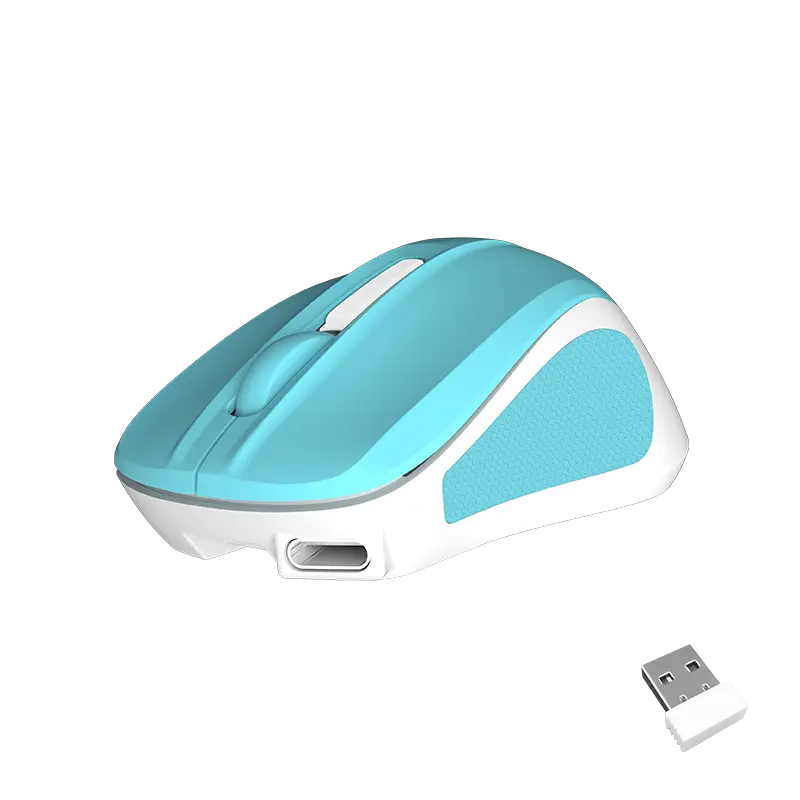
Understanding Wireless Mice and Receivers
In this digital age, wireless technology has become an integral part of our everyday lives. From smartphones to laptops, we rely heavily on wireless connectivity to stay connected and productive. One such convenience is the wireless mouse, which provides freedom of movement and eliminates the hassles of tangled wires. But have you ever wondered if it's possible to program a wireless mouse to a different receiver? In this article, we will delve into the intricacies of wireless mice and receivers, and shed light on whether you can program a wireless mouse to a different receiver.
Wireless mice, as the name suggests, rely on wireless communication technology to establish a connection with the computer or device they are paired with. These mice are equipped with an internal transmitter and receiver, allowing them to send and receive signals from the paired receiver. The receiver, on the other hand, is typically a USB dongle that plugs into the computer's USB port. It acts as the intermediary between the wireless mouse and the computer, enabling the transmission of input commands.
Now, let's discuss the possibilities of programming a wireless mouse to a different receiver. In most cases, wireless mice are pre-programmed to work exclusively with their respective receivers. This ensures a secure and stable connection between the mouse and the computer, preventing interference from other devices. Therefore, it is not possible to simply program a wireless mouse to a different receiver by default.
However, some wireless mice do offer the flexibility to reprogram or re-pair with a different receiver. This feature is often found in high-end gaming mice or specialized peripherals that require customization. To perform this reprogramming, you typically need to follow the manufacturer's instructions or use a dedicated software provided by the mouse manufacturer. It usually involves putting the mouse and the new receiver into a pairing mode and establishing a new connection. Keep in mind that not all wireless mice support this functionality, so it's important to check the product specifications before attempting any reprogramming.
In the case of Meetion wireless mice, their products are designed to work seamlessly with the accompanying receiver. While they prioritize ease of use and durability, reprogramming the mouse to a different receiver is usually not supported. Meetion wireless mice are engineered to deliver a stable and lag-free wireless connection, ensuring a smooth user experience for activities such as gaming, productivity, and everyday computing tasks.
It's worth noting that the receiver plays a crucial role in the performance of a wireless mouse. Different wireless mice may operate on different frequencies or use proprietary communication protocols, which may not be compatible with other receivers. Even if you manage to pair a wireless mouse with a different receiver, the performance may not be up to par, leading to lag, connectivity issues, or other potential problems.
In conclusion, while it is possible to program some wireless mice to a different receiver, it is not a widespread feature. The majority of wireless mice are designed to function exclusively with their respective receivers for optimal performance and compatibility. Meetion wireless mice, like many other brands, prioritize the seamless integration of the mouse and receiver, thereby delivering a reliable wireless experience. When considering a wireless mouse, it is important to thoroughly research the product specifications and compatibility to ensure a hassle-free experience with your chosen wireless mouse and receiver.
Exploring the Compatibility of Wireless Mice and Receivers
In today's tech-driven world, wireless mice have become an essential accessory for efficient computer usage. These portable devices provide freedom of movement and clutter-free desktops. However, one question that often arises among users is whether it's possible to program a wireless mouse to work with a different receiver. In this article, we will delve deeper into the compatibility and limitations of wireless mice and receivers, shedding light on the subject as we focus on Meetion, a leading brand in the wireless mouse market.
1. Understanding the Basic Functionality of a Wireless Mouse:
A wireless mouse operates using a radio frequency (RF) or Bluetooth connection to establish communication with its receiver. This connection allows the mouse to transmit input signals to the computer, providing a seamless user experience. The receiver, which is usually plugged into a USB port, receives these signals and relays them to the computer, ensuring smooth cursor movement on the screen.
2. Wireless Mouse Compatibility:
Compatibility between a wireless mouse and a receiver depends on the technology used by both devices. Generally, most wireless mice operate on either RF or Bluetooth technology. Meetion, renowned for its wireless mice, focuses primarily on RF technology due to its reliable and stable connection. This compatibility implies that Meetion wireless mice are designed to work only with corresponding Meetion receivers.
3. Programming a Wireless Mouse to a Different Receiver:
It is important to note that wireless mice are specifically paired with their respective receivers during the manufacturing process. As a result, attempting to program a wireless mouse to a different receiver may prove challenging or even impossible due to the absence of pairing protocols. Unlike Bluetooth technology, RF-based wireless mice usually lack the capability to switch between different receivers, as they lack the necessary programmability.
4. Importance of Maintaining Original Receivers:
Wireless mice, including those from Meetion, are particularly designed to be used with their original receivers. Using a different receiver or attempting to pair the mouse with a different device may result in compatibility issues and erratic behavior. To ensure optimal performance, it is highly recommended to preserve the original receiver that comes with the wireless mouse.
5. Considerations for Wireless Mouse Purchases:
When opting for a wireless mouse, it is necessary to consider potential limitations regarding compatibility with other receivers. Meetion produces an extensive range of wireless mice that cater to various user preferences. Their mice are carefully engineered with advanced features, ergonomic designs, and reliable RF technology, ensuring a smooth and accurate user experience. However, it is crucial to understand that Meetion wireless mice are not user-programmable to connect with alternative receivers.
Wireless mice have revolutionized the way we interact with computers, offering enhanced mobility and convenience. While the desire to program a wireless mouse to a different receiver may exist, it is essential to understand the limitations involved. Meetion, a leading brand in the wireless mouse market, produces high-quality mice that excel in performance and compatibility with their dedicated receivers. By recognizing the importance of maintaining the original receivers and considering compatibility before purchase, users can enjoy a seamless and efficient computing experience with their wireless mice.
Step-by-Step Guide on Programming a Wireless Mouse to a Different Receiver
In a technologically advanced world, wireless mice have become a quintessential accessory for many computer users. However, circumstances may arise where you need to pair your wireless mouse with a different receiver. This article, brought to you by Meetion, will provide a detailed step-by-step guide to programming a wireless mouse to a different receiver. So, if you ever find yourself in a situation where you need to switch receivers or simply upgrade your computer peripherals, read on to learn how to seamlessly pair your Meetion wireless mouse with a new receiver.
Step 1: Identify Your Meetion Wireless Mouse Model:
Before diving into the process of programming a wireless mouse to a different receiver, it is essential to identify your specific Meetion wireless mouse model. This information can typically be found at the bottom of the mouse or in the product documentation. Make sure you have this information readily available to ensure accurate programming.
Step 2: Check Mouse and Receiver Compatibility:
It is crucial to verify if your Meetion wireless mouse is compatible with the receiver you intend to use it with. Compatible receivers should be from the same manufacturer and designed to work with your specific model of the wireless mouse. Cross-compatible receivers may cause issues or simply not function at all. If you have any doubts, refer to Meetion's product support or contact their customer service for assistance.
Step 3: Prepare the New Receiver:
Ensure the new receiver is properly connected to your computer. Connect the receiver to an available USB port to establish a stable connection. Most wireless mice require a USB receiver, although newer models may support Bluetooth connectivity.
Step 4: Put your Wireless Mouse in Pairing Mode:
To program a wireless mouse to a different receiver, it needs to be in pairing mode. This mode allows the mouse to search for and connect with the new receiver. The exact method for entering pairing mode may vary depending on the mouse model. Typically, it involves pressing a button or combination of buttons on the mouse and waiting for an LED indicator to flash or change color.
Step 5: Initiate Pairing Process on the New Receiver:
Once the wireless mouse is in pairing mode, you need to initiate the pairing process on the new receiver. Look for a small button on the receiver or check the manufacturer's instructions for the exact procedure. Press the button and hold it until the receiver's LED indicator starts flashing or changes color, indicating it is ready to pair.
Step 6: Establish Connection between the Mouse and Receiver:
Now that both the mouse and the new receiver are in pairing mode, they are ready to establish a connection. In most cases, this process occurs automatically, and you will see the LED indicator on both the mouse and the receiver stabilize or change to a steady color. This indicates a successful pairing.
Step 7: Test the Connection:
To ensure that the wireless mouse is correctly connected to the new receiver, perform a quick test. Move your mouse around and verify that the cursor moves accordingly on your computer screen. Additionally, check that all mouse functions, such as left and right-click, scroll wheel, or additional buttons, are working correctly.
By following this step-by-step guide provided by Meetion, you can easily program a wireless mouse to a different receiver without any hassle. Remember to identify your specific Meetion wireless mouse model, ensure compatibility between the mouse and the new receiver, put the mouse in pairing mode, and initiate the pairing process on the receiver. With a successful connection, your wireless mouse will be ready to use with your new receiver, providing seamless performance and convenience for your computing needs.
Potential Challenges and Limitations in Programming a Wireless Mouse
Wireless mice have emerged as a convenient alternative to their wired counterparts, providing freedom of movement and eliminating clutter around our workstations. In recent times, there has been curiosity about the possibility of programming a wireless mouse to connect with a different receiver. In this article, we delve into the potential challenges and limitations one might encounter while attempting to program a wireless mouse to a different receiver.
1. Technical Compatibility:
Before embarking on reprogramming a wireless mouse, it is crucial to assess the technical compatibility between the mouse and the proposed receiver. Mice are typically designed to work seamlessly with a specific receiver, ensuring a reliable connection and optimal performance. Attempting to pair a wireless mouse with an incompatible receiver may result in connectivity issues or complete failure.
2. Wireless Communication Protocols:
Wireless mice employ various communication protocols, including Bluetooth, RF (Radio Frequency), or proprietary protocols, to establish a connection with their receivers. Each protocol differs in terms of range, power consumption, and data transfer rate. Thus, programming a wireless mouse to a different receiver necessitates ensuring that both devices support the same wireless communication protocol. Otherwise, compatibility issues may arise, leading to performance degradation or a lack of functionality.
3. Encryption and Security:
Security is a paramount concern when it comes to wireless technologies. Many wireless mice employ encryption techniques to safeguard the transmitted data from interception and unauthorized access. Reprogramming a wireless mouse to communicate with a different receiver could potentially compromise the encryption mechanisms, compromising the security of the data being transmitted. Users must consider the implications of such actions, especially if the wireless mouse is used for sensitive tasks or in security-critical environments.
4. Manufacturer Firmware Limitations:
Most wireless mice come with pre-installed firmware designed to establish a connection with the manufacturer's receiver. Modifying or replacing this firmware to enable compatibility with a different receiver raises challenges. Manufacturers often implement safeguards to prevent users from altering the firmware, limiting the scope of reprogramming possibilities. Thus, programming a wireless mouse to connect to a different receiver might require advanced technical knowledge and potentially void any existing warranties.
5. Performance and Functionality:
Wireless mice are optimized for specific receiver devices, ensuring efficient communication and a seamless user experience. Attempting to program a wireless mouse to operate with a different receiver may lead to performance and functionality issues. For instance, a wireless mouse programmed for a gaming-focused receiver might not provide the same level of precision and responsiveness when used with a productivity-oriented receiver.
While the idea of programming a wireless mouse to connect to a different receiver might seem enticing, it entails several potential challenges and limitations. Technical compatibility, wireless communication protocols, encryption and security concerns, manufacturer firmware limitations, and performance/functionality disparities are crucial factors to consider before attempting any programming modifications. It is important to thoroughly evaluate the risks and potential consequences before proceeding with any alterations, ensuring that the desired outcome justifies the effort and potential compromises.
Tips and Troubleshooting for Successful Programming of a Wireless Mouse
In today's fast-paced digital world, wireless technology has become an indispensable part of our everyday lives. One such wireless device that provides us with convenience and flexibility is the wireless mouse. Being able to effortlessly navigate our computers without the hassle of cords and cables is truly liberating. However, users often encounter challenges when it comes to programming a wireless mouse to a different receiver. In this article, we will delve into the intricacies of successfully programming a wireless mouse, offering valuable tips and troubleshooting solutions for a seamless experience.
Understanding the Basics:
Before diving into the process of programming a wireless mouse, it is important to have a basic understanding of how it works. A wireless mouse operates on radio frequency (RF) technology, allowing it to communicate with a receiver plugged into the computer. This receiver acts as the mediator between the mouse and the computer, transmitting instructions wirelessly. In order to program a wireless mouse to a different receiver, several factors need to be considered.
Compatibility and Interference:
When attempting to program a wireless mouse to a different receiver, compatibility is of utmost importance. It is crucial to check whether the mouse and receiver are designed to work together. Different brands may utilize varied wireless technologies, such as Bluetooth or USB dongles. Ensure that the new receiver is compatible with the wireless mouse to prevent difficulties during the programming process.
Interference can also hinder successful programming. Wireless devices like routers, cordless phones, and other peripherals can cause signal interference, resulting in an unstable connection. Keep these gadgets away from the proximity of your wireless mouse and its receiver during the programming process.
Step-by-Step Programming Guide:
1. Check the Manual: To proceed with programming, consult the user manual provided with the wireless mouse. The manufacturer's instructions will provide specific guidelines for your particular model.
2. Put the Mouse in Pairing Mode: Most wireless mice have a pairing button or switch that needs to be activated to establish a connection with a new receiver. Press and hold the pairing button for a few seconds until a LED light starts blinking or changes its pattern.
3. Prepare the New Receiver: Insert the new receiver into a USB port on your computer and wait for it to be recognized.
4. Establish Connection: Once the new receiver is recognized, press the pairing button on the receiver and then on the wireless mouse. The LED light on both devices should stop blinking and turn solid, indicating a successful connection.
5. Test and Troubleshoot: Move the wireless mouse to ensure that the cursor moves accordingly on your computer screen. In case of any issues, refer to the troubleshooting section of the user manual or follow the next section for common problems and solutions.
Common Problems and Troubleshooting:
1. Cursor Lag or Disconnection: If the cursor response is laggy or the connection gets frequently disconnected, ensure that the mouse and receiver are within an optimal range. USB extension cables can be used to improve the signal strength.
2. Battery Life and Performance: Inefficient battery life can often result in erratic mouse behavior. Replace the batteries with fresh ones and make sure they are appropriately installed. Low-quality batteries may cause connectivity issues as well.
3. Driver and Firmware Updates: Periodically check the manufacturer's website for driver and firmware updates, as they may offer bug fixes and enhance compatibility.
4. Reset to Default: If all else fails, your wireless mouse may have a reset button that allows you to restore it to its original factory settings. Consult the user manual for the exact procedure.
Programming a wireless mouse to a different receiver requires attention to detail and adherence to a systematic approach. By following the step-by-step guide and troubleshooting tips mentioned in this article, you can overcome the challenges that may arise during the process. Remember to prioritize compatibility, minimize interference, and refer to the official user manual for model-specific instructions. With these tips and troubleshooting solutions, you can successfully program your wireless mouse to a different receiver and enjoy a seamless and efficient user experience.
Conclusion
In conclusion, the question of whether you can program a wireless mouse to a different receiver has been thoroughly explored in this article. From a technical perspective, the process may be possible depending on the compatibility and functionality of the mouse and receiver. However, it is important to consider the potential risks and drawbacks that altering the default configuration may pose, such as voiding warranties or causing performance issues. From a practical standpoint, it is worth noting that manufacturers deliberately design wireless mice to be paired with specific receivers to ensure optimal performance. While there may be alternative solutions available, such as USB adapters or universal receivers, they may not guarantee a seamless experience. Ultimately, the decision to program a wireless mouse to a different receiver should be approached with caution and thorough research. By understanding the limitations, risks, and alternative options, users can make informed choices to enhance their wireless mouse experience while avoiding potential troubles.

![[new]-BTM011 khaki](http://img.yfisher.com/m0/1695810063670-3/png100-t4-width70.webp)
![[new]-BTM011 orange](http://img.yfisher.com/m0/1695810062967-2/png100-t4-width70.webp)


![[new]-K9520](http://img.yfisher.com/m0/1695891161726-1123e13-1/png100-t4-width70.webp)
![[new]-MC20](http://img.yfisher.com/m0/1696647875066-4/jpg100-t4-width70.webp)
![[new]-CHR16](http://img.yfisher.com/m0/1695890231904-12131-1/png100-t4-width70.webp)
![[new]-CHR15](http://img.yfisher.com/m0/1695891977318-1231231-1/png100-t4-width70.webp)
![[new]-SP2111](http://img.yfisher.com/m0/1717745345726-12/png100-t4-width70.webp)
![[new]-SP2011](http://img.yfisher.com/m0/1717745345243-1/png100-t4-width70.webp)
![[new]-C505](http://img.yfisher.com/m0/1695892561276-12314-1/png100-t4-width70.webp)
![[new]-C510](http://img.yfisher.com/m0/1695893131061-12312311-1/png100-t4-width70.webp)
![[new]-BTM002](http://img.yfisher.com/m0/1696587210113-3/jpg100-t4-width70.webp)
![[new]-BTM008](http://img.yfisher.com/m4425/1714114790911-img202404268357280x186/jpg100-t4-width70.webp)
![[new]-DirectorW](http://img.yfisher.com/m0/1696588536819-5/jpg100-t4-width70.webp)
![[new]-BTH002](http://img.yfisher.com/m0/1696647737109-3/jpg100-t4-width70.webp)
![[new]-SP1001](http://img.yfisher.com/m4425/1717747500027-13/png100-t4-width70.webp)
![[new]-SP2110](http://img.yfisher.com/m4425/1717747500464-14/png100-t4-width70.webp)
![[new]-BTC001](http://img.yfisher.com/m0/1696588850257-7/jpg100-t4-width70.webp)
![[new]-C210](http://img.yfisher.com/m4425/1714115061602-img202404268337280x186/jpg100-t4-width70.webp)














