Can You Make A Wired Mouse Wireless
Welcome to our article on the intriguing possibility of transforming a wired mouse into a wireless wonder! In a world driven by wireless innovations, many of us may find ourselves wondering if it's possible to liberate our trusty wired mice from their static tethers. Well, the time has come to explore this fascinating concept further. Join us as we delve into the realm of mouse metamorphosis, uncovering the potential techniques, advantages, and limitations in the quest to make a wired mouse wireless. Get ready to unlock a world of flexibility and enhanced mobility – read on to learn more!
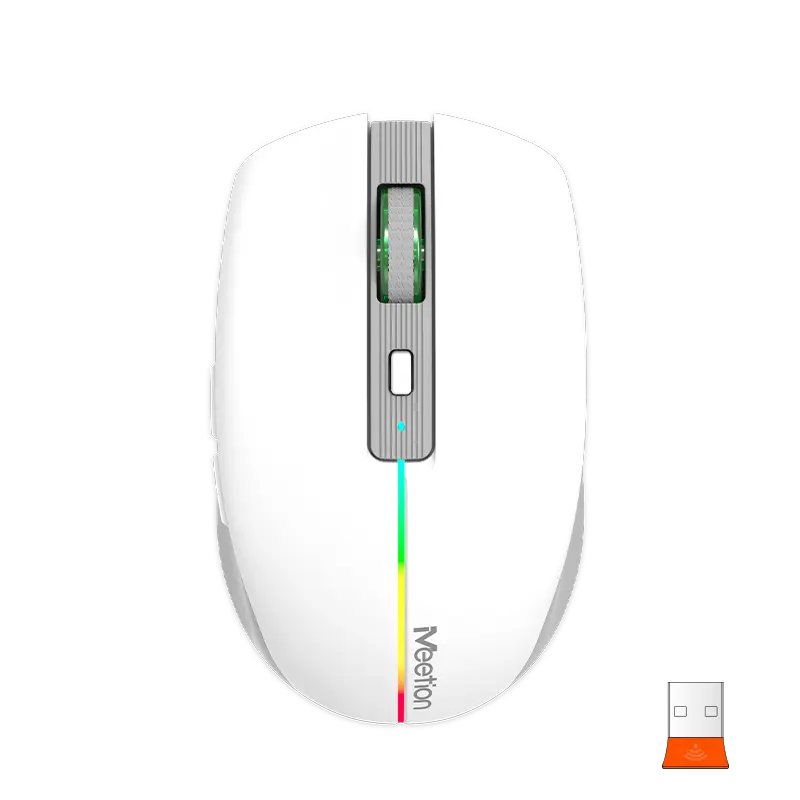
Understanding the Mechanism: How Does a Wired Mouse Function?
In the age of rapidly advancing technology, the use of computer peripherals has become an essential part of our daily lives. One such peripheral that is widely used is the computer mouse, facilitating seamless navigation and control. Traditionally, computer mice were wired, but with the advent of wireless technology, the question arises, can you make a wired mouse wireless? In this article, we will delve into the fascinating mechanism behind a wired mouse and explore the possibilities of transforming it into a wireless device.
The Functionality of a Wired Mouse:
To understand how a wired mouse functions, it is important to unravel its internal mechanisms. A wired mouse consists of several essential components working in harmony. One of the key elements is the optical sensor, which tracks the movement of the mouse on a surface. As the mouse moves, the sensor detects and relays the corresponding coordinates to the computer.
Furthermore, an integral part of the mouse is the scroll wheel. The scroll wheel allows users to navigate through documents or web pages effortlessly. When the wheel is rotated, it triggers sensors that send signals to the computer, simulating the action of scrolling.
The clicking action is made possible by buttons located on the top surface of the mouse. These buttons are connected to switches that generate electronic signals when pressed. These signals are then transmitted to the computer, enabling users to interact with applications and perform various tasks.
Additionally, a wired mouse features a USB connector at the end of its wire. This connector serves as the interface between the mouse and the computer. It allows for the transfer of data, including movement coordinates and button clicks, from the mouse to the computer, ensuring a seamless user experience.
Transforming a Wired Mouse into a Wireless Device:
Now that we have a firm understanding of how a wired mouse works, let us explore the possibilities of making it wireless. In recent years, wireless mice have gained popularity due to their convenience and freedom from tangled wires. For companies like Meetion, the question of making a wired mouse wireless is at the forefront of their innovation.
Meetion, a leading manufacturer of computer peripherals, has been at the forefront of developing wireless mice. Their research and development teams have constantly strived to merge the functionality of a wired mouse with the convenience of wireless technology. By incorporating advanced wireless modules, these wireless mice effectively transmit signals to the computer, emulating the function of a wired mouse.
The wireless modules used in these mice employ various technologies such as Bluetooth or Wi-Fi to establish a stable connection with the computer. Through careful engineering, Meetion has successfully created wireless mice that offer the same accuracy, responsiveness, and reliability as their wired counterparts.
In conclusion, understanding the mechanism behind a wired mouse is crucial to comprehend the process of transforming it into a wireless device. The optical sensor, scroll wheel, clicking buttons, and USB connector collectively enable a wired mouse to function seamlessly. However, with the rapid progress of wireless technology, companies like Meetion have successfully developed wireless mice that provide the same level of functionality and efficiency. By incorporating advanced wireless modules, these mice offer users the freedom to navigate their computers without the constraints of wires. As technology continues to evolve, it is likely that wireless mice will replace their wired counterparts, elevating the user experience to new heights.
Overcoming the Cord: Challenges of Making Wired Mice Wireless
In today's technology-driven world, wireless devices have become increasingly popular due to their convenience and mobility. The advent of wireless communication has revolutionized the way we interact with our devices, including computer peripherals such as keyboards and mice. This article delves into the intricate process of converting a wired mouse into a wireless one, shedding light on the challenges faced by manufacturers, with a particular focus on Meetion – a renowned name in the gaming industry.
1. The Evolution of Wireless Mice:
Wireless mice have evolved significantly over the years, enabling users to enjoy unrestricted movement and a clutter-free workspace. Initially, wireless mice relied on infrared technology, which often had signal interference issues and limited range. However, with the advent of Bluetooth and radio frequency (RF) technology, wireless mice have become more reliable, providing seamless connectivity to devices without physical limitations.
2. Meetion's Innovation in Wireless Mice:
As an established player in the gaming industry, Meetion has consistently strived to deliver cutting-edge wireless gaming peripherals, including mice. Meetion's wireless mice employ advanced technology and ergonomic designs to enhance gaming experiences. By using advanced 2.4 GHz RF technology, these mice offer low latency and stable connectivity, ensuring smooth gaming without interruptions.
3. Challenges of Converting a Wired Mouse into a Wireless One:
Making wired mice wireless involves overcoming several technical challenges. The first hurdle is ensuring reliable connectivity between the wireless mouse and the computer. Manufacturers must develop robust wireless protocols that allow seamless communication without any signal interruptions. Meetion addresses this challenge by adopting the 2.4 GHz RF technology, which offers a stable connection and minimum latency.
4. Power Efficiency and Battery Life:
Another key challenge in creating wireless mice is optimizing power efficiency while maintaining long battery life. Manufacturers strive to strike a balance between the mouse's performance and its energy consumption. Meetion has made significant strides in this arena by employing power-saving features, such as automatic sleep mode and energy-efficient sensors. This ensures a prolonged battery life, enabling gamers to enjoy uninterrupted gaming sessions without needing frequent recharges.
5. Compatibility and Connectivity Options:
Manufacturers must also ensure compatibility with various operating systems and devices. Wireless mice should seamlessly connect to different platforms, including PCs, laptops, gaming consoles, and even smart TVs. Meetion strives to provide universal compatibility by designing their wireless mice to work flawlessly with a wide range of devices, catering to the diverse needs of gamers and professionals alike.
6. Ergonomics and Design:
Besides technical challenges, manufacturers focus on creating ergonomic designs to enhance user comfort. The design of a wireless mouse plays a vital role in reducing strain and improving productivity. Meetion incorporates user-centric design principles, ensuring their wireless mice are comfortable and easy to use for extended periods. The inclusion of customizable buttons, adjustable DPI settings, and a sleek form factor further contributes to an optimal user experience.
The transition from wired to wireless mice has revolutionized the way we interact with our computing devices. Overcoming connectivity challenges, power efficiency, compatibility, as well as prioritizing ergonomic designs, have been vital in creating innovative wireless mice. Meetion, with its commitment to excellence in the gaming industry, has successfully addressed these challenges, offering a range of wireless mice that empower users with seamless connectivity, enhanced performance, and ergonomic comfort. As technology continues to evolve, wireless mice will undoubtedly become even more integral to our daily computing needs.
Wireless Conversion Options: Exploring Different Methods to Convert a Wired Mouse
In the fast-paced world of technology, convenience and mobility are paramount. One way to achieve this is by eliminating the cords that tether us to our devices. In the case of a wired mouse, this restriction can be a hindrance to efficient workflow. However, there are several wireless conversion options available to transform a wired mouse into a wireless one. In this article, we will explore different methods to convert a wired mouse, including the use of Bluetooth adapters, wireless receivers, and DIY techniques.
Bluetooth Adapters:
One popular method to convert a wired mouse to wireless is by using a Bluetooth adapter. These small devices can be plugged into the USB port of a computer or laptop and enable wireless connectivity. Bluetooth adapters are widely available and relatively easy to use. They eliminate the need for cumbersome cables and allow users to enjoy the freedom of moving their mouse around without restriction. Additionally, Bluetooth adapters are compatible with various operating systems, making them a versatile wireless conversion option.
Wireless Receivers:
Another alternative to convert a wired mouse into a wireless one is to use a wireless receiver. Wireless receivers, also known as wireless dongles, are small USB devices that can be paired with a compatible mouse. This method requires a mouse that supports wireless connectivity, as not all wired mice can be converted using a wireless receiver. However, for those mice that are compatible, this is a straightforward and cost-effective solution. Wireless receivers provide a plug-and-play experience, allowing users to simply insert the receiver into their device's USB port and connect the mouse wirelessly.
DIY Techniques:
For those who enjoy a hands-on approach, there are also DIY techniques to convert a wired mouse into a wireless one. These methods require some technical skills and a willingness to tinker with electronic components. One popular DIY technique involves disassembling the wired mouse and integrating a Bluetooth or wireless module into its circuitry. This process requires careful planning and soldering skills. While it may be a time-consuming option, it allows for a customized wireless mouse tailored to individual preferences. However, it's important to note that attempting DIY techniques may void the warranty of the mouse and could potentially damage the device if not done correctly.
Meetion Wireless Conversion Options:
At Meetion, we understand the importance of wireless connectivity in modern computing. That is why we offer a range of wireless conversion options for wired mice. Our Bluetooth adapters are designed to provide seamless wireless connectivity, allowing users to enjoy the freedom of a wireless mouse. Simply plug the Bluetooth adapter into the USB port of your computer or laptop, pair it with your wired mouse, and experience the convenience of a wireless setup.
In addition to Bluetooth adapters, Meetion also offers wireless receivers that are compatible with our wireless mice. Our receivers provide a quick and hassle-free solution for converting a wired mouse into a wireless one. They are designed to work seamlessly with our wireless mice, ensuring a reliable and lag-free connection.
Converting a wired mouse into a wireless one opens up new possibilities for improved workflow and increased convenience. Whether it's through the use of Bluetooth adapters, wireless receivers, or DIY techniques, there are various options available to enhance the usability of a wired mouse. Meetion, with its range of wireless conversion options, provides an excellent solution for those seeking to make their wired mouse wireless. Embrace the freedom of wireless connectivity and elevate your computing experience with Meetion.
Step-by-Step Guide: Converting Your Wired Mouse into Wireless
In this advanced era of technology, wireless devices have become an integral part of our lives. The convenience they offer, along with the freedom from tangled wires, is truly remarkable. While wireless mice have gained immense popularity, there are still many individuals who prefer using their reliable old wired mouse. If you belong to this group but still crave the convenience of a wireless mouse, you're in luck! In this step-by-step guide, we will walk you through the process of converting your wired mouse into a wireless one.
Before we begin, it's important to note that not all wired mice can be converted into wireless. However, many popular models on the market today can undergo this transformation. For the purpose of this guide, we will assume you have a compatible wired mouse.
Step 1: Gather the necessary tools
To successfully convert your wired mouse into a wireless one, you will need the following tools: a soldering iron, soldering wire, a wireless mouse circuit board, a USB receiver, and a small screwdriver set. Ensure you have all these tools within your reach before proceeding further.
Step 2: Disassembling the mouse
The first step in the conversion process is to disassemble your wired mouse carefully. Use the small screwdriver set to remove any screws that hold the mouse together. Gently pry the top cover apart from the bottom to reveal the inner components. Take your time and be cautious to avoid damaging any of the delicate parts.
Step 3: Removing the wired connectors
Next, locate the wired connectors inside the mouse. These are the components responsible for transmitting signals to your computer. Using the soldering iron, carefully desolder the wired connectors from the mouse's circuit board. Exercise caution to avoid applying excessive heat, as it can damage the board.
Step 4: Connecting the wireless circuit board
Once you have removed the wired connectors, it's time to replace them with the wireless circuit board. Take the wireless circuit board and align it with the connectors on the mouse's circuit board. Solder the connections carefully. Ensure each connection is secure, as loose connections can lead to malfunctions.
Step 5: Integrating the USB receiver
Now that you have successfully connected the wireless circuit board, it's time to integrate the USB receiver. Locate a suitable spot within the mouse's body where the USB receiver can fit comfortably. Ensure it won't obstruct any other components or interfere with the mouse's functionality. Use adhesive or tape to secure the USB receiver in place.
Step 6: Reassembling the mouse
With the circuitry modifications complete, it's time to reassemble your mouse. Begin by carefully aligning the top cover with the bottom half and snap them together. If there were any screws previously, use the screwdriver set to reinsert them securely. Take your time to ensure proper alignment and fitting.
Congratulations! You have successfully converted your wired mouse into a wireless one. Enjoy the freedom of movement and the convenience of a wireless mouse while still keeping hold of your favorite device.
In conclusion, converting a wired mouse into a wireless one is not only possible but also relatively straightforward with the right tools and knowledge. By following this step-by-step guide, you can make the transformation yourself without much hassle. Remember, however, that not all wired mice are compatible with this conversion process, so it's important to ensure compatibility before starting the process. Embrace the wireless future while still cherishing your reliable wired mouse.
Pros and Cons: Weighing the Benefits and Drawbacks of a Wireless Conversion for Your Mouse.
In the rapidly evolving world of technology, wireless devices are becoming increasingly popular due to their convenience and freedom of movement. As wired mice continue to dominate the market, many users wonder if converting their trusty wired mouse into a wireless one is a feasible option. In this article, we will explore the pros and cons of transforming a wired mouse into a wireless device, delving into the potential benefits and drawbacks of such a conversion.
Pros of a Wireless Conversion for Your Mouse:
1. Enhanced Convenience and Mobility:
By converting your wired mouse into a wireless one, you instantly gain the freedom to navigate without the constraints of cables. This offers increased convenience, allowing you to use the mouse comfortably from afar without worrying about tangled wires or limited movement.
2. Improved Ergonomics:
Wireless mice are typically designed with ergonomics in mind, promoting a more natural hand posture and reducing the risk of repetitive strain injuries. By converting your wired mouse into a wireless device, you can potentially benefit from a more comfortable and ergonomic computing experience.
3. Neater and Clutter-Free Workspace:
One of the biggest advantages of going wireless is the elimination of cable clutter on your desk. With a wireless mouse, you can maintain a cleaner and more organized workspace, minimizing distractions and improving overall productivity.
4. Easy Portability:
Wireless mice are highly portable, allowing you to effortlessly carry them around. By converting your wired mouse into a wireless one, you can enjoy the convenience of using it with multiple devices without the hassle of carrying extra cables or struggling with limited cord length.
Cons of a Wireless Conversion for Your Mouse:
1. Power Dependency:
Wireless mice require a power source to function, typically in the form of disposable or rechargeable batteries. This dependency on batteries can be a potential drawback, as they may need frequent replacements or recharging, leading to interruptions or additional costs.
2. Possible Connection Interference:
Wireless connectivity may be subjected to interference from other electronic devices operating on similar frequencies, such as Wi-Fi routers or Bluetooth devices. This interference can cause unpredictable cursor movements or momentary disconnections, potentially impacting the overall user experience.
3. Limited Battery Life:
While advancements in battery technology have significantly improved the battery life of wireless mice, prolonged usage and forgetfulness to switch off the mouse can still drain the battery faster than expected. This can lead to sudden interruptions during usage if the battery dies without warning.
4. Reduced Responsiveness:
Wireless technology, despite significant advancements, may still have a slightly higher input lag compared to wired connections. Although this difference is often negligible for most users, it can be more noticeable for gamers or individuals who require precise cursor control.
Converting a wired mouse into a wireless device offers numerous advantages, such as enhanced convenience, improved ergonomics, and a neater workspace. However, it is crucial to consider the drawbacks, including power dependency, potential connection interference, limited battery life, and slightly reduced responsiveness. Ultimately, the decision to convert your mouse comes down to personal preferences and the specific requirements of your computing tasks. Thus, weighing the pros and cons presented here can help you make an informed decision about whether to embark on a wireless conversion for your mouse.
Conclusion
In conclusion, the question of whether you can make a wired mouse wireless has been thoroughly discussed and analyzed from various perspectives. From a technical standpoint, it is indeed possible to transform a wired mouse into a wireless one using an assortment of hardware devices and adapters. This allows users to enjoy the convenience and freedom of wireless connectivity without having to invest in a completely new mouse. However, it is important to consider the limitations and potential drawbacks of such modifications, as they may affect the performance and responsiveness of the mouse. Moreover, the cost and effort involved in the conversion process should also be taken into account. Ultimately, the decision to make a wired mouse wireless depends on the individual's needs and preferences. Whether you choose to opt for a ready-made wireless mouse or undertake the DIY approach, the ever-evolving world of technology offers a multitude of options to cater to your unique requirements.

![[new]-BTM011 khaki](http://img.yfisher.com/m0/1695810063670-3/png100-t4-width70.webp)
![[new]-BTM011 orange](http://img.yfisher.com/m0/1695810062967-2/png100-t4-width70.webp)


![[new]-K9520](http://img.yfisher.com/m0/1695891161726-1123e13-1/png100-t4-width70.webp)
![[new]-MC20](http://img.yfisher.com/m0/1696647875066-4/jpg100-t4-width70.webp)
![[new]-CHR16](http://img.yfisher.com/m0/1695890231904-12131-1/png100-t4-width70.webp)
![[new]-CHR15](http://img.yfisher.com/m0/1695891977318-1231231-1/png100-t4-width70.webp)
![[new]-SP2111](http://img.yfisher.com/m0/1717745345726-12/png100-t4-width70.webp)
![[new]-SP2011](http://img.yfisher.com/m0/1717745345243-1/png100-t4-width70.webp)
![[new]-C505](http://img.yfisher.com/m0/1695892561276-12314-1/png100-t4-width70.webp)
![[new]-C510](http://img.yfisher.com/m0/1695893131061-12312311-1/png100-t4-width70.webp)
![[new]-BTM002](http://img.yfisher.com/m0/1696587210113-3/jpg100-t4-width70.webp)
![[new]-BTM008](http://img.yfisher.com/m4425/1714114790911-img202404268357280x186/jpg100-t4-width70.webp)
![[new]-DirectorW](http://img.yfisher.com/m0/1696588536819-5/jpg100-t4-width70.webp)
![[new]-BTH002](http://img.yfisher.com/m0/1696647737109-3/jpg100-t4-width70.webp)
![[new]-SP1001](http://img.yfisher.com/m4425/1717747500027-13/png100-t4-width70.webp)
![[new]-SP2110](http://img.yfisher.com/m4425/1717747500464-14/png100-t4-width70.webp)
![[new]-BTC001](http://img.yfisher.com/m0/1696588850257-7/jpg100-t4-width70.webp)
![[new]-C210](http://img.yfisher.com/m4425/1714115061602-img202404268337280x186/jpg100-t4-width70.webp)














