Can You Connect A Wireless Mouse To A Tablet
Welcome to our article on whether you can connect a wireless mouse to a tablet or not! In this increasingly digital era, tablets have become a staple for many as portable devices for work and leisure. With their compact design and touchscreen capabilities, tablets offer convenience and functionality. However, have you ever wondered if it's possible to enhance your tablet experience further by connecting a wireless mouse? Look no further as we delve into the world of tablet connectivity, exploring whether this seemingly unconventional pairing is a possibility. Whether you're a student, professional, or simply a tech enthusiast seeking to optimize your tablet usage, join us as we unravel the answer and discover the potential of connecting a wireless mouse to a tablet.
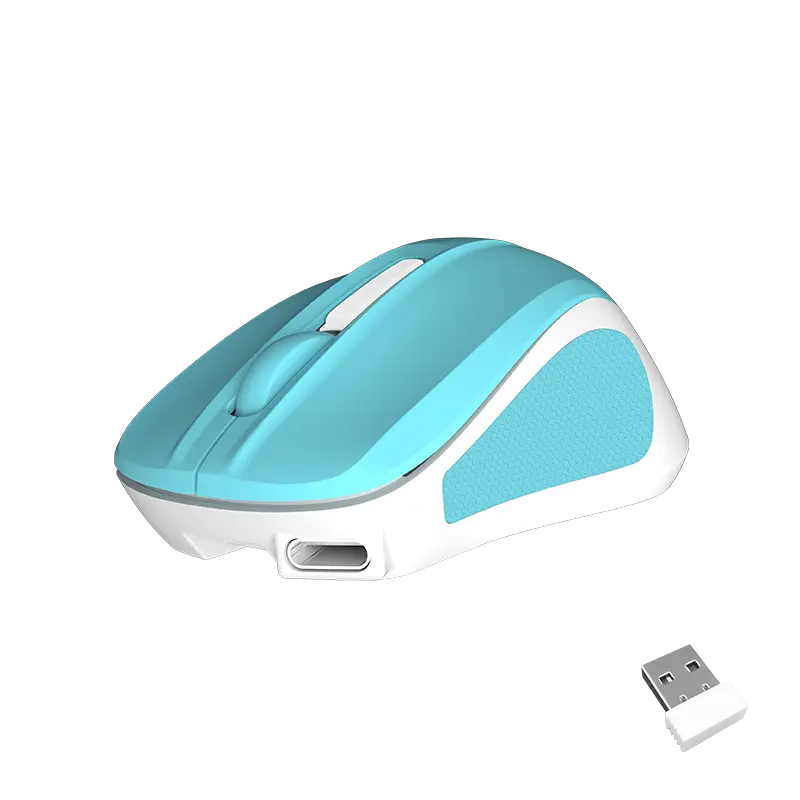
Advancements in Tablet Technology: Exploring Wireless Mouse Connectivity Options
In today's era of technological innovation, tablets have become an integral part of our daily lives. From business professionals to students, tablets offer unparalleled convenience and functionality. However, as tablets strive to replace traditional desktop computers, the demand for enhanced connectivity options has grown significantly. This article will delve into the world of wireless mouse connectivity options for tablets, exploring the advancements in this area and how they can benefit tablet users.
Why Wireless Mouse Connectivity?
Traditionally, tablets relied solely on touchscreens for navigation and input. While this approach was suitable for many tasks, it had limitations, especially when it came to precision and comfort. Realizing these limitations, manufacturers started incorporating Bluetooth technology into tablets, allowing users to connect wireless accessories such as keyboards, headphones, and most importantly, mice. By connecting a wireless mouse to a tablet, users can achieve a more traditional computing experience, with increased accuracy and control.
Advancements in Wireless Mouse Connectivity Options:
1. Bluetooth Connectivity:
Bluetooth technology has revolutionized the way devices communicate with each other, and its integration into tablets has paved the way for wireless accessories. To connect a wireless mouse to a tablet, it must have a built-in Bluetooth chip. Many modern tablets come equipped with Bluetooth functionality, allowing seamless pairing with compatible wireless mice. Once connected, the tablet recognizes the mouse, enabling users to navigate the device with ease. This advancement has fueled the popularity of tablets in the business and creative sectors, where precision and efficiency are paramount.
2. USB OTG (On-The-Go) Connectivity:
While Bluetooth connectivity offers convenience, it may not always be the most reliable option. In such cases, tablets often come equipped with a USB port that allows users to connect a wireless mouse using a USB OTG adapter. USB OTG connectivity provides a stable connection between the tablet and the mouse, ensuring minimal lag and maximum responsiveness. This option offers enhanced compatibility, as most mice are compatible with USB ports, thereby eliminating any limitations based on Bluetooth compatibility.
3. NFC (Near Field Communication) Connectivity:
NFC, primarily used for contactless payments and file transfer, has also found its way into the realm of wireless mouse connectivity. Tablets equipped with NFC capabilities can seamlessly pair with an NFC-enabled wireless mouse by simply tapping them together. This option eliminates the need for manual pairing and simplifies the connectivity process, making it quick and hassle-free. Although still relatively new, NFC connectivity shows great promise for the future of wireless mouse connectivity.
Benefits of Wireless Mouse Connectivity with Tablets:
1. Improved Productivity:
Wireless mouse connectivity significantly enhances productivity, especially for tasks that require precision and accuracy. Whether you are editing videos, creating presentations, or even gaming, the convenience of a wireless mouse provides a superior experience compared to touch-based navigation. The ability to select, drag, and interact with elements on the tablet screen becomes more seamless, allowing users to accomplish tasks efficiently.
2. Ergonomic Comfort:
Another significant advantage of wireless mouse connectivity is the ergonomic benefit it offers. Long periods of touchscreen usage can strain the muscles and joints in the hand, leading to fatigue and discomfort. By using a wireless mouse, users can maintain a more natural hand position, reducing the risk of repetitive strain injuries. This is particularly beneficial for professionals who spend extended hours working on tablets.
With the rapid advancements in tablet technology, the option to connect a wireless mouse has become an essential feature for users seeking a more traditional computing experience. The introduction of Bluetooth, USB OTG, and NFC connectivity has revolutionized the way tablets interact with wireless mice, opening up new possibilities for productivity and comfort. As tablets continue to evolve, we can expect even more innovative connectivity options that bridge the gap between tablets and traditional computers. Embracing wireless mouse connectivity can truly unlock the full potential of tablets, making them not only portable but also versatile computing devices.
Understanding the Benefits of Using a Wireless Mouse with Your Tablet
In today's digital age, tablets have become an essential tool for many individuals, offering convenience, portability, and a wide range of functionalities. However, one drawback that tablet users often face is the limited control and precision that comes with using a touchscreen interface. This is where the integration of a wireless mouse with your tablet can make a remarkable difference. In this article, we will delve into the world of wireless mice, explore how they can enhance your tablet experience, and introduce you to Meetion, a leading brand in the wireless mouse market.
Wireless mice have gained popularity over the years due to their convenience and versatility. When it comes to tablets, a wireless mouse can provide an alternative input method that allows for more accurate and responsive control. Unlike traditional wired mice, wireless mice use radio frequency or Bluetooth technology to connect to your tablet, eliminating the need for a physical connection. This wireless connectivity feature offers users increased flexibility and freedom of movement, making it easier to navigate your tablet and perform tasks with precision.
One of the most significant advantages of using a wireless mouse with your tablet is the improved efficiency and productivity it brings. The precise cursor control provided by a wireless mouse makes navigation a breeze, whether you're scrolling through lengthy documents, editing photos, or browsing the web. The ergonomic design of many wireless mice also contributes to a more comfortable and natural user experience, reducing strain on your hand and wrist during extended use.
Meetion, a renowned brand in the technology industry, has been at the forefront of providing high-quality wireless mice that are compatible with tablets. With their commitment to innovation and user satisfaction, Meetion offers a range of wireless mice designed to enhance your tablet experience. Their products are meticulously designed to provide seamless connectivity and exceptional performance, redefining the way you interact with your tablet.
Another crucial aspect of using a wireless mouse with your tablet is its ability to facilitate precise and accurate input for creative tasks. Whether you're an artist, designer, or simply enjoy doodling on your tablet, a wireless mouse can provide the precision necessary for detailed work. From digital drawing to photo editing, having a wireless mouse at your disposal opens up a whole new world of creative possibilities.
Furthermore, a wireless mouse can also enhance the gaming experience on your tablet. Many tablets support gaming applications that are optimized for touchscreens. However, some games may require more precise control, and a wireless mouse can help bridge that gap. Meetion offers wireless gaming mice that are specifically designed to provide excellent responsiveness and accuracy in gaming scenarios, allowing you to enjoy a seamless gaming experience on your tablet.
In conclusion, the integration of a wireless mouse with your tablet can significantly enhance your user experience by providing increased control, precision, and comfort. Meetion, with its commitment to innovation and user satisfaction, offers a range of high-quality wireless mice that effortlessly connect to your tablet, making it the perfect solution for all your digital needs. Upgrade your tablet experience today with Meetion – where quality meets convenience.
Step-by-step Guide: Connecting a Wireless Mouse to Your Tablet
In this digital age, tablets have become an essential device for both work and leisure. They offer convenience and portability, making them a popular choice among tech-savvy individuals. However, typing and navigating on a tablet's touch screen can sometimes be challenging, especially for tasks that require precision and speed. This is where a wireless mouse comes to the rescue, providing a seamless and effortless experience. In this article, we will guide you through the process of connecting a wireless mouse to your tablet, ensuring a smoother and more efficient user experience.
Before we dive into the step-by-step guide, let's address the keyword of this article - "wireless mouse." A wireless mouse, as the name suggests, is a computer peripheral device that operates without the need for a physical connection with the tablet. It uses wireless technologies such as Bluetooth or radio frequency to connect and interact with the tablet, enhancing user control and navigation.
Now, let's get started with the step-by-step guide to connect your wireless mouse to your tablet:
Step 1: Ensure Compatibility
Before attempting to connect a wireless mouse to your tablet, make sure that both devices are compatible. Check if your tablet supports Bluetooth or has a USB port to plug in a wireless receiver. This information can usually be found in the tablet's user manual or by visiting the manufacturer's website.
Step 2: Prepare the Wireless Mouse
If you haven't used your wireless mouse before, it is essential to check its power source. Most wireless mice use batteries, so ensure they are inserted correctly and have sufficient power. Some mice come with rechargeable batteries, in which case, make sure it is fully charged before proceeding.
Step 3: Enable Bluetooth Connectivity
If your tablet supports Bluetooth, enable this feature. Go to the tablet's settings menu and locate the Bluetooth option. Toggle it on and ensure it is discoverable by other devices.
Step 4: Pairing the Devices
With the wireless mouse turned on, press the pairing button usually located on the bottom of the mouse. This will put the mouse in discoverable mode. On your tablet, navigate to the Bluetooth settings and search for available devices. The name of your wireless mouse, in this case, "Meetion," should appear on the list. Tap on it to initiate the pairing process.
Step 5: Completing the Pairing Process
Once you tap on your wireless mouse's name on the tablet, the devices will begin to pair. This process may take a few seconds or minutes, depending on the devices involved. Once the pairing is complete, you will receive a notification on your tablet stating that the wireless mouse is successfully connected.
Step 6: Testing the Connection
Now that your wireless mouse is connected, it's time to ensure everything is working correctly. Move the mouse around on a flat surface, and the cursor on your tablet's screen should follow the movements accordingly. Click the buttons on your wireless mouse to test the left and right-click functionality. If everything works as expected, congratulations! You have successfully connected your wireless mouse to your tablet.
Using a wireless mouse with your tablet offers numerous benefits. It provides a more comfortable grip, reduces finger fatigue, and enables faster and more precise navigation. It also enhances productivity, especially when using productivity apps or editing documents on your tablet.
In conclusion, connecting a wireless mouse to your tablet is a straightforward process that can significantly improve your overall user experience. Whether you are using your tablet for work, entertainment, or both, a wireless mouse is a valuable accessory to enhance your productivity and enjoyment. So, go ahead and follow this step-by-step guide to connect a wireless mouse to your tablet and take your tablet experience to the next level.
Compatibility Considerations: Choosing the Right Wireless Mouse for Your Tablet
In today's fast-paced world, technology plays a significant role in our daily lives. Tablets have become an essential gadget for work and leisure, offering convenience and portability. While touchscreen capabilities are fantastic, some tasks require the precision and comfort of a traditional mouse. In this article, we will explore the compatibility considerations when connecting a wireless mouse to a tablet, allowing you to enhance your tablet experience to its fullest potential.
Choosing the Right Wireless Mouse:
When it comes to selecting the perfect wireless mouse for your tablet, it is important to consider certain factors to ensure compatibility and functionality. Meetion, a leading brand in the market, offers a wide range of wireless mice that meet these requirements. Let's delve into the essential considerations:
1. Connectivity Options:
Tablets generally feature two types of connectivity options: Bluetooth and USB. Bluetooth mice pair effortlessly with tablets, eliminating the need for additional dongles. On the other hand, USB mice require a USB port or an adapter to connect. Meetion provides both Bluetooth and USB wireless mouse options, catering to the diverse needs of tablet users.
2. System Compatibility:
Before purchasing a wireless mouse, ascertain that it is compatible with your tablet's operating system. Meetion wireless mice are designed to be compatible with popular operating systems such as Windows, macOS, Android, and iOS, ensuring smooth integration with your tablet.
3. Battery Life:
One advantage of using a wireless mouse is its portability, which hinges upon sufficient battery life. Opt for a wireless mouse equipped with long-lasting and rechargeable batteries, ensuring uninterrupted usage. Meetion wireless mice are engineered with energy-efficient technology, offering extended battery life to accompany your tablet activities throughout the day.
4. Ergonomics and Comfort:
Comfort is crucial when using a wireless mouse for extended periods. Meetion wireless mice are thoughtfully designed, taking ergonomic principles into consideration to provide a comfortable grip and reduce strain on your hand. This allows you to work or navigate seamlessly on your tablet without discomfort.
5. DPI (Dots Per Inch) Settings:
The DPI setting determines the sensitivity and precision of the mouse cursor. Tablets with higher-resolution screens require mice with higher DPI settings for accurate navigation. Meetion wireless mice offer adjustable DPI settings, allowing you to customize cursor speed according to your specific tablet requirements.
6. Design and Aesthetics:
With various design choices available, you can select a wireless mouse that suits your personal taste and complements the look of your tablet. Meetion wireless mice come in a range of stylish designs, ensuring that you find one that resonates with your aesthetic preferences.
A wireless mouse can significantly enhance your tablet experience, providing precise control and added convenience. When choosing a wireless mouse for your tablet, carefully consider factors such as connectivity options, system compatibility, battery life, ergonomics, DPI settings, and design. Meetion offers a diverse selection of wireless mice that cater to these considerations, enabling you to find the perfect match for your tablet. Say goodbye to touch screen limitations and embrace the flexibility and productivity that a wireless mouse offers.
Enhancing your Tablet Experience: Practical Uses of a Wireless Mouse
In this increasingly digital age, tablets have become an integral part of our daily lives. These portable devices offer convenience and flexibility, allowing us to accomplish tasks on the go. However, one limitation that tablet users often face is the lack of precision and efficiency when it comes to navigation and control. This is where a wireless mouse can truly enhance your tablet experience. Meetion, a leading brand in computer peripherals, offers a wide range of wireless mice that provide seamless connectivity and practicality.
Gone are the days when a wireless mouse was solely associated with desktop computers. With technological advancements, it is now possible to connect a wireless mouse to a tablet, opening up a world of possibilities. Whether you use your tablet for work, entertainment, or creative pursuits, incorporating a wireless mouse can significantly improve your productivity and overall user experience.
The key advantage of a wireless mouse is the freedom it offers. Unlike the touch screen on a tablet, a wireless mouse allows for precise movements and accurate clicking. This means you can effortlessly navigate through apps and webpages, edit documents with ease, and indulge in gaming without the limitations of touch commands. Meetion's wireless mice are designed with ergonomic features, ensuring comfort during prolonged use. The compact and lightweight design makes them a perfect companion for your tablet, fitting snugly into your bag or pocket.
In terms of connectivity, Meetion wireless mice are designed to be compatible with a wide range of tablets, including both iOS and Android devices. The setup process is simple and straightforward, requiring minimal effort. Most wireless mice utilize Bluetooth technology for connectivity, allowing for a seamless pairing experience. Once connected, you can use the wireless mouse as you would on a traditional desktop computer, bringing forth a level of control and precision that is unparalleled on a touch screen.
The practical uses of a wireless mouse on a tablet are numerous and far-reaching. For professionals, a wireless mouse can transform the way you work. Whether you're drafting emails, creating presentations, or working on spreadsheets, the precision and speed offered by a wireless mouse can be a game-changer. Gone are the days of frustrating typos and accidental touches; a wireless mouse ensures every click is intentional, boosting your efficiency and accuracy.
Entertainment enthusiasts will also benefit greatly from a wireless mouse. Browsing through your favorite streaming platforms, such as Netflix or YouTube, becomes a breeze as you effortlessly scroll and click through countless options. Gaming on a tablet takes on a whole new meaning; with a wireless mouse, you can navigate complex gaming interfaces, execute precise movements, and conquer new levels with ease.
Creativity knows no bounds when armed with a wireless mouse. Whether you are an artist, photographer, or graphic designer, the accuracy and control provided by a wireless mouse can take your creations to new heights. Digital artwork becomes a joy to create as you effortlessly control your brush strokes, and photo editing becomes a breeze as you meticulously touch up images with precision.
In conclusion, connecting a wireless mouse to a tablet can revolutionize how you utilize this portable device. Meetion wireless mice provide a perfect combination of functionality, portability, and comfort. With their seamless connectivity and ergonomic design, they are the ideal companion for your tablet, enhancing your productivity, entertainment, and creativity. Don't let the limitations of a touch screen hold you back; explore the world of possibilities that a wireless mouse can unlock for you.
Conclusion
In conclusion, it is indeed possible to connect a wireless mouse to a tablet, opening up a whole new world of possibilities and convenience. From a practical standpoint, tablets offer incredible portability and touch-screen capabilities, but for tasks that require precision and prolonged usage, a wireless mouse can greatly enhance the user experience.
From a productivity perspective, a wireless mouse can significantly improve workflow and efficiency when using a tablet for work-related tasks. Whether you are creating documents, editing photos, or managing spreadsheets, the inclusion of a wireless mouse enables greater control, accuracy, and ease of use. No more struggling with small touch-screen buttons or limited finger movements; the freedom and precision of a wireless mouse are unparalleled.
Furthermore, the compatibility of wireless mice with tablets has only expanded in recent years, with most operating systems now providing seamless connectivity options. Whether you own an Android, iOS, or Windows tablet, chances are you'll be able to easily pair a wireless mouse without any hassle. This compatibility across different devices allows for a smoother transition from desktop to tablet, ensuring a consistent and user-friendly experience.
Alongside productivity, gaming enthusiasts can also benefit from connecting a wireless mouse to their tablets. The increased control and responsiveness of a mouse offer a competitive edge for mobile gaming, improving accuracy and performance. From fast-paced action games to strategic simulations, the precision of a wireless mouse allows for a more immersive and enjoyable gaming experience.
In conclusion, connecting a wireless mouse to a tablet provides a range of benefits, from enhanced productivity to improved gaming capabilities. With the leaps in compatibility and ease of use, there is no reason not to explore this option and unlock the full potential of your tablet. So, go ahead and ditch the limitations of touch-screen navigation; embrace the freedom and efficiency that a wireless mouse brings to the table. Your tablet experience is about to level up!

![[new]-BTM011 khaki](http://img.yfisher.com/m0/1695810063670-3/png100-t4-width70.webp)
![[new]-BTM011 orange](http://img.yfisher.com/m0/1695810062967-2/png100-t4-width70.webp)


![[new]-K9520](http://img.yfisher.com/m0/1695891161726-1123e13-1/png100-t4-width70.webp)
![[new]-MC20](http://img.yfisher.com/m0/1696647875066-4/jpg100-t4-width70.webp)
![[new]-CHR16](http://img.yfisher.com/m0/1695890231904-12131-1/png100-t4-width70.webp)
![[new]-CHR15](http://img.yfisher.com/m0/1695891977318-1231231-1/png100-t4-width70.webp)
![[new]-SP2111](http://img.yfisher.com/m0/1717745345726-12/png100-t4-width70.webp)
![[new]-SP2011](http://img.yfisher.com/m0/1717745345243-1/png100-t4-width70.webp)
![[new]-C505](http://img.yfisher.com/m0/1695892561276-12314-1/png100-t4-width70.webp)
![[new]-C510](http://img.yfisher.com/m0/1695893131061-12312311-1/png100-t4-width70.webp)
![[new]-BTM002](http://img.yfisher.com/m0/1696587210113-3/jpg100-t4-width70.webp)
![[new]-BTM008](http://img.yfisher.com/m4425/1714114790911-img202404268357280x186/jpg100-t4-width70.webp)
![[new]-DirectorW](http://img.yfisher.com/m0/1696588536819-5/jpg100-t4-width70.webp)
![[new]-BTH002](http://img.yfisher.com/m0/1696647737109-3/jpg100-t4-width70.webp)
![[new]-SP1001](http://img.yfisher.com/m4425/1717747500027-13/png100-t4-width70.webp)
![[new]-SP2110](http://img.yfisher.com/m4425/1717747500464-14/png100-t4-width70.webp)
![[new]-BTC001](http://img.yfisher.com/m0/1696588850257-7/jpg100-t4-width70.webp)
![[new]-C210](http://img.yfisher.com/m4425/1714115061602-img202404268337280x186/jpg100-t4-width70.webp)














