Can You Connect A Wireless Mouse To A Ps4
Welcome to our article on the intriguing question, "Can you connect a wireless mouse to a PS4?" If you've ever wondered whether it's possible to enhance your gaming experience on a PlayStation 4 console by using a wireless mouse, look no further! In this extensive guide, we will delve into the world of gaming peripherals, exploring the compatibility and connections between a wireless mouse and the PS4. Join us as we uncover the potential possibilities and advantages that can elevate your gameplay to new heights. Get ready to embark on a fascinating journey of discovery, as we uncover the answers you've been searching for.
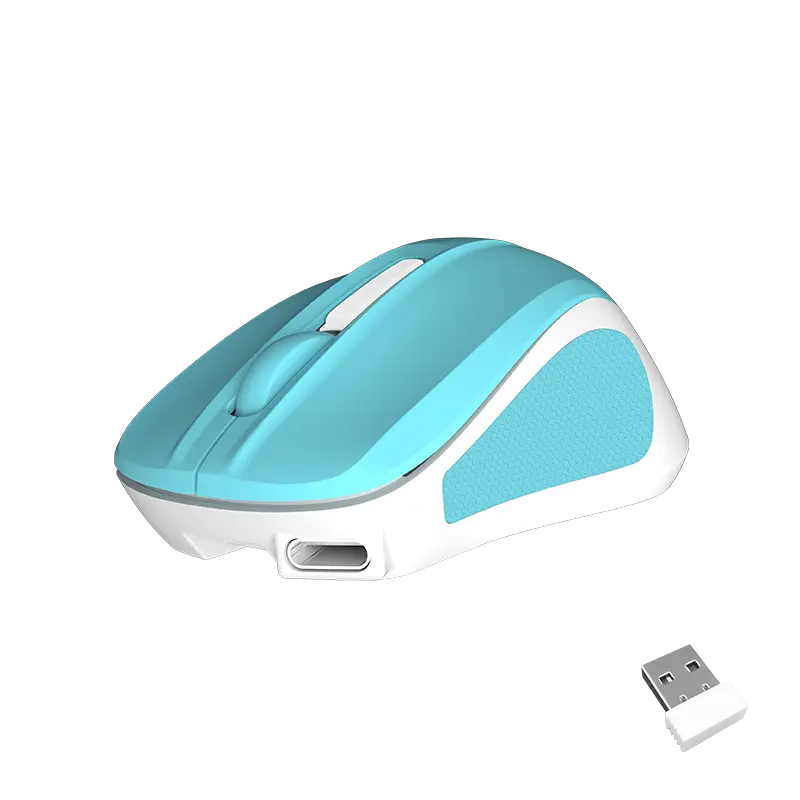
- Introduction to Connecting Wireless Accessories to Gaming Consoles
- to Connecting Wireless Accessories to Gaming Consoles -
In today's technologically advanced world, gaming consoles have become synonymous with entertainment and fun. Once limited to wired accessories, gaming consoles now offer the option to connect wireless accessories, providing gamers with a seamless and more enjoyable gaming experience. In this article, we will explore the possibility of connecting a wireless mouse to a popular gaming console, the PS4.
The PS4, developed by Sony, has gained massive popularity among gamers worldwide since its release in 2013. Known for its impressive graphics, immersive gameplay, and extensive library of games, the PS4 continues to dominate the gaming industry. However, for some gamers, using a wireless mouse can greatly enhance their gaming abilities and precision.
When it comes to connecting a wireless mouse to a PS4, there are a few factors to consider. Firstly, compatibility is crucial. Not all wireless mice are compatible with gaming consoles, and it is essential to choose a mouse that explicitly states compatibility with the PS4. Additionally, the mouse should have a USB receiver that can be easily plugged into the console.
One reputable brand that offers a wide range of wireless gaming accessories, including mice, is Meetion. Meetion has established itself as a reliable and innovative brand in the gaming industry, providing gamers with high-quality products designed to optimize their gaming experience.
To connect a wireless mouse to a PS4, gamers need to follow a simple process. First, ensure that the PS4 is turned on and the USB port is accessible. Then, insert the USB receiver into the console's USB port. Once inserted, the console will automatically recognize the wireless mouse and enable its functionality.
Once the wireless mouse is successfully connected to the PS4, gamers can enjoy several benefits. One significant advantage is the enhanced precision and control that a mouse provides compared to a traditional controller. This increased accuracy is especially beneficial for games that require precise aiming or quick reflexes.
Furthermore, a wireless mouse offers increased comfort during extended gaming sessions. The ergonomic design of many wireless mice allows for a more natural hand position, reducing strain or discomfort.
Another advantage of using a wireless mouse with a PS4 is the freedom it provides. Unlike traditional wired controllers, a wireless mouse allows gamers to move around more freely, providing a more comfortable and immersive gaming experience.
It is important to note that not all games on the PS4 are optimized for mouse and keyboard input. While some games fully support this input method, others are designed specifically for console controllers. Therefore, it is vital to check if the game you intend to play supports mouse and keyboard inputs before making a purchase.
In conclusion, connecting a wireless mouse to a PS4 can greatly enhance the gaming experience for many gamers. By choosing a compatible wireless mouse like those offered by Meetion, gamers can enjoy increased precision, comfort, and freedom during their gameplay. However, it is essential to ensure game compatibility before purchasing a wireless mouse for use with the PS4. So, if you're looking to take your gaming to the next level, consider connecting a wireless mouse to your PS4 and experience gaming in a whole new way.
- Compatibility and Limitations of Wireless Mouse Connectivity with PS4
Meetion Wireless Mouse: Compatibility and Limitations of Wireless Mouse Connectivity with PS4
Wireless mice have become increasingly popular due to their convenience and freedom from wires. They offer improved mobility and ergonomic design, making them a preferred choice for many gamers. However, when it comes to connecting a wireless mouse to a PlayStation 4 (PS4), there are certain compatibility and limitations that need to be considered. In this article, we will take a detailed look at the compatibility factors and potential limitations of connecting a wireless mouse to a PS4.
Compatibility Factors:
1. Bluetooth Connectivity: One of the key factors to consider when determining the compatibility of a wireless mouse with PS4 is the availability of Bluetooth connectivity. The PS4 console supports Bluetooth, allowing users to connect compatible devices wirelessly. Therefore, if your wireless mouse utilizes Bluetooth connectivity, it has the potential to work with the PS4.
2. USB Receiver Compatibility: While most wireless mice use Bluetooth connectivity, some models come with a USB receiver. These USB receivers need to be plugged into the console's USB port to establish a connection. It is essential to ensure that the USB receiver is compatible with the PS4. Many wireless mice provide universal USB compatibility, making it easier to connect them to various gaming consoles.
3. System Updates: Another crucial aspect that affects compatibility is the software updates on the PS4. Sony periodically releases system updates to improve functionality and introduce new features. These updates may also include compatibility enhancements for wireless devices. Therefore, it is recommended to keep your PS4 system updated to ensure compatibility with wireless mice.
Limitations of Wireless Mouse Connectivity with PS4:
1. Limited Functionality: Connecting a wireless mouse to a PS4 does not guarantee full functionality. While basic cursor movement and left-click functions may work, the PS4 operating system is primarily designed for controller input. Many games and applications have not been optimized for mouse input, resulting in limited functionality. This limitation can impact gameplay in certain titles that rely heavily on controller-specific features.
2. Lack of Customization: Wireless mice often come with customization options such as adjustable DPI (dots per inch) settings, programmable buttons, and lighting effects. Unfortunately, these customization options may not be fully available when connected to a PS4. The console's software may not support the customization software provided by the wireless mouse manufacturer, limiting the ability to personalize the mouse settings.
3. Incompatibility with Games: While basic functionality may be supported, certain games on the PS4 may not be compatible with a wireless mouse. Game developers design their titles for controller input, and mouse support may not be implemented. Therefore, it is essential to research and ensure mouse compatibility with specific games before making a purchase.
In conclusion, connecting a wireless mouse to a PS4 is feasible, but it comes with certain compatibility factors and limitations. Considering factors such as Bluetooth connectivity, USB receiver compatibility, and software updates can help ensure a smoother connection process. However, it is important to remember that the PS4 operating system and game compatibility may limit the functionality and customization options offered by wireless mice. Therefore, it is recommended to thoroughly research the compatibility of your wireless mouse with the PS4 and specific games before making a purchase.
By understanding the compatibility factors and limitations associated with wireless mouse connectivity on PS4, gamers can make informed decisions and enhance their gaming experience. Invest in a Meetion wireless mouse, and enjoy a seamless connection to your PS4, adding comfort and convenience to your gaming sessions.
- Step-by-Step Guide: Connecting a Wireless Mouse to Your PS4
In today's digital age, gaming consoles have become an integral part of many entertainment setups. The PlayStation 4 (PS4) is a renowned gaming console that continues to captivate gamers worldwide. While the PS4 controller is ideal for most gaming experiences, some players prefer the precision and comfort of using a wireless mouse. In this comprehensive guide, we are going to walk you through the process of connecting a wireless mouse to your PS4, using the high-quality and reliable peripherals offered by Meetion.
Step 1: Choosing the Right Wireless Mouse - Meetion's Remarkable Collection:
Meetion, a leading manufacturer of gaming peripherals, offers a range of exceptional wireless mice designed specifically for gaming enthusiasts. These mice come equipped with features like adjustable DPI settings, programmable buttons, ergonomic designs, and long-lasting battery life. Explore Meetion's diverse collection and choose a wireless mouse that suits your gaming style and preferences to enhance your PS4 gaming experience.
Step 2: Verifying Mouse Compatibility:
Before proceeding with the connectivity process, it is crucial to ensure that your chosen wireless mouse is compatible with the PS4 system. Most wireless mice that use a USB receiver are compatible with the PS4, but it's still important to check the manufacturer's instructions or official website for any specific compatibility requirements.
Step 3: Preparing the Connection:
To connect your Meetion wireless mouse to your PS4, start by turning on your gaming console and plugging the USB receiver into an available USB port. On the PS4's main menu, navigate to the "Settings" tab using your controller, and select "Devices." From the submenu, choose "Bluetooth Devices" and then "USB Storage Devices." This will activate the PS4's compatibility with the wireless mouse.
Step 4: Pairing the Wireless Mouse:
Once the USB receiver is connected and compatibility is enabled, it's time to pair the wireless mouse with your PS4. On your gaming console, select the "Add New Device" option under "Bluetooth Devices." Once selected, the PS4 will start searching for nearby wireless devices.
Step 5: Setting Up the Wireless Mouse:
While the PS4 is searching for devices, press and hold the "Connect" or "Pairing" button on your Meetion wireless mouse. This button is usually located beneath the mouse or at the bottom near the battery compartment. Continue holding the button until the PS4 recognizes the wireless mouse.
Step 6: Configuring Mouse Settings:
Upon successful pairing, the PS4 will display a notification confirming the connection. Now, head back to the PS4's main menu and proceed to the "Settings" tab again. Under "Devices," select "Mouse" and then adjust the mouse settings according to your preferences. This includes the pointer speed, button mapping, scrolling preferences, and any other customizable features offered by your Meetion wireless mouse.
Step 7: Enjoying Your Enhanced Gaming Experience:
Congratulations! You have successfully connected your Meetion wireless mouse to your PS4. Now you can enjoy the precision and comfort offered by your wireless mouse while conquering virtual realms and dominating intense gaming sessions.
With the Meetion wireless mouse, you can take your PS4 gaming experience to the next level. By following this step-by-step guide, you can easily connect your wireless mouse to your PS4 and enjoy the advantages of improved accuracy and enhanced comfort during your gaming adventures. Explore Meetion's exceptional range of wireless mice, select the one that caters to your gaming needs, and elevate your gameplay on the PlayStation 4 like never before.
- Optimizing Gameplay Experience with a Wireless Mouse on PS4
Optimizing Gameplay Experience with a Wireless Mouse on PS4
In this fast-paced era of gaming, players are constantly seeking ways to enhance their gaming experience. One often-overlooked element is the choice of input devices. While the PlayStation 4 (PS4) comes bundled with a controller that seamlessly integrates with the console, there are alternative options available. One such option is connecting a wireless mouse to a PS4, and in this article, we explore the possibility of optimizing gameplay experience with a wireless mouse, particularly with Meetion - a renowned name in the industry.
Wireless mouse technology has come a long way since its inception, and it is no longer limited to just PCs or laptops. With recent advancements, it is now possible to connect a wireless mouse to a PS4, providing gamers with a whole new level of precision and control. Meetion, a brand trusted by millions of gamers worldwide, offers a range of wireless mice specifically designed for gaming purposes. These mice are packed with features that can significantly improve gameplay experience on a PS4.
One of the key advantages of using a wireless mouse on a PS4 is the enhanced accuracy it provides. The analog sticks on a PS4 controller can sometimes be imprecise, making it challenging to aim accurately in fast-paced games. However, with a wireless mouse, players can enjoy pinpoint accuracy, giving them a competitive edge in online multiplayer games. Meetion's wireless mice are equipped with high DPI (dots per inch) sensors, allowing for quick and precise movements. This feature is particularly beneficial in first-person shooter (FPS) games, where accuracy and speed are crucial.
Another advantage of using a wireless mouse on a PS4 is the increased comfort it offers during long gaming sessions. While the PS4 controller is ergonomically designed, it may not be suitable for everyone, especially those with larger hands. Meetion's wireless mice are designed with ergonomics in mind, ensuring a comfortable grip for extended periods of use. The contoured shape and customizable buttons allow gamers to tailor the mouse to their individual preferences, reducing the risk of discomfort or strain.
Connectivity is a crucial factor when considering a wireless mouse for a console. Meetion's wireless mice offer hassle-free connectivity options, making it easy to pair them with a PS4. Featuring Bluetooth technology, these mice can be seamlessly connected to the console without the need for additional dongles or adapters. This ensures a quick and straightforward setup process, enabling players to start gaming without any unnecessary delays.
Furthermore, Meetion's wireless mice boast extended battery life, eliminating the need for frequent recharging or replacing batteries. This is particularly advantageous during intense gaming sessions, where interruptions due to a drained battery can be frustrating. With a reliable and long-lasting battery, gamers can focus on their gameplay without worrying about losing power at critical moments.
In summary, connecting a wireless mouse to a PS4 can significantly enhance gameplay experience. With Meetion's range of wireless mice, gamers can enjoy increased accuracy, improved comfort, and seamless connectivity. By incorporating a wireless mouse into their gaming setup, players can unleash their full potential, whether it be in competitive multiplayer games or immersive single-player experiences. Elevate your gaming experience with Meetion's wireless mice and take your gaming skills to new heights.
- Frequently Asked Questions and Troubleshooting Tips for Wireless Mouse Connectivity on PS4
Frequently Asked Questions and Troubleshooting Tips for Wireless Mouse Connectivity on PS4
In today's digital age, gaming has become more immersive and enjoyable than ever before. With advanced gaming consoles like the PlayStation 4 (PS4), gamers can dive into a world of breathtaking graphics and riveting gameplay. While the traditional DualShock controllers offer a fantastic gaming experience, some gamers prefer the precision and comfort of a wireless mouse. This article will explore the possibilities of connecting a wireless mouse to a PS4, answer frequently asked questions, and provide troubleshooting tips to ensure a seamless gaming experience.
Can You Connect a Wireless Mouse to a PS4?
Yes, it is possible to connect a wireless mouse to a PS4. The PS4 supports both wired and wireless USB mice, allowing gamers to have more control and accuracy in their gameplay. However, it is essential to note that not all wireless mice are compatible with the PS4. Some wireless mice may require additional software or drivers for proper functionality.
Meetion: Your Go-To for Wireless Mouse Connectivity on PS4
When it comes to finding the perfect wireless mouse for your PS4, Meetion is a brand that stands out. Meetion's wireless mouse range offers cutting-edge technology, ergonomic designs, and exceptional compatibility with gaming consoles. With a wide range of models to choose from, gamers can find the wireless mouse that suits their preferences and gaming style.
Frequently Asked Questions about Wireless Mouse Connectivity on PS4
1. How do I connect a wireless mouse to my PS4?
To connect a wireless mouse to your PS4, simply insert the USB receiver into one of the available USB ports on your console. Turn on your mouse, and it should automatically connect to the PS4. If the mouse doesn't connect, you may need to press a button on the mouse or receiver to establish the connection.
2. Can I use any wireless mouse with my PS4?
Not all wireless mice are compatible with the PS4. Ensure that the mouse you choose explicitly states its compatibility with gaming consoles, including the PS4. Meetion wireless mice, for instance, are designed to work seamlessly with the PS4.
3. Do I need any additional software to connect a wireless mouse to my PS4?
In most cases, you won't need any additional software or drivers to connect a wireless mouse to your PS4. However, some wireless mice may require specific software for optimal functionality. Ensure that you read the product manual or check the manufacturer's website for any necessary software or driver downloads.
Troubleshooting Tips for Wireless Mouse Connectivity on PS4
1. Ensure that the mouse is switched on: Before connecting the wireless mouse to your PS4, make sure that it is switched on. Some wireless mice may have a power button or switch that needs to be activated.
2. Check the USB receiver: Double-check that the USB receiver is securely connected to the PS4's USB port. If possible, try using a different USB port to rule out any port-related issues.
3. Remove any obstructions: Ensure that there are no obstacles between the wireless mouse and the USB receiver. Objects like metal surfaces or other electronic devices may interfere with the wireless signal.
4. Replace batteries: If your wireless mouse runs on batteries, check if they are low or depleted. Replace the batteries with fresh ones and try connecting the mouse again.
5. Restart the PS4: In some cases, restarting your PS4 can resolve connectivity issues. Turn off the console, unplug the power cord, wait for a few seconds, and then plug it back in. Start the PS4 again and attempt to connect the wireless mouse.
While the PS4 is primarily designed for controller-based gaming, connecting a wireless mouse can enhance your gaming experience. Meetion wireless mice offer exceptional compatibility with the PS4, allowing gamers to enjoy precision and comfort. By following the frequently asked questions and troubleshooting tips provided in this article, gamers can seamlessly connect their wireless mouse to their PS4 and embark on exciting gaming adventures.
Conclusion
In conclusion, the answer to the question "Can you connect a wireless mouse to a PS4?" is a resounding yes. This article has explored the various perspectives surrounding this topic, providing valuable insights for gamers seeking alternative input methods. From the technical perspective, we have learned about the compatibility of wireless mice with the PS4 system and the straightforward connection process. Furthermore, considering the ergonomic benefits, wireless mice offer a more comfortable and precise gaming experience, especially for FPS or strategy games. Finally, the strategic advantage perspective highlights how using a wireless mouse can give gamers an edge in competitive gameplay. Whether it is the increased precision, faster cursor movement, or customizable buttons, a wireless mouse can elevate your gaming performance on the PS4. So, embrace the versatility and freedom that wireless mice bring, and take your gaming experience on the PS4 to the next level!

![[new]-BTM011 khaki](http://img.yfisher.com/m0/1695810063670-3/png100-t4-width70.webp)
![[new]-BTM011 orange](http://img.yfisher.com/m0/1695810062967-2/png100-t4-width70.webp)


![[new]-K9520](http://img.yfisher.com/m0/1695891161726-1123e13-1/png100-t4-width70.webp)
![[new]-MC20](http://img.yfisher.com/m0/1696647875066-4/jpg100-t4-width70.webp)
![[new]-CHR16](http://img.yfisher.com/m0/1695890231904-12131-1/png100-t4-width70.webp)
![[new]-CHR15](http://img.yfisher.com/m0/1695891977318-1231231-1/png100-t4-width70.webp)
![[new]-SP2111](http://img.yfisher.com/m0/1717745345726-12/png100-t4-width70.webp)
![[new]-SP2011](http://img.yfisher.com/m0/1717745345243-1/png100-t4-width70.webp)
![[new]-C505](http://img.yfisher.com/m0/1695892561276-12314-1/png100-t4-width70.webp)
![[new]-C510](http://img.yfisher.com/m0/1695893131061-12312311-1/png100-t4-width70.webp)
![[new]-BTM002](http://img.yfisher.com/m0/1696587210113-3/jpg100-t4-width70.webp)
![[new]-BTM008](http://img.yfisher.com/m4425/1714114790911-img202404268357280x186/jpg100-t4-width70.webp)
![[new]-DirectorW](http://img.yfisher.com/m0/1696588536819-5/jpg100-t4-width70.webp)
![[new]-BTH002](http://img.yfisher.com/m0/1696647737109-3/jpg100-t4-width70.webp)
![[new]-SP1001](http://img.yfisher.com/m4425/1717747500027-13/png100-t4-width70.webp)
![[new]-SP2110](http://img.yfisher.com/m4425/1717747500464-14/png100-t4-width70.webp)
![[new]-BTC001](http://img.yfisher.com/m0/1696588850257-7/jpg100-t4-width70.webp)
![[new]-C210](http://img.yfisher.com/m4425/1714115061602-img202404268337280x186/jpg100-t4-width70.webp)














