Can U Use A Wireless Mouse On Xbox
Welcome to our article discussing the exciting realm of gaming accessories! Have you ever wondered if it's possible to enhance your Xbox gaming experience with a wireless mouse? Look no further, as we delve into the intriguing question: "Can you use a wireless mouse on Xbox?" In this informative piece, we will explore the compatibility, advantages, and potential drawbacks of this setup. If you're a dedicated gamer seeking ways to level up your gameplay, stick around to discover everything you need to know about using a wireless mouse on your Xbox. Let's dive in!
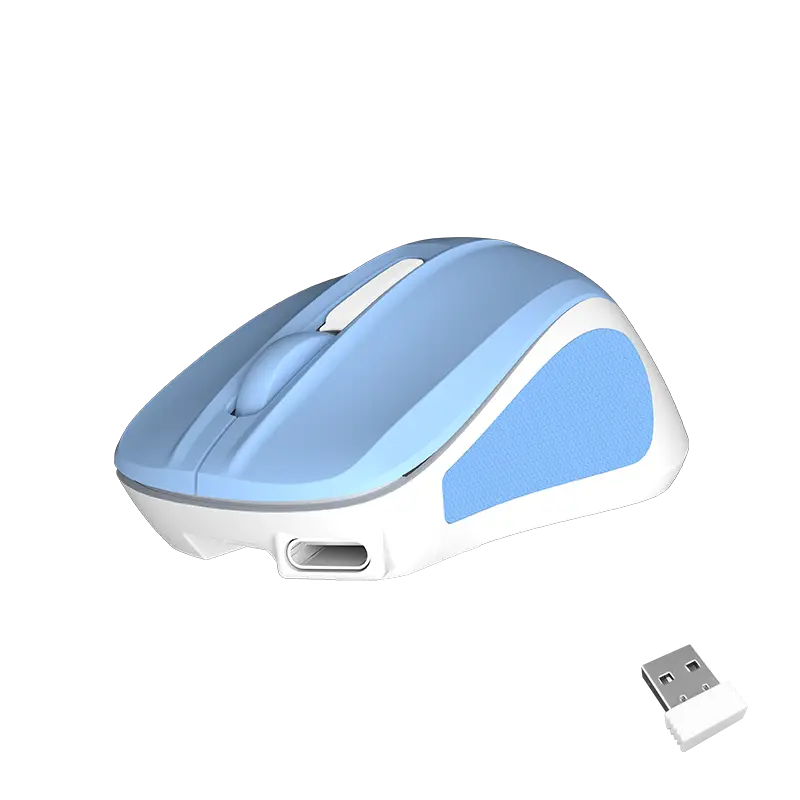
Understanding the Compatibility of Wireless Mice with Xbox Consoles
In today's gaming world, where precision and control are crucial, many console gamers seek alternative ways to enhance their gaming experience. One such way is by using a wireless mouse with Xbox consoles. With the ability to offer greater accuracy and flexibility over traditional gaming controllers, wireless mice have become popular among Xbox gamers. In this article, we will dive into the compatibility aspects of wireless mice with Xbox consoles, exploring the potential benefits and considerations for using them.
Wireless mice have been designed primarily for computer usage, where their agility and precision are highly valued. However, with the advancement of technology, gaming consoles like Xbox have expanded their compatibility with various peripherals, including wireless mice. But can u use a wireless mouse on Xbox? Let's find out.
First and foremost, it is important to note that not all wireless mice are compatible with Xbox consoles. Xbox consoles have specific hardware and software requirements, which means only certain wireless mice will work seamlessly with them. This compatibility largely depends on the use of USB receivers.
Most wireless mice connect to devices using a USB receiver, a small dongle inserted into the USB port of the device. Xbox consoles, particularly the newer models, come equipped with USB ports, allowing users to connect compatible wireless mice. However, it is crucial to ensure that the wireless mouse you intend to use supports the Xbox console you own.
Meetion, a renowned brand in the gaming peripheral market, offers a range of wireless mice compatible with Xbox consoles. Their wireless mice, such as the Meetion MT-M741 gaming mouse, have been specifically designed to meet the needs of console gamers. These mice come with the required USB receivers and provide a seamless connection to Xbox consoles.
When considering a wireless mouse for your Xbox console, it is essential to review the technical specifications and compatibility details provided by the manufacturer. Typically, the packaging or product description will specify if the mouse is compatible with Xbox consoles. Alternatively, you can visit the manufacturer's website or contact their customer support for assistance.
Using a wireless mouse on Xbox can bring numerous advantages to your gaming experience. Firstly, wireless mice offer greater precision and control compared to traditional gaming controllers. The ability to adjust DPI (dots per inch) settings allows users to fine-tune mouse sensitivity according to their preferences, resulting in more accurate aim and smoother movements. This is especially valuable in fast-paced shooter games, where quick reflexes are essential.
Moreover, wireless mice provide ergonomic benefits, allowing gamers to have a more comfortable grip during long gaming sessions. Many wireless mice also feature programmable buttons, enabling customization to suit individual gaming styles. These additional buttons can be mapped to specific functions or macros, providing a competitive edge in gameplay.
However, it is important to consider potential drawbacks when using a wireless mouse on Xbox. The primary consideration is the potential input lag. Wireless mice rely on transmitting signals to the USB receiver, which then communicates with the console. This additional step can introduce a slight delay between mouse movement and on-screen response. While this lag is typically minimal, it could impact highly competitive gaming scenarios where split-second reactions are critical.
Another factor to consider is battery life. Wireless mice require batteries to function, and the duration of battery life can vary depending on usage and mouse settings. It is advisable to invest in rechargeable batteries or opt for wireless mice with long-lasting batteries to avoid interruptions during intense gaming sessions.
In conclusion, wireless mice can indeed be used with Xbox consoles, offering enhanced precision, control, and customization options. Meetion, a reputable gaming peripheral brand, provides a range of wireless mice specifically designed for Xbox compatibility. Although there are considerations such as input lag and battery life, many gamers find the benefits of using wireless mice outweigh these potential drawbacks. So, if you're seeking an improved gaming experience on your Xbox, a wireless mouse may be the perfect addition to your arsenal.
Exploring the Wireless Mouse Options for Xbox Gaming
The rapid evolution of gaming consoles, such as Xbox, has significantly transformed the way we experience video games. While console controllers provide an immersive gaming experience, many gamers prefer the precision and comfort offered by mice when it comes to aiming and maneuvering during gameplay. In recent years, wireless mice have gained popularity among Xbox gamers, allowing them to enjoy the best of both worlds. In this article, we will delve into the world of wireless mouse options for Xbox gaming, with a particular focus on Meetion gaming accessories.
1. The Benefits of Wireless Mice for Xbox Gaming:
a. Enhanced Precision: The primary advantage of using a wireless mouse for Xbox gaming is the unparalleled accuracy it provides. With adjustable DPI (dots per inch) settings and customizable sensitivity, players can achieve precise targeting, leading to improved gameplay performance.
b. Comfort and Ergonomics: Wireless mice are designed to fit the natural contours of the hand and provide a comfortable grip for prolonged gaming sessions. Ergonomically designed mice, like those offered by Meetion, minimize discomfort, wrist strain, and fatigue.
c. Freedom of Movement: Being wireless, these mice free gamers from the constraints of cables, allowing them to sit back and play comfortably. This feature is especially beneficial for gamers who prefer playing from a distance or on larger screens.
2. Overview of Meetion Wireless Gaming Mice:
Meetion, a leading brand in the gaming industry, offers a wide range of wireless mice tailored specifically for Xbox gaming. Here, we shall discuss some key models:
a. Meetion MT-HP018: This wireless mouse is equipped with high-precision optical sensors and adjustable DPI settings, making it suitable for both casual and competitive gameplay. Its ergonomic design ensures a comfortable grip, while the durable build guarantees longevity.
b. Meetion MT-HP020: With an ultra-responsive optical sensor and a higher DPI range, this wireless mouse offers precise tracking even in fast-paced gaming scenarios. Its customizable RGB lighting and programmable buttons provide gamers with a personalized experience.
c. Meetion MT-HP022: Designed for professional gamers, this wireless mouse boasts advanced customization options, from adjustable DPI to programmable buttons, enabling players to tailor the mouse to their preferred gaming style. The MT-HP022's ambidextrous design ensures suitability for both right and left-handed gamers.
3. Setting Up a Wireless Mouse for Xbox Gaming:
a. Compatibility: Before purchasing a wireless mouse for Xbox gaming, it is crucial to ensure its compatibility. Most wireless mice work seamlessly on Xbox consoles that support mouse and keyboard input, including Xbox One and Xbox Series X/S.
b. Connect via USB Receiver: To connect a wireless mouse to an Xbox console, insert the USB receiver into an available USB port on the console. Press and hold the connect button on both the mouse and the receiver until they establish a connection.
c. Customize Settings: Once connected, gamers can further customize their wireless mouse settings, including sensitivity, DPI, and additional button functions, to optimize their gaming experience.
4. The Future of Wireless Mice in Xbox Gaming:
As technology continues to advance, the wireless mouse market for Xbox gaming is expected to expand further. The integration of cloud gaming, streaming services, and cross-platform compatibility will likely drive the demand for wireless mice, pushing companies like Meetion to innovate and improve their offerings continually.
Wireless mice have revolutionized the gaming experience on Xbox consoles, offering improved precision, enhanced comfort, and flexibility. Meetion, known for its exceptional gaming accessories, has a broad range of wireless mice that cater specifically to Xbox gamers. By embracing wireless technology and capitalizing on the benefits it brings, Xbox gamers can elevate their gameplay, achieving new levels of precision and immersion. With the ongoing advancements in the gaming industry, the future of wireless mice in Xbox gaming looks promising, promising an enhanced gaming experience for console gamers worldwide.
Step-by-Step Guide: Connecting a Wireless Mouse to Your Xbox Console
In this digital era, gaming has become an integral part of our lives. With advancements in technology, gaming consoles have taken a significant leap, providing us with a more immersive gaming experience. One such console that has gained immense popularity is the Xbox. Known for its exceptional capabilities and vast gaming library, the Xbox offers endless entertainment options. While the Xbox console typically comes with a controller, many gamers prefer using a mouse for precise movements and better control. In this article, we will discuss how to connect a wireless mouse to your Xbox console, providing you with a step-by-step guide.
With the wireless mouse being the keyword of this article, it is essential to know that not all wireless mice are compatible with the Xbox console. However, our Meetion wireless mice are specifically designed to work seamlessly with various gaming consoles, including the Xbox. These exceptional wireless mice feature advanced technology, ergonomic design, and precise tracking, ensuring an unparalleled gaming experience.
Now, let's delve into the step-by-step guide on how to connect a wireless mouse to your Xbox console:
Step 1: Check for Compatibility
The first thing you need to do is ensure that your Xbox console is compatible with a wireless mouse. While the Xbox One and Xbox Series X/S support mouse and keyboard input, older Xbox models might not. Therefore, it is crucial to check the compatibility of your console before proceeding.
Step 2: Prepare the Xbox for Mouse Connection
Once you have confirmed the compatibility, start by turning on your Xbox console and signing in to your profile. Navigate to the settings menu and select the "Devices & Connections" option. From there, choose the "Mouse" section.
Step 3: Put the Wireless Mouse in Pairing Mode
Before connecting the wireless mouse to your Xbox console, ensure it is in pairing mode. Typically, wireless mice come with a dedicated pairing button or a switch to initiate the pairing process. Press and hold the pairing button or switch until the LED indicator on the mouse starts blinking, indicating it is ready to pair.
Step 4: Pair the Wireless Mouse with Your Xbox Console
Once the mouse is in pairing mode, go back to the Xbox console's settings menu. Select the "Pair New Device" option under the "Mouse" section. The Xbox will start scanning for available wireless mice. When your Meetion wireless mouse appears on the screen, select it to initiate the pairing process.
Step 5: Complete the Pairing Process
After selecting your wireless mouse, the Xbox console will automatically complete the pairing process. Once the pairing is successful, a confirmation message will appear on the screen, indicating that your wireless mouse is connected and ready to use.
Step 6: Adjust Mouse Settings (Optional)
If you want to customize your mouse settings, you can do so by going back to the "Mouse" section in the settings menu. Here, you can adjust the pointer speed, customize button mapping, and enable any additional features that your wireless mouse offers.
Step 7: Enjoy Gaming with Your Wireless Mouse
With your wireless mouse successfully connected to your Xbox console, you can now relish the enhanced control and precision it provides. Whether you're playing action-packed games or participating in intense multiplayer battles, your Meetion wireless mouse will elevate your gaming experience to new heights.
In conclusion, using a wireless mouse on your Xbox console can significantly improve your gaming performance and provide a more comfortable gaming experience. By following the step-by-step guide provided above, you can easily connect your Meetion wireless mouse to your Xbox console and enjoy the benefits it offers. Embrace the power of wireless technology and embark on a thrilling gaming journey with Meetion.
Benefits and Drawbacks of Using a Wireless Mouse for Xbox Gaming
The Benefits and Drawbacks of Using a Wireless Mouse for Xbox Gaming
In the world of gaming, convenience and precision are essential to enhance the overall gaming experience. While Xbox consoles come with their own controllers, some gamers yearn for more precise control, especially when it comes to first-person shooter (FPS) games. This has led to a rise in the usage of wireless mice for Xbox gaming. In this article, we will delve into the benefits and drawbacks of using a wireless mouse, with a particular focus on the offerings of Meetion, a renowned brand in the gaming peripherals industry.
1. Enhanced Precision
One of the primary advantages of using a wireless mouse for Xbox gaming lies in its enhanced precision. Traditional controllers may pose limitations when it comes to aiming accurately in FPS games. With a wireless mouse, gamers can experience improved accuracy and precision in their gameplay, giving them a competitive edge over their opponents.
Meetion, a leading brand in gaming peripherals, offers wireless mice that have advanced optical sensors. These sensors allow for precise movements and higher DPI (dots per inch), enabling gamers to achieve seamless and accurate mouse tracking even in the most intense gaming situations. The ergonomic designs of Meetion wireless mice also ensure extended hours of gaming without discomfort.
2. Increased Mobility
Another significant benefit of using a wireless mouse for Xbox gaming is the increased mobility it offers. Traditional controllers restrict movements due to their limited range, which can be frustrating for gamers who prefer a more dynamic gaming experience. On the other hand, wireless mice provide gamers with the freedom to move around more freely, creating a more immersive gaming experience.
Meetion wireless mice are equipped with long-range wireless connectivity, ensuring uninterrupted gameplay even from a distance. The absence of cords or cables also eliminates any tripping hazards, further enhancing the safety and convenience for gamers.
3. Customization Options
Meetion wireless mice come with customization options that cater to different gaming preferences. Gamers have the flexibility to personalize button assignments, DPI settings, and RGB lighting effects according to their requirements. These customization options allow gamers to adapt the wireless mouse to their gameplay style, enhancing their overall performance and enjoyment.
4. Compatibility and Ease of Use
While traditional controllers are specifically designed for Xbox consoles, wireless mice offer cross-platform compatibility, allowing gamers to use them not only with an Xbox but also with a PC or laptop. This versatility enables gamers to seamlessly switch between devices without the hassle of disconnecting or reconnecting peripherals.
Meetion wireless mice are renowned for their plug-and-play functionality, requiring no additional software installation. This ease of use ensures quick and hassle-free setup, allowing gamers to dive into their favorite games without delays.
Drawbacks of Using a Wireless Mouse for Xbox Gaming
Despite the numerous benefits, there are a few drawbacks to consider when using a wireless mouse for Xbox gaming. Firstly, wireless mice rely on batteries, which need to be periodically replaced or recharged. This adds an extra recurring cost and the need to monitor battery life during intense gaming sessions.
Additionally, wireless mice may occasionally experience input delay or interference issues, especially when other wireless devices are in use in the vicinity. While Meetion wireless mice boast reliable connectivity, occasional interference can disrupt the gaming experience.
In conclusion, using a wireless mouse for Xbox gaming provides numerous benefits such as enhanced precision, increased mobility, customization options, and cross-platform compatibility. Meetion, a reputable brand in gaming peripherals, offers high-quality wireless mice that cater to the needs of gamers. However, it is essential to consider the drawbacks, including the need for battery replacements and potential interference issues. Ultimately, the decision to use a wireless mouse for Xbox gaming depends on personal gaming preferences and priorities.
Optimizing Your Xbox Gaming Experience with a Wireless Mouse
In today's digital age, gaming has become increasingly popular, with millions of players worldwide engaging in console gaming experiences. Microsoft's Xbox is one of the leading gaming consoles in the market, offering a diverse range of games and immersive gameplay. While the console comes with its own controller, many gamers are wondering if they can use a wireless mouse on Xbox to enhance their gaming experience. In this article, we will explore the advantages of using a wireless mouse, discuss the compatibility with Xbox, and introduce Meetion, a reliable and innovative brand in the gaming accessory market.
Advantages of Using a Wireless Mouse:
Using a wireless mouse for Xbox gaming offers several advantages over traditional controllers. Firstly, a wireless mouse provides better precision and accuracy when aiming or navigating through menus. The responsiveness of a mouse allows for smoother and quicker movements, giving gamers a competitive edge in fast-paced games. Secondly, a wireless mouse offers improved ergonomics, as it allows players to rest their wrists comfortably on the table or mousepad, reducing strain and fatigue during long gaming sessions. Additionally, the freedom of movement provided by a wireless mouse eliminates the need for tangled wires and allows players to sit at a distance from the console for a more immersive experience.
Compatibility with Xbox:
While using a wireless mouse on Xbox sounds enticing, it is important to consider the compatibility aspect. Xbox consoles traditionally support controllers as the primary input devices, but with recent updates, Xbox now includes keyboard and mouse support for specific games. However, it is crucial to check the game's compatibility before assuming that a wireless mouse will work. Not all games may support mouse input, and the level of customization and sensitivity settings may vary for different games. It is advisable to research and verify the compatibility of a particular game with a wireless mouse before making a purchase.
Meetion - The Gaming Accessory Expert:
When it comes to finding high-quality gaming accessories, Meetion is a brand that stands out. Meetion specializes in manufacturing gaming peripherals, including keyboards, mice, headsets, and more. With a reputation for innovation and reliability, Meetion offers a wide range of wireless mice specifically designed for gaming. Their wireless mice feature adjustable DPI (dots per inch) settings, programmable buttons, and ergonomic designs, ensuring optimal comfort and performance for Xbox gaming.
The Meetion Wireless Mouse Experience:
Meetion wireless mice are known for their exceptional performance and user-friendly features. With adjustable DPI settings, gamers can customize the sensitivity of the mouse according to their preferences and gaming requirements. This fine-tuning allows for better control, accuracy, and responsiveness in different games. The programmable buttons on Meetion wireless mice can be configured to assign specific functions or macros, giving gamers a competitive edge. Additionally, the ergonomic design of Meetion wireless mice ensures maximum comfort, reducing the risk of hand fatigue during long gaming sessions.
Using a wireless mouse on Xbox can greatly enhance your gaming experience, providing you with better precision, accuracy, and ergonomics. However, it is important to ensure compatibility with specific games before purchasing a wireless mouse. Meetion, a renowned gaming accessory brand, offers a variety of high-quality wireless mice designed specifically for gaming purposes. With their innovative features and user-friendly designs, Meetion wireless mice can optimize your Xbox gaming experience, allowing you to immerse yourself in the game with enhanced control and comfort. Upgrade your gaming setup with a Meetion wireless mouse and elevate your gaming experience to the next level.
Conclusion
In conclusion, the question of whether you can use a wireless mouse on an Xbox can be answered with a resounding yes, with a few considerations. From a gaming perspective, using a wireless mouse can provide a significant advantage in terms of precision and accuracy, especially for genres such as first-person shooters or strategy games. Additionally, the convenience of not being tethered to the console adds a level of comfort and freedom to your gaming experience.
From a practical standpoint, using a wireless mouse on an Xbox also opens up possibilities for productivity and browsing. With the increasing availability of apps and browsers on gaming consoles, having a wireless mouse can make navigating through menus, streaming services, and other applications much easier and intuitive. Whether you're searching the web, editing documents, or simply browsing social media, a wireless mouse can enhance your overall Xbox experience.
However, it is important to note that not all wireless mice are compatible with Xbox consoles. It is crucial to ensure that the mouse you choose is explicitly designed to work with Xbox systems or has been verified by the manufacturer. Additionally, some features may not be fully supported on Xbox consoles, such as customization options or additional buttons. Therefore, it is always recommended to thoroughly research and read reviews before purchasing a wireless mouse for your Xbox.
Overall, the ability to use a wireless mouse on an Xbox opens up a world of possibilities for gamers and tech enthusiasts alike. With the added benefits of precision, comfort, and convenience, this accessory can significantly enhance your gaming and browsing experience. So, don't hesitate to explore the realm of wireless gaming and take your Xbox gaming to the next level with a compatible wireless mouse.

![[new]-BTM011 khaki](http://img.yfisher.com/m0/1695810063670-3/png100-t4-width70.webp)
![[new]-BTM011 orange](http://img.yfisher.com/m0/1695810062967-2/png100-t4-width70.webp)


![[new]-K9520](http://img.yfisher.com/m0/1695891161726-1123e13-1/png100-t4-width70.webp)
![[new]-MC20](http://img.yfisher.com/m0/1696647875066-4/jpg100-t4-width70.webp)
![[new]-CHR16](http://img.yfisher.com/m0/1695890231904-12131-1/png100-t4-width70.webp)
![[new]-CHR15](http://img.yfisher.com/m0/1695891977318-1231231-1/png100-t4-width70.webp)
![[new]-SP2111](http://img.yfisher.com/m0/1717745345726-12/png100-t4-width70.webp)
![[new]-SP2011](http://img.yfisher.com/m0/1717745345243-1/png100-t4-width70.webp)
![[new]-C505](http://img.yfisher.com/m0/1695892561276-12314-1/png100-t4-width70.webp)
![[new]-C510](http://img.yfisher.com/m0/1695893131061-12312311-1/png100-t4-width70.webp)
![[new]-BTM002](http://img.yfisher.com/m0/1696587210113-3/jpg100-t4-width70.webp)
![[new]-BTM008](http://img.yfisher.com/m4425/1714114790911-img202404268357280x186/jpg100-t4-width70.webp)
![[new]-DirectorW](http://img.yfisher.com/m0/1696588536819-5/jpg100-t4-width70.webp)
![[new]-BTH002](http://img.yfisher.com/m0/1696647737109-3/jpg100-t4-width70.webp)
![[new]-SP1001](http://img.yfisher.com/m4425/1717747500027-13/png100-t4-width70.webp)
![[new]-SP2110](http://img.yfisher.com/m4425/1717747500464-14/png100-t4-width70.webp)
![[new]-BTC001](http://img.yfisher.com/m0/1696588850257-7/jpg100-t4-width70.webp)
![[new]-C210](http://img.yfisher.com/m4425/1714115061602-img202404268337280x186/jpg100-t4-width70.webp)














