Can I Use Wireless Mouse Without Dongle
Welcome to our latest article discussing the question that has plagued wireless mouse users for years: "Can I use a wireless mouse without a dongle?" If you're tired of dealing with misplaced or broken dongles, or simply curious about alternative ways of connecting your favorite mouse, you've come to the right place. In this informative piece, we'll explore the possibilities and shed light on the options that could liberate you from the dongle forever. So, whether you're a seasoned wireless mouse user or contemplating making the switch, join us as we delve into the fascinating world of dongle-free mouse connectivity.
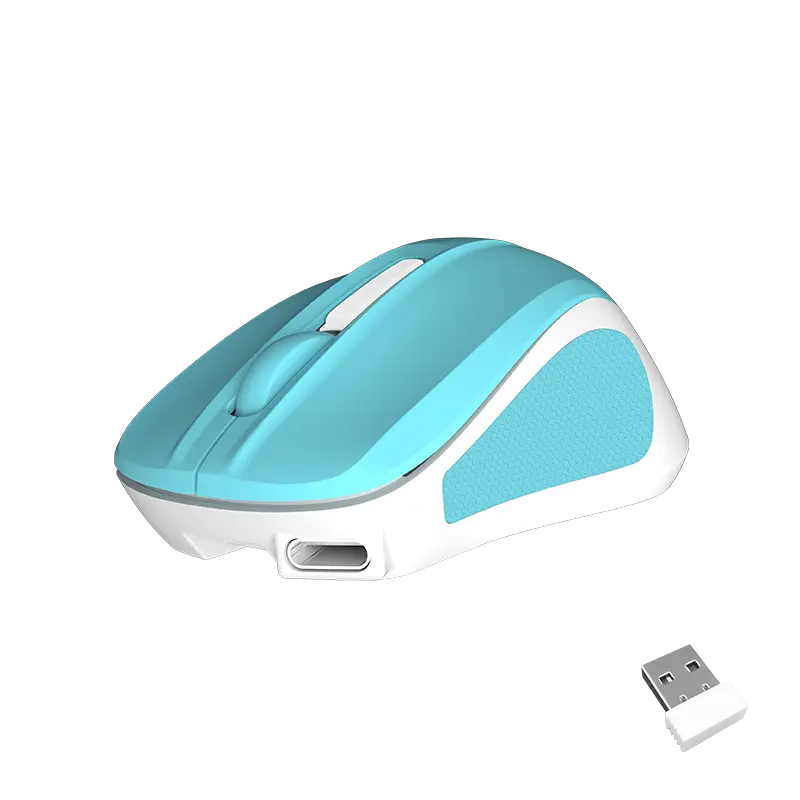
Understanding Wireless Mouse Technology: A Brief Overview
In today's digital age, wireless technology has become a dominating force in the world of computing. From smartphones to laptops, the absence of tangled cords and cables has provided users with convenience and freedom. One such example of this wireless revolution is the wireless mouse. In this article, we will delve into the intricacies of wireless mouse technology, focusing on the possibility of using a wireless mouse without a dongle.
Wireless mice have gained popularity over traditional wired mice due to their flexibility and ease of use. Instead of being tethered to a device through a physical cable, wireless mice make use of radio frequency (RF) or Bluetooth technology to establish a connection. This wireless connection allows users to move freely without being limited by the length of a cord.
One might wonder, "Can I use a wireless mouse without a dongle?" A dongle is a small device that connects to a computer's USB port and enables wireless communication between the mouse and the computer. While not all wireless mice require a dongle, most do, as it acts as a receiver for the signals transmitted by the mouse.
In the case of Meetion wireless mice, a brand renowned for its quality and reliability, a dongle is an integral part of the wireless mouse system. The dongle serves as the intermediary between the mouse and the computer, allowing them to communicate seamlessly. Without a dongle, the wireless mouse would be unable to establish a connection with the computer, rendering it ineffective.
The importance of the dongle lies in its ability to interpret the signals sent by the wireless mouse. When the user moves the mouse, it sends out signals through radio frequency or Bluetooth technology. These signals are then picked up by the dongle, which translates them into commands that the computer can understand. In this way, the wireless mouse allows users to navigate the digital landscape with ease.
It is worth noting that some newer laptops and computers come equipped with built-in Bluetooth capabilities. In such cases, a dongle may not be necessary as these devices can connect directly to a Bluetooth-enabled wireless mouse without the need for additional hardware. However, it is important to ensure compatibility between the mouse and the computer before attempting to establish a connection.
One advantage of wireless mice, including those from Meetion, is their versatility. They can be used on various surfaces without the need for a mousepad, thanks to advanced optical or laser sensors that track movement accurately. This makes them ideal for use in a variety of settings, whether it be a busy office or a cozy living room.
In conclusion, wireless mouse technology has revolutionized the way we interact with computers and other devices. While a dongle is usually required for a wireless mouse to function properly, it is important to explore compatibility options with the computer or laptop being used. Meetion, a trusted brand in the field of wireless mice, offers reliable and high-quality products that enhance the user experience. As technology continues to evolve, wireless mice will undoubtedly play a pivotal role in shaping the future of computing.
Why a Dongle is Essential for Most Wireless Mice
In the digital age, wireless technology has revolutionized the way we interact with our devices. From smartphones to laptops, wireless connectivity offers enhanced convenience and versatility. One of the popular wireless peripherals is the wireless mouse, known for its seamless operation and freedom from tangled cords. However, to ensure optimal functionality, a dongle is often crucial for most wireless mice. In this article, we will explore why a dongle is essential for wireless mice, highlighting the advantages it brings to the user experience.
1. Uninterrupted Connectivity:
The wireless mouse, as the name suggests, operates without the limited mobility constraints imposed by wired mice. With advanced radio frequency (RF) or Bluetooth technology, wireless mice enable users to navigate their screens with ease. However, it is the dongle that acts as a bridge, facilitating a secure and uninterrupted connection between the wireless mouse and the host device. Without a dongle, users would encounter frequent connectivity drops, hindering productivity and frustrating the user.
2. Plug and Play Convenience:
Meetion wireless mice are designed to ensure user convenience, and a dongle plays a pivotal role in achieving this objective. A dongle supports the plug and play functionality, allowing users to connect the mouse to their devices effortlessly. By simply inserting the dongle into a USB port, the wireless mouse establishes a connection quickly, eliminating the need for complex setup procedures. This seamless integration ensures that users can effortlessly start using their wireless mouse, saving precious time and effort in the process.
3. Enhanced Performance:
With a dongle, wireless mice deliver enhanced performance compared to their wired counterparts. Dongles transmit information at high speeds, resulting in minimal data latency. This speedy communication between the mouse and the host device enhances cursor responsiveness, ensuring a smooth and precise user experience. Whether it's gaming, graphic design, or daily computer tasks, the dongle enables wireless mice to perform flawlessly, enhancing productivity and user satisfaction.
4. Versatility Across Multiple Devices:
The versatility of using a wireless mouse with a dongle is unparalleled. Dongles for wireless mice are usually compatible with various operating systems, including Windows, macOS, and Linux, as well as a wide range of devices such as laptops, desktops, and even some smart TVs. This allows users to seamlessly switch between devices, retaining their preferred input method without the hassle of acquiring separate mice for each device. The dongle empowers users with a single device capable of streamlining their experience across multiple platforms.
5. Overcoming Connectivity Distance Limitations:
Dongles also play a vital role in extending the operating range of wireless mice. By utilizing advanced RF or Bluetooth technology, the dongles allow mice to operate reliably even at greater distances from the host device. This is particularly useful for presentations, home theater setups, or situations where users need to control their devices from across a room. The dongle effectively eliminates limitations imposed by physical distance, granting users the freedom to control their devices from a comfortable distance.
The dongle is undeniably essential when it comes to wireless mice. Its role in ensuring uninterrupted connectivity, plug and play convenience, enhanced performance, versatility across multiple devices, and overcoming connectivity distance limitations amplifies the overall user experience. Meetion wireless mice with their accompanying dongles exemplify the epitome of wireless efficiency, facilitating seamless and efficient navigation across various devices. So, for anyone seeking the convenience and freedom of wireless mouse technology, the inclusion of a dongle is paramount for unlocking the true potential of this input device.
Exploring Alternative Solutions: Is it Possible to Use a Wireless Mouse without a Dongle?
In the rapidly evolving world of technology, the wireless mouse has become an essential accessory for many computer users due to its convenience and versatility. However, a common inconvenience associated with wireless mice is the need for a dongle to establish a connection between the mouse and the computer. In this article, we delve into the possibility of using a wireless mouse without a dongle, discussing various alternative solutions and shedding light on the potential options available in the market.
Understanding the role of a dongle:
Before we explore alternative solutions, it is essential to understand the significance of a dongle in a wireless mouse setup. A dongle is a small device that plugs into the USB port of a computer, enabling the wireless mouse to establish a stable connection. It serves as a transmitter and receiver, facilitating communication between the mouse and the computer, ensuring a seamless user experience.
Current wireless mouse technologies of Meetion:
Meetion, a renowned brand in the realm of computer accessories, has introduced advanced wireless mouse technologies. Their products typically utilize 2.4 GHz wireless technology, making use of a dongle to establish a connection. However, Meetion has not yet introduced a wireless mouse model that bypasses the need for a dongle. But fret not, as there are still alternative solutions to using a wireless mouse without a dongle.
Bluetooth-enabled wireless mice:
One alternative solution is to opt for a Bluetooth-enabled wireless mouse. Unlike traditional wireless mice, Bluetooth mice establish a connection directly with the computer, eliminating the need for a dongle. These mice rely on the computer's built-in Bluetooth capabilities, making setup quick and hassle-free. However, it is important to note that not all computers come equipped with Bluetooth, meaning this solution may not be feasible for everyone.
Wireless mice with built-in receivers:
Another viable alternative is choosing a wireless mouse that comes with a built-in receiver. This receiver is typically integrated into the mouse itself, eliminating the need for an external dongle. These devices utilize proprietary wireless protocols to ensure seamless connectivity with the computer. Meetion does not currently offer wireless mice with built-in receivers, but keep an eye out for potential developments in the future.
Custom wireless solutions:
For those seeking a more customized approach, it is possible to explore niche wireless solutions that cater to specific requirements. One such solution is the Wi-Fi-enabled wireless mouse. These mice make use of Wi-Fi technology to establish a connection, much like how a laptop or a smartphone connects to a wireless network. These devices offer an extensive range and increased flexibility, but are not as widespread as traditional wireless mice.
While Meetion currently does not offer a wireless mouse without a dongle, various alternative solutions exist for users seeking a dongle-free experience. Bluetooth-enabled wireless mice and wireless mice with built-in receivers present convenient options for many, while custom wireless solutions like Wi-Fi-enabled mice offer more specialized alternatives. As technology continues to evolve, it is possible that Meetion and other brands will introduce more dongle-free options in their product lines, enhancing user convenience and ensuring a seamless wireless mouse experience for all.
The Limitations and Potential Challenges of Operating a Wireless Mouse without a Dongle
A wireless mouse offers convenience and freedom from tangled cables, allowing users to navigate their computer screens wirelessly. However, when it comes to using a wireless mouse without a dongle, it brings forth a set of limitations and potential challenges. In this article, we delve into the intricacies of operating a wireless mouse without a dongle, with a specific focus on Meetion, a renowned brand in the realm of computer peripherals.
1. Understanding Wireless Mouse Functionality:
Wireless mice operate through wireless technologies like Bluetooth or radio frequency. Typically, wireless mice require a USB dongle, also known as a receiver, to connect with the computer. When plugged into a USB port, the dongle enables communication between the mouse and the computer, ensuring smooth functionality. However, certain wireless mouse models eliminate the need for a dongle by utilizing pre-installed Bluetooth capabilities on laptops or computers.
2. The Advantages of Dongle-less Wireless Mice:
A dongle-less wireless mouse offers greater convenience and portability compared to its dongle-dependent counterparts. Users do not have to worry about misplacing or carrying an extra dongle. Dongle-less wireless mice also enhance the aesthetics of minimalistic workspaces, reducing clutter and promoting a clean desk environment.
3. Limitations of Using a Dongle-less Wireless Mouse:
Despite the advantages, dongle-less wireless mice face several limitations. One significant constraint is compatibility. While most modern laptops and computers come equipped with in-built Bluetooth, not all devices have reliable Bluetooth connections or the necessary compatibility. This can lead to connectivity issues, resulting in interrupted or laggy mouse movements.
4. Potential Challenges and Solutions:
a. Connectivity in Crowded Areas: In densely populated areas with numerous Bluetooth devices, interference may disrupt the connection between the computer and the wireless mouse. Utilizing a 2.4 GHz wireless mouse, like those offered by Meetion, can minimize interference issues and provide a stable connection.
b. Limited Battery Life: Dongle-less wireless mice rely on batteries for power. Without the dongle acting as a middleman, the mouse must transmit signals directly to the computer, which consumes more power. However, Meetion wireless mice are designed with energy-efficient technology, allowing for prolonged battery life.
c. Bluetooth Security Concerns: Bluetooth connections can be vulnerable to security breaches. However, Meetion wireless mice prioritize security, implementing advanced encryption protocols to ensure secure and private connections.
5. Meetion: A Reliable Solution for Dongle-less Wireless Mice:
Meetion, a reputable brand known for its innovative computer peripherals, offers a range of wireless mice tailored to overcome the limitations of operating without a dongle. Their wireless mice deliver superior performance, stable connectivity, extended battery life, and top-notch security measures.
Operating a wireless mouse without a dongle allows for greater flexibility and convenience, but it is not without its limitations and potential challenges. However, with brands like Meetion offering reliable wireless mouse solutions, these challenges can be mitigated. As technology continues to advance, the possibilities and potential of wireless mice without dongles will only improve, providing users with an effortless and seamless computing experience.
Embracing Convenience: Tips and Recommendations for Optimal Wireless Mouse Usage
In this era of technological advancements, the convenience of wireless devices has transformed the way we interact with our computers. Wireless mice, in particular, have gained popularity due to their portability and freedom from tangled cords. Meetion, a leading name in the realm of wireless peripherals, offers a range of exceptional products for seamless user experience. In this article, we will explore the possibility of using a wireless mouse without a dongle, providing valuable tips and recommendations to enhance your wireless mouse usage.
Benefits of Embracing Wireless Mice:
Wireless mice have revolutionized the way we interact with our computers, enabling us to navigate and control our devices with effortless ease. They offer a clutter-free work environment, free from tangled cables that restrict movement. The absence of a physical connection allows for more flexibility and enhances portability. Whether you are a professional constantly on the go or a gamer seeking unhindered precision, a wireless mouse is an invaluable companion.
Understanding the Role of a Dongle:
Typically, a wireless mouse is paired with a small USB dongle that establishes a secure connection between the mouse and the computer. This dongle acts as a receiver, transmitting the data exchanged between the mouse and the computer. The dongle is a crucial component for standard wireless mouse functionality.
Is it Possible to Use a Wireless Mouse without a Dongle?
While traditional wireless mice require a dongle for seamless communication, technological advancements have paved the way for alternatives. Meetion, known for its innovative approach, has developed wireless mice that eliminate the need for a dongle. These advanced mice are equipped with Bluetooth technology, which allows direct communication between the mouse and the computer without the need for a dongle.
Using a Wireless Mouse without a Dongle:
To use a wireless mouse without a dongle, your computer must have built-in Bluetooth functionality or an external Bluetooth adapter. Follow these steps to establish a Bluetooth connection:
1. Enable Bluetooth: Ensure that Bluetooth is enabled on your computer. You can usually find the Bluetooth settings in the Control Panel or System Preferences.
2. Pairing the Mouse: Put your wireless mouse in pairing mode, following the manufacturer's instructions. On your computer, go to the Bluetooth settings and click on "Add Device" or a similar option. Your computer will search for available devices and display the mouse in the list. Select the mouse and complete the pairing process.
3. Confirm Connection: Once the pairing is complete, you will receive a notification confirming the successful connection. The mouse is now ready to use without a dongle.
Optimizing Wireless Mouse Performance:
To ensure optimal performance and convenience while using a wireless mouse without a dongle, consider the following recommendations:
1. Battery Life: Wireless mice rely on batteries for power. Regularly check and replace the batteries to avoid interruptions in usage. Alternatively, opt for rechargeable batteries to minimize environmental impact.
2. Range Limitations: Bluetooth connectivity has a limited range. Ensure that your wireless mouse remains within the recommended range to maintain a stable connection.
3. Interference Factors: Be aware of potential interference from other Bluetooth devices, such as smartphones or headphones, as they may disrupt the connection. Reduce interference by keeping other devices away from your mouse and computer.
Wireless mice have become an indispensable accessory for computer users seeking convenience and freedom from tangled cords. With Meetion's advanced Bluetooth-enabled wireless mice, the need for a dongle becomes obsolete, providing a hassle-free user experience. By following the outlined steps and recommendations, you can enjoy the benefits of wireless mouse usage without compromising on performance. Stay ahead in the world of technology and embrace the convenience of wireless mice from Meetion.
Conclusion
In conclusion, the question of whether one can use a wireless mouse without a dongle has been explored from various perspectives in this article. We began by understanding the functionality of a dongle and its role in connecting a wireless mouse to the computer. We then delved into the alternative ways to utilize a wireless mouse without a dongle, ranging from Bluetooth connectivity to utilizing built-in wireless capabilities in modern devices. Additionally, we discussed the limitations and considerations when opting for dongle-free usage, such as the need for compatible devices and potential interference issues.
As technology continues to evolve, the traditional reliance on dongles for wireless mouse connectivity may become less commonplace. With the advent of Bluetooth and improvements in wireless capabilities, users can enjoy the convenience and freedom of a wire-free experience, without the need for additional hardware. However, it is crucial to choose the right method based on individual needs and device compatibility.
Ultimately, the decision to use a wireless mouse without a dongle depends on personal preferences and requirements. Whether you opt to utilize a dongle or explore dongle-free alternatives, the key is to ensure a seamless and reliable connection for smooth and uninterrupted mouse navigation. So, next time you find yourself in need of a mouse and lacking a dongle, fear not, as various options exist to cater to your wireless mouse needs.

![[new]-BTM011 khaki](http://img.yfisher.com/m0/1695810063670-3/png100-t4-width70.webp)
![[new]-BTM011 orange](http://img.yfisher.com/m0/1695810062967-2/png100-t4-width70.webp)


![[new]-K9520](http://img.yfisher.com/m0/1695891161726-1123e13-1/png100-t4-width70.webp)
![[new]-MC20](http://img.yfisher.com/m0/1696647875066-4/jpg100-t4-width70.webp)
![[new]-CHR16](http://img.yfisher.com/m0/1695890231904-12131-1/png100-t4-width70.webp)
![[new]-CHR15](http://img.yfisher.com/m0/1695891977318-1231231-1/png100-t4-width70.webp)
![[new]-SP2111](http://img.yfisher.com/m0/1717745345726-12/png100-t4-width70.webp)
![[new]-SP2011](http://img.yfisher.com/m0/1717745345243-1/png100-t4-width70.webp)
![[new]-C505](http://img.yfisher.com/m0/1695892561276-12314-1/png100-t4-width70.webp)
![[new]-C510](http://img.yfisher.com/m0/1695893131061-12312311-1/png100-t4-width70.webp)
![[new]-BTM002](http://img.yfisher.com/m0/1696587210113-3/jpg100-t4-width70.webp)
![[new]-BTM008](http://img.yfisher.com/m4425/1714114790911-img202404268357280x186/jpg100-t4-width70.webp)
![[new]-DirectorW](http://img.yfisher.com/m0/1696588536819-5/jpg100-t4-width70.webp)
![[new]-BTH002](http://img.yfisher.com/m0/1696647737109-3/jpg100-t4-width70.webp)
![[new]-SP1001](http://img.yfisher.com/m4425/1717747500027-13/png100-t4-width70.webp)
![[new]-SP2110](http://img.yfisher.com/m4425/1717747500464-14/png100-t4-width70.webp)
![[new]-BTC001](http://img.yfisher.com/m0/1696588850257-7/jpg100-t4-width70.webp)
![[new]-C210](http://img.yfisher.com/m4425/1714115061602-img202404268337280x186/jpg100-t4-width70.webp)














