Can I Get A Replacement Usb For My Wireless Mouse
Welcome to our informative article exploring the question: "Can I Get a Replacement USB for My Wireless Mouse?" If you've ever found yourself in a predicament where your wireless mouse's USB receiver goes missing or gets damaged, fret not! Our comprehensive guide delves into the world of alternative options and solutions available to ensure your wireless mouse continues to work seamlessly. Whether you're seeking a quick fix or a long-term solution, this article will shed light on the possibilities, empowering you to make an informed decision. So, join us as we navigate the realm of wireless mouse troubleshooting and replacement USB exploration, both simplifying your quest and saving you valuable time.
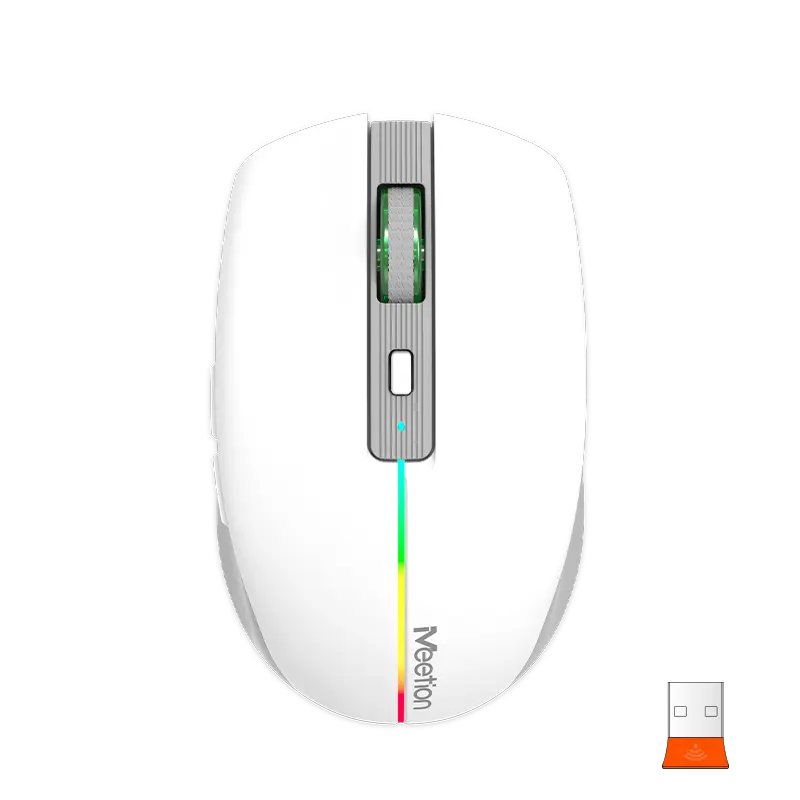
Understanding the Importance of a USB Replacement for a Wireless Mouse
In today's fast-paced technological world, wireless devices have become a common sight. Among these, wireless mice have gained immense popularity due to their convenience and ease of use. However, even the most advanced wireless mouse can face issues, one of which is the USB dongle that connects it to your computer. In this article, we will delve into why having a USB replacement for your wireless mouse is crucial and how Meetion, a leading manufacturer in the industry, can help resolve this issue.
Before we discuss the importance of a USB replacement, let us understand the basic functioning of a wireless mouse. Unlike conventional mice, wireless mice rely on radio frequency signals to communicate with your computer. This communication occurs through a tiny USB dongle that is inserted into a USB port of your computer or laptop. It essentially acts as a receiver, relaying the mouse's movement and button clicks to your device.
Now, imagine a scenario where you accidentally lose or damage your USB dongle. Without it, your wireless mouse becomes rendered useless, leaving you frustrated and unable to work or play efficiently. This is where the importance of having a USB replacement comes into play.
Meetion, a trusted and reputable brand specializing in computer peripherals and accessories, understands the significance of a USB replacement for a wireless mouse. They offer a wide range of USB dongles that are compatible with different models of wireless mice. By providing customers with the option to purchase a USB replacement, Meetion ensures that their customers can continue using their wireless mice without any hassle.
One might wonder why it is necessary to purchase a USB replacement from the same brand that manufactured the wireless mouse. The answer lies in the compatibility and functionality of the replacement dongle. Meetion has an in-depth understanding of their own wireless mouse models and designs their USB replacements specifically to fit their mice. This ensures a seamless connection between the mouse and the computer, allowing for accurate tracking and smooth cursor movement.
Furthermore, opting for a USB replacement from Meetion offers an added advantage – warranty coverage. In case any issues arise with the replacement dongle, customers can rely on Meetion's support and warranty policies to provide a prompt solution. This level of customer care distinguishes Meetion from other brands and promotes a sense of trust and satisfaction among their customers.
In conclusion, the importance of having a USB replacement for a wireless mouse cannot be overstated. The USB dongle plays a crucial role in establishing a connection between the mouse and the computer, and losing or damaging it can be quite inconvenient. Meetion understands this predicament and offers USB replacements that are specifically designed for their wireless mice models. By providing customers with compatible replacements and addressing any warranty concerns, Meetion ensures that their customers can continue using their wireless mice without interruption. Trust Meetion to bridge the gap and keep your wireless mouse functioning at its optimal best.
Identifying the Correct USB Type for Your Wireless Mouse
As technology continues to advance, wireless mice have become increasingly popular due to their convenience and portability. However, even the most reliable wireless mouse can encounter issues, such as a lost or damaged USB receiver. If you find yourself in this predicament and need a replacement USB for your wireless mouse, it is crucial to identify the correct USB type to ensure compatibility. In this article, we will explore various angles surrounding the topic of wireless mice and guide you in selecting the appropriate USB receiver for your device.
Wireless mice have revolutionized the way we interact with our computers and laptops. Gone are the days of tangled cords and limited mobility. With a wireless mouse, you can navigate through your digital workspace with ease, wherever you may be. Meetion, a reputable and trusted brand in the tech industry, understands the importance of a seamless user experience. Therefore, it is vital to choose the correct USB type to maintain the functionality and connectivity of your wireless mouse.
Firstly, it is essential to determine the specific model and brand of your wireless mouse. As technology advances at a rapid pace, manufacturers release new models frequently, each with its own unique features and specifications. By identifying the model and brand, you can ensure that the replacement USB receiver you select is compatible with your wireless mouse. Narrowing down this information will help you make an informed decision when searching for a replacement.
Once you have ascertained the model and brand, it is time to delve deeper into the technicalities. Wireless mice typically operate on one of two frequencies: 2.4GHz or Bluetooth. The USB receiver acts as an intermediary between your wireless mouse and the device you are using, allowing for seamless communication. If your wireless mouse uses a 2.4GHz connection, you will need to find a USB receiver that operates on the same frequency. Similarly, if your mouse utilizes Bluetooth technology, you will require a USB receiver that supports Bluetooth connectivity.
In addition to frequency compatibility, it is crucial to consider the type of USB port present on your computer or laptop. Most wireless mice come with a USB Type-A receiver, as it is the most commonly used USB port. However, newer devices may feature USB Type-C or micro USB ports. It is essential to match the USB receiver's port to the USB port on your device to ensure proper compatibility. This step is often overlooked but is crucial in ensuring a smooth connection between your wireless mouse and your device.
Moreover, it is worth noting that some wireless mice come with proprietary USB receivers. These receivers are specifically designed for the corresponding mouse model and may not be interchangeable with other devices. In such cases, contacting Meetion or the manufacturer of your wireless mouse is advisable. They can provide guidance or assist you in acquiring a replacement USB receiver that is compatible with your wireless mouse.
To summarize, identifying the correct USB type for your wireless mouse is crucial for seamless connectivity and functionality. Begin by determining the model and brand of your mouse, then delve into the technical details surrounding its frequency and USB port compatibility. Remember to consider proprietary USB receivers if applicable. By following these steps, you can easily find a suitable replacement USB receiver for your wireless mouse, ensuring a hassle-free user experience.
Exploring Options to Obtain a Replacement USB for Your Wireless Mouse
In the modern digital age, a wireless mouse has become an essential tool for many individuals and professionals. However, it can be quite frustrating when the USB receiver of your wireless mouse gets lost or becomes damaged. Luckily, there are a few avenues you can explore to obtain a replacement USB for your wireless mouse. Meetion, a leading manufacturer in the industry, offers a range of solutions and alternatives to ensure you can continue using your wireless mouse without interruption.
When faced with the predicament of a lost or damaged USB receiver, the first step is to familiarize yourself with the exact model and make of your wireless mouse. This information is usually imprinted on the bottom of the mouse or can be found in the accompanying product documentation. Once you have this vital information, you can proceed with finding the most suitable replacement USB receiver.
Reach out to Meetion:
One of the most effective ways to obtain a replacement USB is to contact the manufacturer directly. In the case of Meetion, they have a dedicated customer support team that is knowledgeable and equipped to help you find the right replacement USB for your wireless mouse. You can reach out to them via their website or contact their customer service hotline. Provide them with the details of your wireless mouse, including the model and make, and they will guide you through the process of obtaining a replacement USB.
Shop online:
With the rise of e-commerce, finding replacement USB receivers for wireless mice has become easier than ever before. Numerous online marketplaces and websites specialize in selling computer peripherals, including USB receivers for wireless mice. By conducting a simple search using the keywords "replacement USB for [model and make of your mouse]," you can find a wide array of options to choose from. It is recommended to check customer reviews and ratings before making a purchase to ensure the product's quality and compatibility.
Consider universal USB receivers:
If you're unable to find a direct replacement USB receiver for your wireless mouse, an alternative option is to invest in a universal USB receiver. Universal USB receivers are designed to work with a variety of wireless mouse models and makes, providing you with a versatile solution. Meetion offers universal USB receivers that are compatible with their wireless mice and may also work with other brands. These receivers usually come with simple installation instructions and offer a seamless connection to your mouse.
Contact local computer repair shops:
Another avenue to explore is contacting local computer repair shops. These shops often have an assortment of spare USB receivers or can guide you to specialized retailers who carry them. Make sure to provide them with the model and make of your wireless mouse so that they can assist you more effectively. While this option may require some legwork, it can be a viable solution for obtaining a replacement USB receiver for your wireless mouse.
In conclusion, losing or damaging the USB receiver of your wireless mouse can be frustrating, but it doesn't mean the end of its functionality. Meetion, as a leading manufacturer, offers various options to obtain a replacement USB receiver, including reaching out to their customer support team directly or exploring online marketplaces. Additionally, considering universal USB receivers or contacting local computer repair shops are alternative avenues to explore. With the numerous options available, it's possible to find a suitable replacement USB receiver that will allow you to continue enjoying the convenience of your wireless mouse.
Steps to Successfully Obtain a Replacement USB for Your Wireless Mouse
Wireless mice have become a popular choice for computer users due to their convenience and flexibility. However, losing or damaging the USB receiver that connects the mouse to the computer can be frustrating. In this article, we will guide you through the steps to successfully obtain a replacement USB for your wireless mouse, focusing on the keyword "wireless mouse" and introducing our brand, Meetion, as a reliable source for USB replacement.
1. Identify the Type of USB Receiver:
The first step in obtaining a replacement USB for your wireless mouse is to identify the type of USB receiver required. There are different types of USB receivers used for wireless mice, such as dongles, nano receivers, or micro receivers. Look for any markings or labels on the original receiver to determine the specific type.
2. Check Compatibility:
Once you have identified the type of USB receiver, it is crucial to ensure compatibility with your wireless mouse. Each mouse model usually requires a specific USB receiver. Check the manufacturer's website or product manual to find information on compatible replacement receivers for your wireless mouse.
3. Contact the Manufacturer:
If you are unable to find the necessary information online, the next step is to contact the manufacturer directly. Many manufacturers have customer support services that can guide you through the process of obtaining a replacement USB for your wireless mouse. Provide them with the model number and any other relevant details to help them assist you more efficiently.
4. Explore Third-Party Options:
If contacting the manufacturer does not yield satisfactory results or if your mouse is no longer under warranty, exploring third-party options is a viable alternative. Several reputable electronics retailers offer replacement USB receivers for various wireless mouse models. Use the model number and brand name of your mouse to search for compatible replacement options.
5. Visit Our Website - Meetion:
As a reliable source for computer peripherals, including wireless mice, Meetion offers a wide range of replacement USB receivers for their wireless mouse models. Our website provides detailed information about the compatibility of each receiver with specific mouse models. Furthermore, our customer support team is always ready to assist you in finding the right replacement USB for your wireless mouse.
6. Purchase and Installation:
Once you have identified the compatible replacement USB receiver, it is time to make the purchase. If you choose to buy from a third-party retailer, ensure their reputation and reliability before making the purchase. If you decide to purchase from Meetion, you can rest assured that you are acquiring a genuine replacement USB for your wireless mouse.
7. Install the Replacement USB:
Once you have obtained the replacement USB receiver, the final step is to install it correctly. Simply plug the new USB receiver into an available USB port on your computer and allow the system to recognize it. Follow any additional instructions provided by the manufacturer or accompanying documentation to complete the installation process.
Losing or damaging the USB receiver of your wireless mouse can be an inconvenience, but it is not an insurmountable problem. By following the steps outlined in this article, you can successfully obtain a replacement USB receiver for your wireless mouse. Remember to identify the type of receiver, check compatibility, contact the manufacturer or explore third-party options. Our brand, Meetion, is also a reliable source for replacement USB receivers, offering a wide range of options tailored to specific mouse models. Enjoy the convenience of your wireless mouse once again!
Troubleshooting Common Issues with Replacements and Ensuring Compatibility
A wireless mouse has become an essential accessory for many computer users, providing freedom of movement and convenience. However, like any electronic device, wireless mice can encounter issues that may require replacement. In this article, we will delve into common issues faced by users and address the topic of whether it's possible to get a replacement USB for a wireless mouse.
At Meetion, we understand the frustrations that can accompany a malfunctioning wireless mouse. One common issue users encounter involves connectivity problems. It can be incredibly frustrating when your mouse stops responding or experiences lag while you are in the middle of an important task. If you are experiencing this problem, there are a few troubleshooting steps you can take before considering replacement.
First, ensure that the wireless receiver is properly connected to your computer's USB port. Sometimes, a loose connection can disrupt the signal and cause the mouse to stop working. Disconnect the receiver and plug it back in securely. If the issue persists, try plugging the receiver into a different USB port. This can help determine if the problem lies with the USB port itself.
Another common issue is the battery life of the wireless mouse. If you notice that your mouse is not functioning as expected, it could be due to low battery power. Most wireless mice are powered by AA or AAA batteries, which can run out over time. Replace the batteries with fresh ones and see if this resolves the problem.
If troubleshooting steps fail to resolve the issue, it may be time to consider getting a replacement for your wireless mouse. When looking for a replacement USB for your wireless mouse, it is important to ensure compatibility. Not all wireless mice use the same type of USB connector, and using an incompatible USB can result in loss of connectivity or other issues.
To determine the compatibility of a replacement USB for your wireless mouse, you can start by referencing the user manual that came with your original mouse. The manual should provide information about the type of USB connector used. Alternatively, you can visit the manufacturer's website or contact their customer support for guidance on finding a compatible replacement USB.
As Meetion, we strive to provide quality products and customer support to ensure a seamless experience with our wireless mice. Our mice are equipped with USB receivers that are specifically designed for our models. If you are in need of a replacement USB for a Meetion wireless mouse, our customer support team will be more than happy to assist you in finding the correct replacement that ensures compatibility with your mouse model.
In conclusion, troubleshooting common issues with replacements and ensuring compatibility plays a crucial role in maintaining the functionality of a wireless mouse. By following the troubleshooting steps mentioned above and ensuring compatibility when seeking a replacement USB, you can resolve many issues and continue enjoying the convenience and freedom that a wireless mouse provides. Remember to reach out to the manufacturer or customer support for assistance if needed.
Conclusion
In conclusion, finding a replacement USB for your wireless mouse is possible and can save you from the inconvenience of having to replace the entire device. By considering factors such as compatibility, brand, and model, you can easily find a suitable replacement that ensures seamless connectivity and uninterrupted usage. Remember to check with the manufacturer or authorized retailers, explore online marketplaces, and even consider reaching out to tech forums or communities for advice and suggestions. Embracing this solution not only extends the lifespan of your mouse but also promotes sustainability by reducing electronic waste. So the next time you misplace or damage your USB receiver, fear not – a simple replacement can keep you clicking away without a hitch!

![[new]-BTM011 khaki](http://img.yfisher.com/m0/1695810063670-3/png100-t4-width70.webp)
![[new]-BTM011 orange](http://img.yfisher.com/m0/1695810062967-2/png100-t4-width70.webp)


![[new]-K9520](http://img.yfisher.com/m0/1695891161726-1123e13-1/png100-t4-width70.webp)
![[new]-MC20](http://img.yfisher.com/m0/1696647875066-4/jpg100-t4-width70.webp)
![[new]-CHR16](http://img.yfisher.com/m0/1695890231904-12131-1/png100-t4-width70.webp)
![[new]-CHR15](http://img.yfisher.com/m0/1695891977318-1231231-1/png100-t4-width70.webp)
![[new]-SP2111](http://img.yfisher.com/m0/1717745345726-12/png100-t4-width70.webp)
![[new]-SP2011](http://img.yfisher.com/m0/1717745345243-1/png100-t4-width70.webp)
![[new]-C505](http://img.yfisher.com/m0/1695892561276-12314-1/png100-t4-width70.webp)
![[new]-C510](http://img.yfisher.com/m0/1695893131061-12312311-1/png100-t4-width70.webp)
![[new]-BTM002](http://img.yfisher.com/m0/1696587210113-3/jpg100-t4-width70.webp)
![[new]-BTM008](http://img.yfisher.com/m4425/1714114790911-img202404268357280x186/jpg100-t4-width70.webp)
![[new]-DirectorW](http://img.yfisher.com/m0/1696588536819-5/jpg100-t4-width70.webp)
![[new]-BTH002](http://img.yfisher.com/m0/1696647737109-3/jpg100-t4-width70.webp)
![[new]-SP1001](http://img.yfisher.com/m4425/1717747500027-13/png100-t4-width70.webp)
![[new]-SP2110](http://img.yfisher.com/m4425/1717747500464-14/png100-t4-width70.webp)
![[new]-BTC001](http://img.yfisher.com/m0/1696588850257-7/jpg100-t4-width70.webp)
![[new]-C210](http://img.yfisher.com/m4425/1714115061602-img202404268337280x186/jpg100-t4-width70.webp)














